Configuration – Basler Electric DGC-2020HD User Manual
Page 109
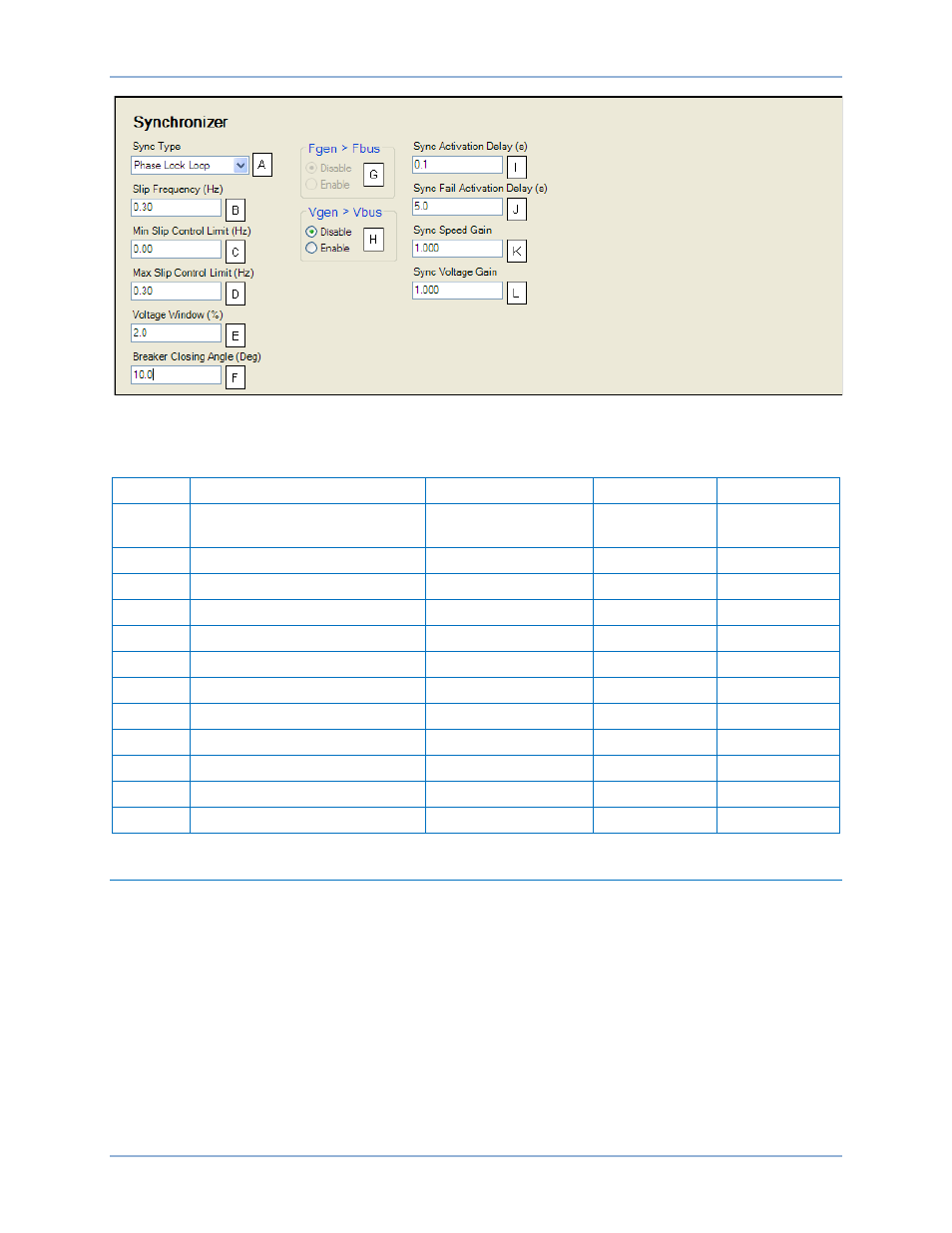
9469300990 Rev B
99
Figure 46. Settings Explorer, Breaker Management, Synchronizer Screen
Table 36. Settings for Synchronizer
Locator
Setting
Range
Increment
Unit
A
Sync Type
Anticipatory or Phase
Lock Loop
n/a
n/a
B
Slip Frequency
0.01 to 0.5
0.01
Hz
C
Min Slip Control Limit
0 to 2
0.01
Hz
D
Max Slip Control Limit
0 to 2
0.01
Hz
E
Voltage Window
2 to 15
0.1
%
F
Breaker Closing Angle
3 to 20
0.1
degrees
G
Fgen > Fbus
Disable or Enable
n/a
n/a
H
Vgen > Vbus
Disable or Enable
n/a
n/a
I
Sync Activation Delay
0.1 to 0.8
0.1
seconds
J
Sync Fail Activation Delay
0.1 to 600
0.1
seconds
K
Sync Speed Gain
0.001 to 1,000
0.001
n/a
L
Sync Voltage Gain
0.001 to 1,000
0.001
n/a
Configuration
The following steps describe how to configure the DGC-2020HD automatic synchronizer using
BESTCOMSPlus:
1.
Open the Style Number screen in the Settings Explorer, under General Settings. Verify the connected
unit has the Automatic Synchronizer option enabled.
2.
If using a contact expansion module (CEM-2020) to control the governor or voltage regulator, open
the Remote Module Setup screen in the Settings Explorer, under System Parameters. Skip this step if
the DGC-2020HD’s available contact outputs for AVR and GOV control are being used. See Figure
47.
DGC-2020HD
Synchronizer