Firmware updates – Basler Electric DGC-2020HD User Manual
Page 286
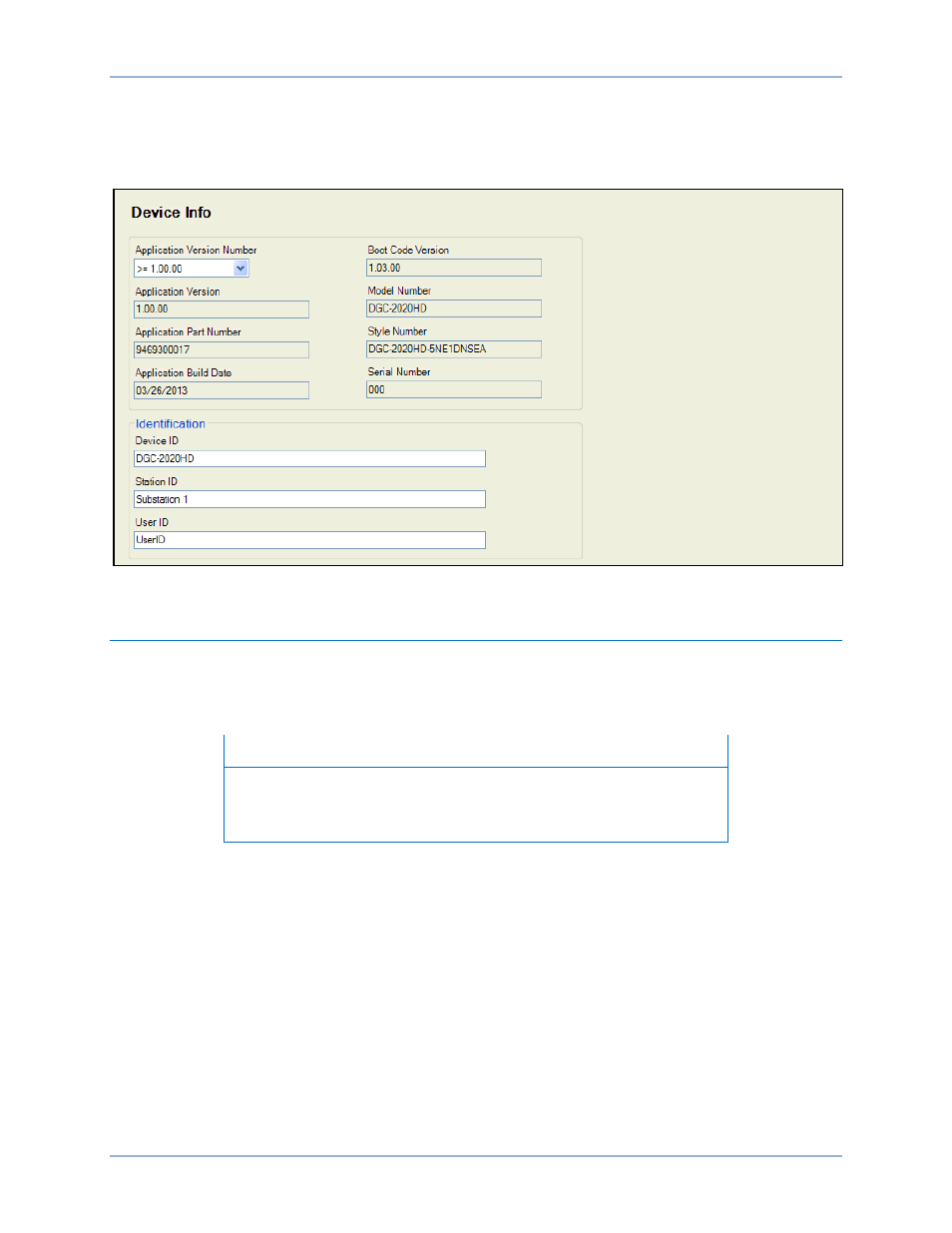
276
9469300990 Rev B
DGC-2020HDs have three device identification fields: Device ID, Station ID, and User ID. These fields are
used in the header information lines of the Fault Reports, Oscillograph Records, and Sequence of Events
Records. Each ID can be up to 64 characters long.
The BESTCOMSPlus Device Info screen is illustrated in Figure 178.
Figure 178. Device Info Screen
Firmware Updates
Future enhancements to the DGC-2020HD functionality will make a firmware update desirable. Because
default settings are loaded when DGC-2020HD firmware is updated, your settings should be saved in a
file prior to upgrading firmware.
Note
The latest version of BESTCOMSPlus software should be downloaded
from the Basler Electric website and installed before performing a
firmware upgrade.
A device package contains firmware for the DGC-2020HD, the optional Contact Expansion Module (CEM-
2020), and the optional Analog Expansion Module (AEM-2020). Embedded firmware is the operating
program that controls the actions of the DGC-2020HD. The DGC-2020HD stores firmware in nonvolatile
flash memory that can be reprogrammed through the communication ports. It is not necessary to replace
EPROM chips when updating the firmware with a newer version.
The DGC-2020HD can be used in conjunction with multiple CEM-2020 or AEM-2020 expansion modules
which expand the DGC-2020HD capabilities. When upgrading the firmware in any component of this
system, the firmware in ALL of the components of the system should be upgraded to ensure compatibility
of communications between the components.
Device Information
DGC-2020HD