Breaker setup in bestlogic™plus – Basler Electric DGC-2020HD User Manual
Page 94
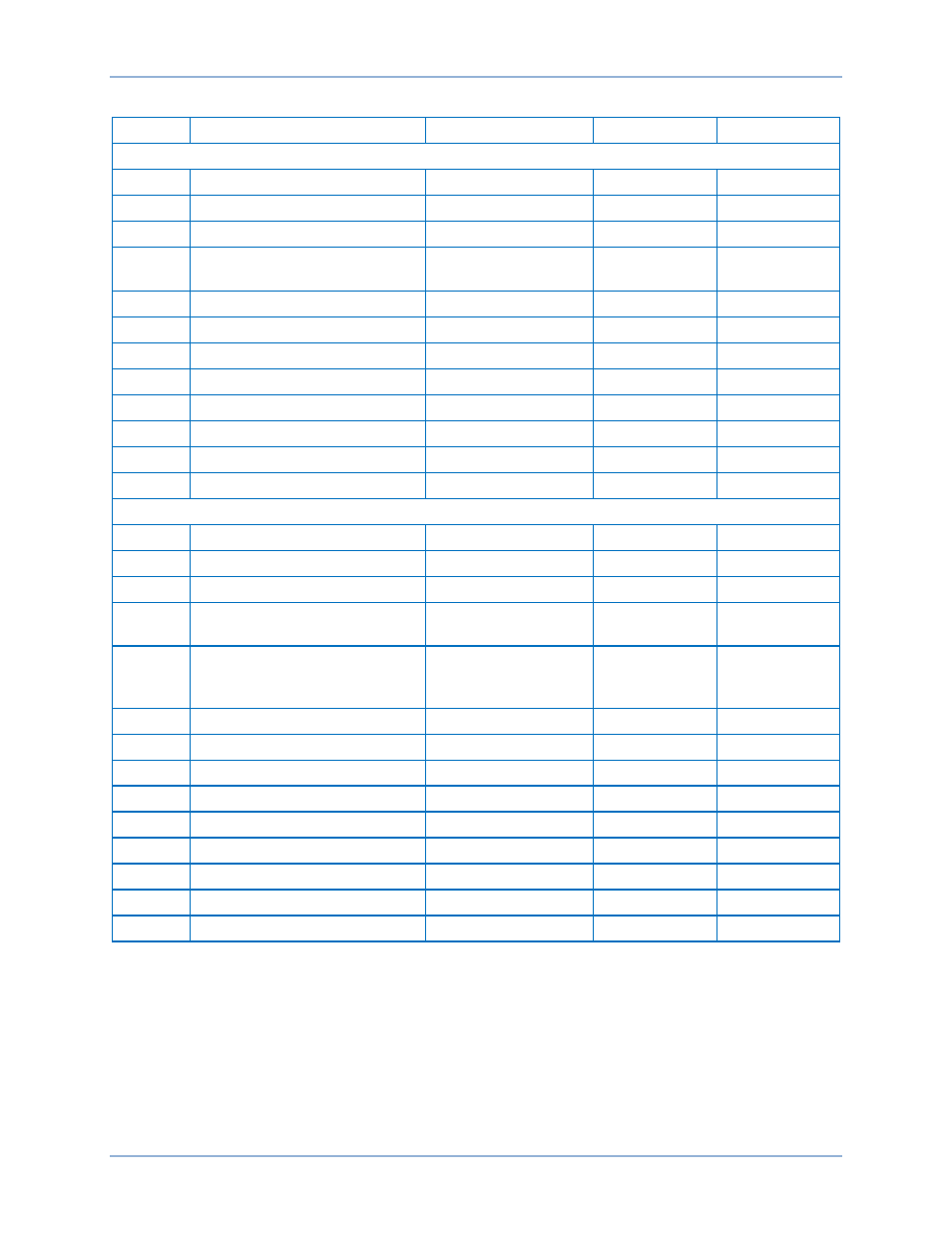
84
9469300990 Rev B
Table 34. Settings for Breaker Hardware Screen
Locator
Setting
Range
Increment
Unit
Mains Fail Transfer Settings
A
Mains Fail Transfer
Disable or Enable
n/a
n/a
B
Mains Fail Transfer Type
Open or Closed
n/a
n/a
C
Alarm State Transfer to Mains
Disable or Enable
n/a
n/a
D
Mains Breaker Open
Configuration
Generator Start or
Generator Stable
n/a
n/a
E
In Phase Monitor
Disable or Enable
n/a
n/a
F
Reverse Rotation Inhibit
Disable or Enable
n/a
n/a
G
Max Parallel Time
0.1 to 10,000
0.1
seconds
H
Mains Fail Transfer Delay
0 to 300
1
seconds
I
Mains Fail Return Delay
0 to 1,800
1
seconds
J
Mains Fail Max Transfer Time
10 to 120
1
seconds
K
Zero Power Flow Level
1 to 100
1
%
L
Open Transition Delay
0 to 100,000
1
seconds
Breaker Hardware Settings
M
Breaker Fail Wait Time
0.1 to 600
0.1
seconds
N
Contact Type
Continuous or Pulse
n/a
n/a
O
Dead Bus Close Enable
Disable or Enable
n/a
n/a
P
Breaker Fail Output
Configuration
Retain or Remove
n/a
n/a
Q
External Status Change Action
Ignore, Follow
Always, or Follow in
Auto
n/a
n/a
R
Dead Gen Close Enable
Disable or Enable
n/a
n/a
S
Open Pulse Time
0.01 to 10
0.01
seconds
T
Close Pulse Time
0.01 to 10
0.01
seconds
U
Breaker Closing Time
0 to 1,000
1
milliseconds
V
Transition Delay
0 to 10
0.01
seconds
W
Open Attempts
1 to 20
1
attempts
X
Close Attempts
1 to 20
1
attempts
Y
Retry Delay
0 to 1,200
1
seconds
Z
Live Bus Close Enable
Disable or Enable
n/a
n/a
Breaker Setup in BESTlogic™Plus
Set up the generator breaker in BESTlogicPlus Programmable Logic under the BESTCOMSPlus Settings
Explorer.
illustrates the BESTlogicPlus Programmable Logic screen with an example breaker
control logic scheme. The following paragraphs provide instructions for setting up the generator and
mains breakers in BESTlogicPlus.
1.
Generator Breaker
a. Drag the Gen Breaker (GENBRK) element into the logic diagram.
b. Connect the breaker element open and close outputs to the contact outputs that will drive the
breaker.
Breaker Management
DGC-2020HD