Voltage bias, Load sharing – Basler Electric DGC-2020HD User Manual
Page 305
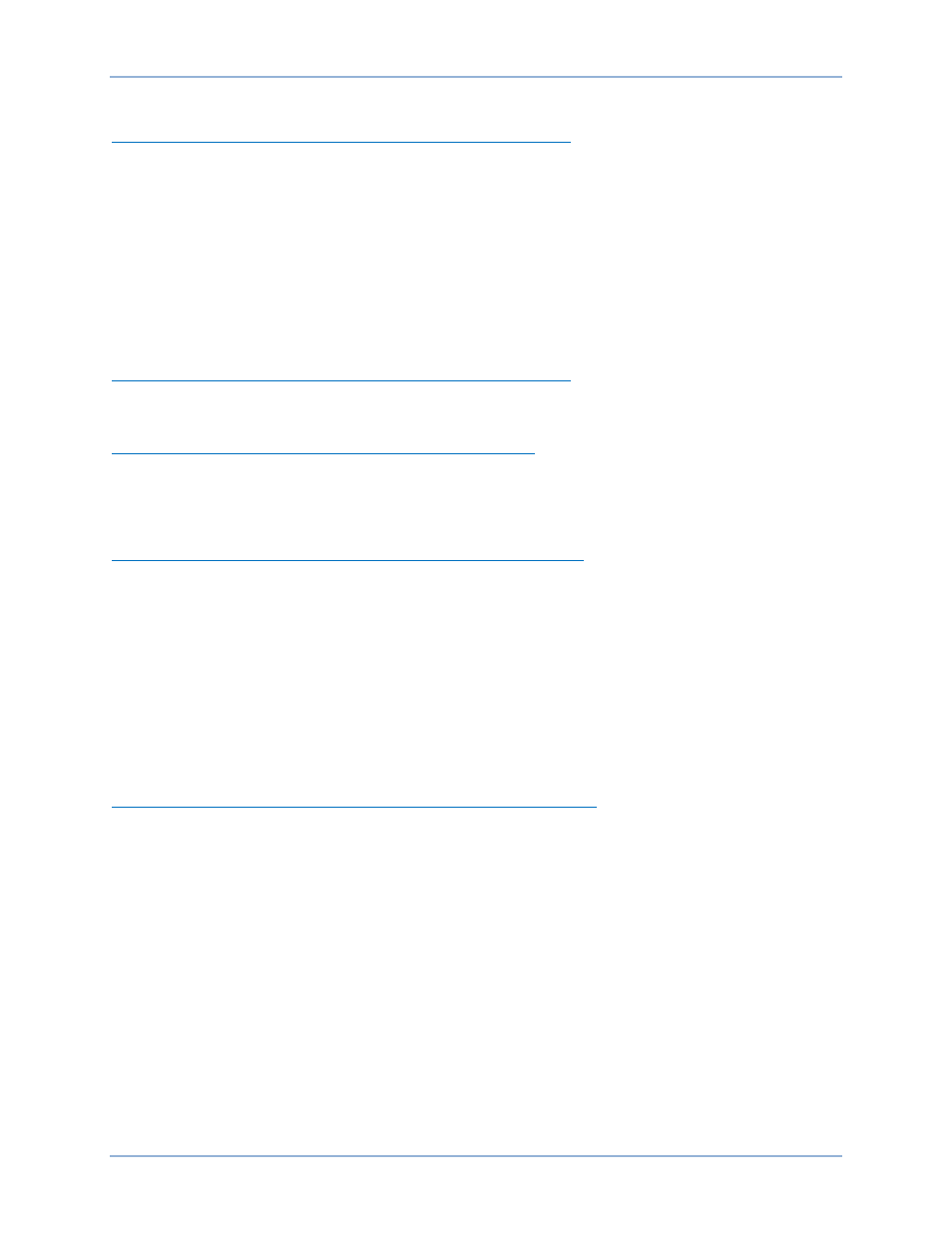
9469300990 Rev B
295
DGC-2020HD
Maintenance and Troubleshooting
Voltage Bias
Generator Voltage Does Not Change When Voltage Bias Changes
As a test, you can force a fixed voltage on the AVR bias output by setting the Min Output Voltage and
Max Output Voltage to the same value by navigating to Settings, Programmable Outputs, Analog Output
Settings, AVR Output. If the bias is current based, you can force a fixed current by setting the Min Output
Current and Max Output Current to the same value by navigating to Settings, Programmable Outputs,
Analog Output Settings, AVR Output.
If the voltage still does not change when varying the bias:
Verify that the AVR is equipped and configured to accept bias inputs.
Check connections to verify the wiring to the AVR bias is correct.
If you have a digital voltage regulator, verify it is set up and programmed to accept a voltage bias
input.
Generator Voltage Decreases When AVR Speed Bias is Increased
Navigate to the Settings, Programmable Outputs, Analog Output Settings, AVR Output screen and set
Voltage Response to Decreasing.
Generator Voltage Increases When Speed Bias is Decreased
Navigate to the Settings, Programmable Outputs, Analog Output Settings, AVR Output screen and set
Voltage Response to Decreasing.
Load Sharing
Generator Breaker Status is not being received by the DGC-2020HD
Step 1: Close the generator breaker. Verify that the DGC-2020HD sees the status indicating the
generator breaker is closed. This is found on the front panel or in BESTCOMSPlus
® under
Metering, Status, Bus Condition, Gen.
Step 2: If the status is not correct, check the digital input status on the DGC-2020HD through which the
breaker status is fed. Examine the input with BESTCOMSPlus
® under Metering, Inputs, Contact
Inputs or Metering, Inputs, Remote Contact Inputs.
Step 3: If the input status is correct, but the Gen Breaker status under Metering, Status, Bus Condition,
Gen is not, check the PLC logic, and verify that the Gen Breaker fed into the DGC-2020HD is
tied in logic to the Status input on the Gen Breaker logic element.
Step 4: Make any corrections and re-check that the status is received correctly.
Generator Runs at Incorrect Speed when Generator Breaker is Closed
Step 1: Verify generator breaker status is being correctly received as described in Generator Breaker
Status is not being received by the DGC-2020HD. If the status is correct, proceed to the steps
below.
Step 2: Check the range set for the DGC-2020HD Governor Bias output by examining the Min. and
Max. Output voltage or current settings under Settings, Programmable Outputs, Analog Output
Settings, GOV Output. Verify that this range is valid for the governor or engine specified.
Step 3: Perform the tests in Speed Bias, above, to verify that setting the output to different values within
its range causes engine speed to vary in the desired manner.
Step 4: Measure the voltage or current on the governor analog bias signal from theDGC-2020HD. This
signal is found on terminals P6-67 (GOV
–) and P6-66 (GOV+). If the output is at the midpoint of
its range, the generator should run at rated speed.
Step 5: Check the LS Input parameter on the Load Share Line screen found on the front panel at
Metering > Diagnostics > Load Share Line. Check if the normalized value from the Load Share
Line screen corresponds to the value measured at DGC-2020HD terminals P6-67 (GOV
–) and
P6-66 (GOV+). If the normalized value is 0.00, the output should be in the midpoint of its range.
If the normalized value is 1.00, the output should be in the maximum point of its range. If the