Basler Electric DGC-2020HD User Manual
Page 124
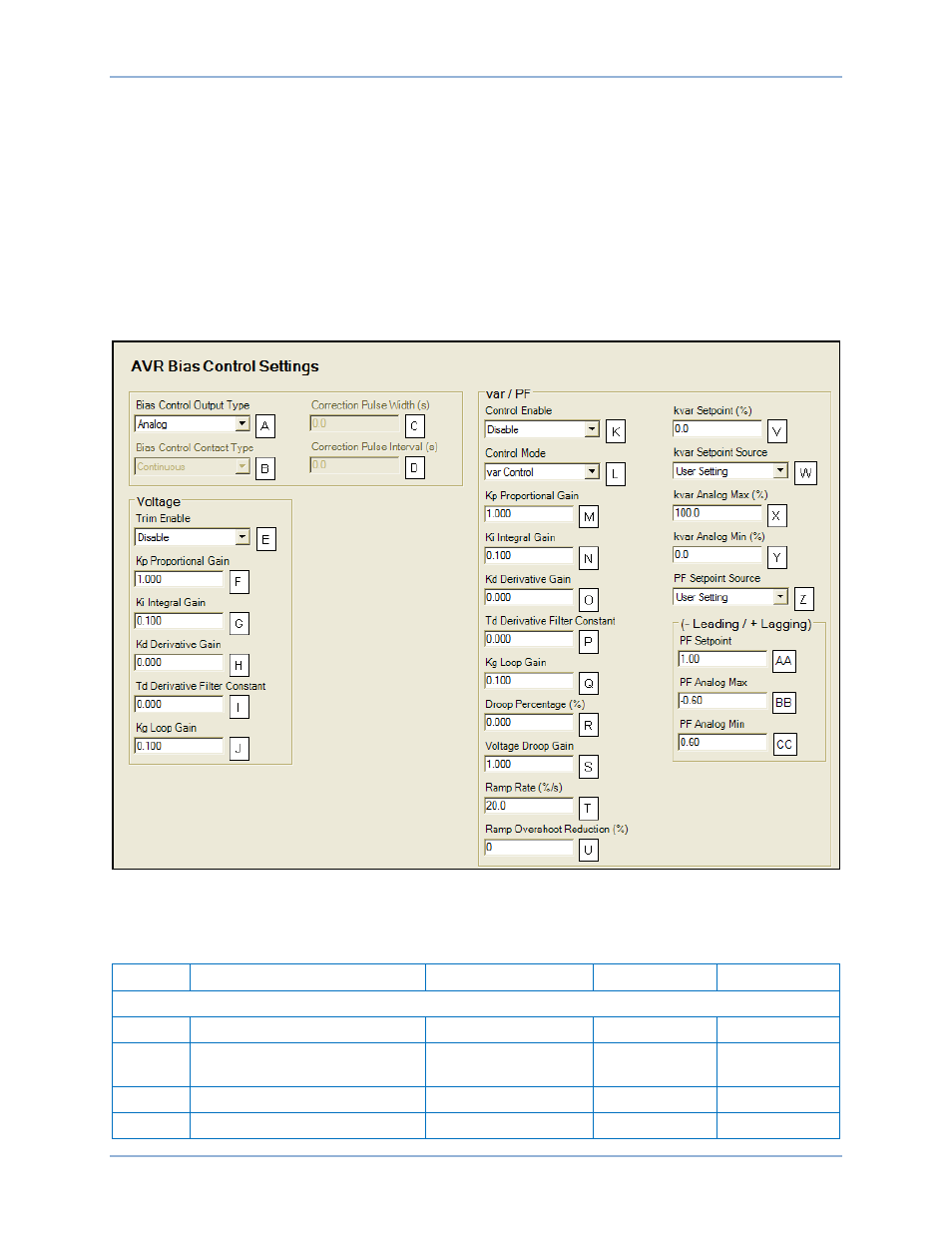
114
9469300990 Rev B
Ramp rate is defined as the rate, in percentage of machine capacity, at which the machine will ramp up its
var/PF when loading or coming online. The machine also uses this rate to unload prior to cooling down. If
a machine is the only machine online, ramping will not be in effect.
After ramping a generator's kvar output, to bring it online or offline, overshoot may occur. The likeliness of
kvar overshoot increases as the ramp rate increases. Typically, overshoot is reduced by lowering the
ramp rate to the slowest possible setting. If overshoot is still a problem, the Ramp Overshoot Reduction
setting can be used. A setting of 0% overshoot reduction results in no change to the amount of overshoot.
A setting of 100% provides maximum overshoot reduction. Ramp Overshoot Reduction must be tuned to
the optimal level. Too little reduction may result in overshoot while too much reduction may result in
undershoot.
The BESTCOMSPlus AVR Bias Control Settings screen is illustrated in Figure 59. Settings are listed in
Table 37.
Figure 59. Settings Explorer, Bias Control Settings, AVR Bias Control Settings
Table 37. Settings for AVR Bias Control
Locator
Setting
Range
Increment
Unit
Panel Settings
A
Bias Control Output Type
Contact or Analog
n/a
n/a
B
Bias Control Contact Type
Proportional or
Continuous
n/a
n/a
C
Correction Pulse Width
0 to 99.9
0.1
seconds
D
Correction Pulse Interval
0 to 99.9
0.1
seconds
Bias Control
DGC-2020HD