Offline logic simulator, Bestlogic™plus file management, Saving a bestlogicplus file – Basler Electric DGC-2020HD User Manual
Page 246: Opening a bestlogicplus file, Bestlogic, Plus file management, Bestlogic ™plus file management
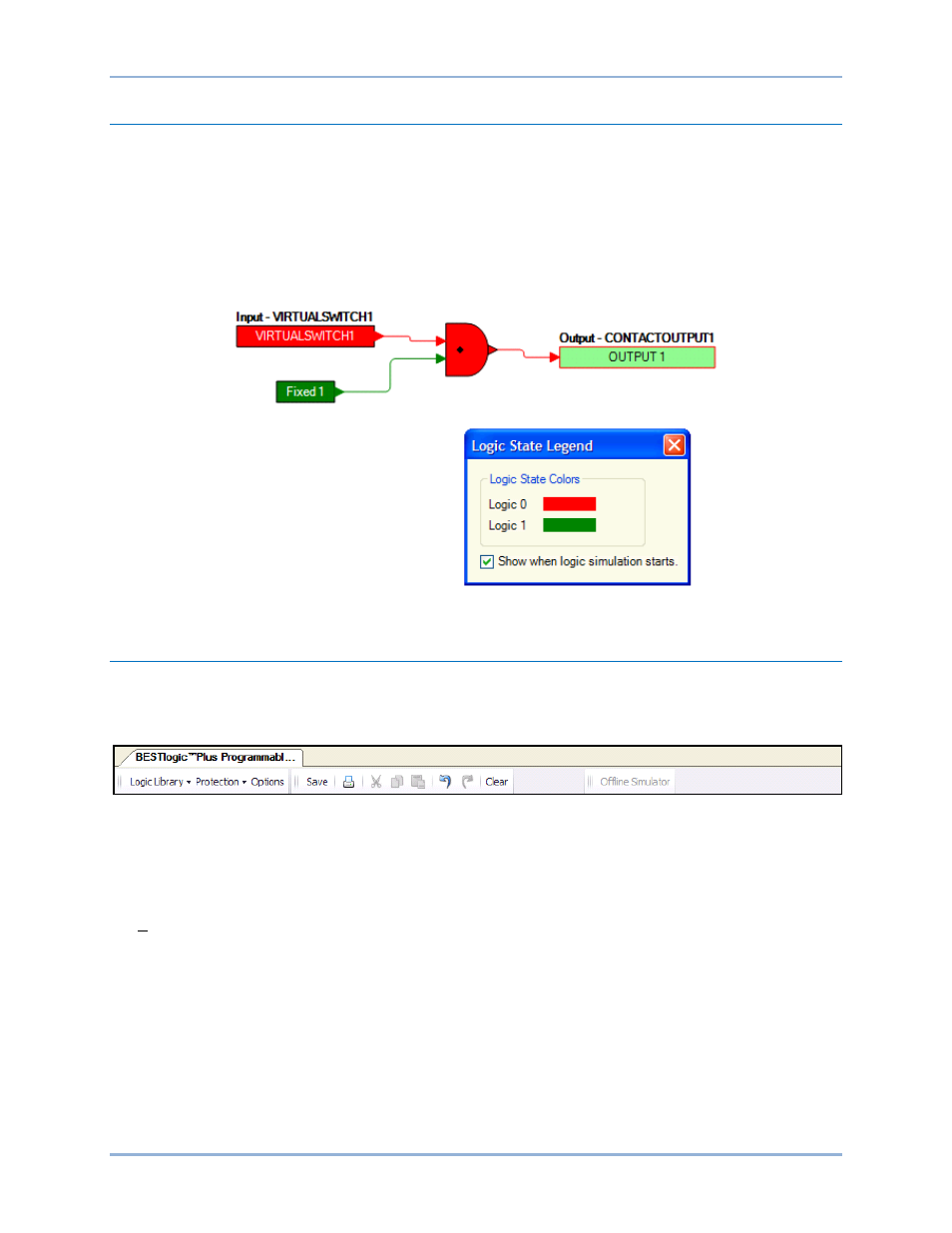
236
9469300990 Rev B
Offline Logic Simulator
The offline logic simulator allows you to change the state of various logic elements to illustrate how that
state travels through the system. Before running the logic simulator, you must click the Save button on the
BESTlogicPlus toolbar to save the logic to memory. Changes to the logic (other than changing the state)
are disabled when the simulator is enabled. Colors are selected by clicking the Options button on the
BESTlogicPlus toolbar. By default, Logic 0 is red and Logic 1 is green. Using your mouse, double-click on
a logic element to change its state.
An example of the offline logic simulator is shown in Figure 148. Output 1 is Logic 0 (red) when Virtual
Switch 1 is Logic 0 (red) and Fixed 1 is Logic 1 (green).
Figure 148. Offline Logic Simulator Example
BESTlogic
™Plus File Management
To manage BESTlogicPlus files, use the Settings Explorer to open the BESTlogicPlus Programmable
Logic tree branch. Use the BESTlogicPlus Programmable Logic toolbar to manage BESTlogicPlus files.
Refer to Figure 149. For information on Settings Files management, refer to the BESTCOMSPlus chapter.
Figure 149. BESTlogicPlus Programmable Logic Toolbar
Saving a BESTlogicPlus File
After programming BESTlogicPlus settings, click on the Save button to save the settings to memory.
Before the new BESTlogicPlus settings can be uploaded to the DGC-2020HD, you must select Save from
the File pull-down menu located at the top of the BESTCOMSPlus main shell. This step will save both the
BESTlogicPlus settings and the operating settings to a file.
The user also has the option to save the BESTlogicPlus settings to a unique file that contains only
BESTlogicPlus settings. Click on the Logic Library drop-down button and select Save Logic Library File.
Use normal Windows
® techniques to browse to the folder where you want to save the file and enter a
filename.
Opening a BESTlogicPlus File
To open a saved BESTlogicPlus file, click on the Logic Library drop-down button on the BESTlogicPlus
Programmable Logic toolbar and select Open Logic Library File. Use normal Windows techniques to
browse to the folder where the file is located.
BESTlogic
™Plus
DGC-2020HD