Contact recognition, Logic connections, Operational settings – Basler Electric DGC-2020HD User Manual
Page 345
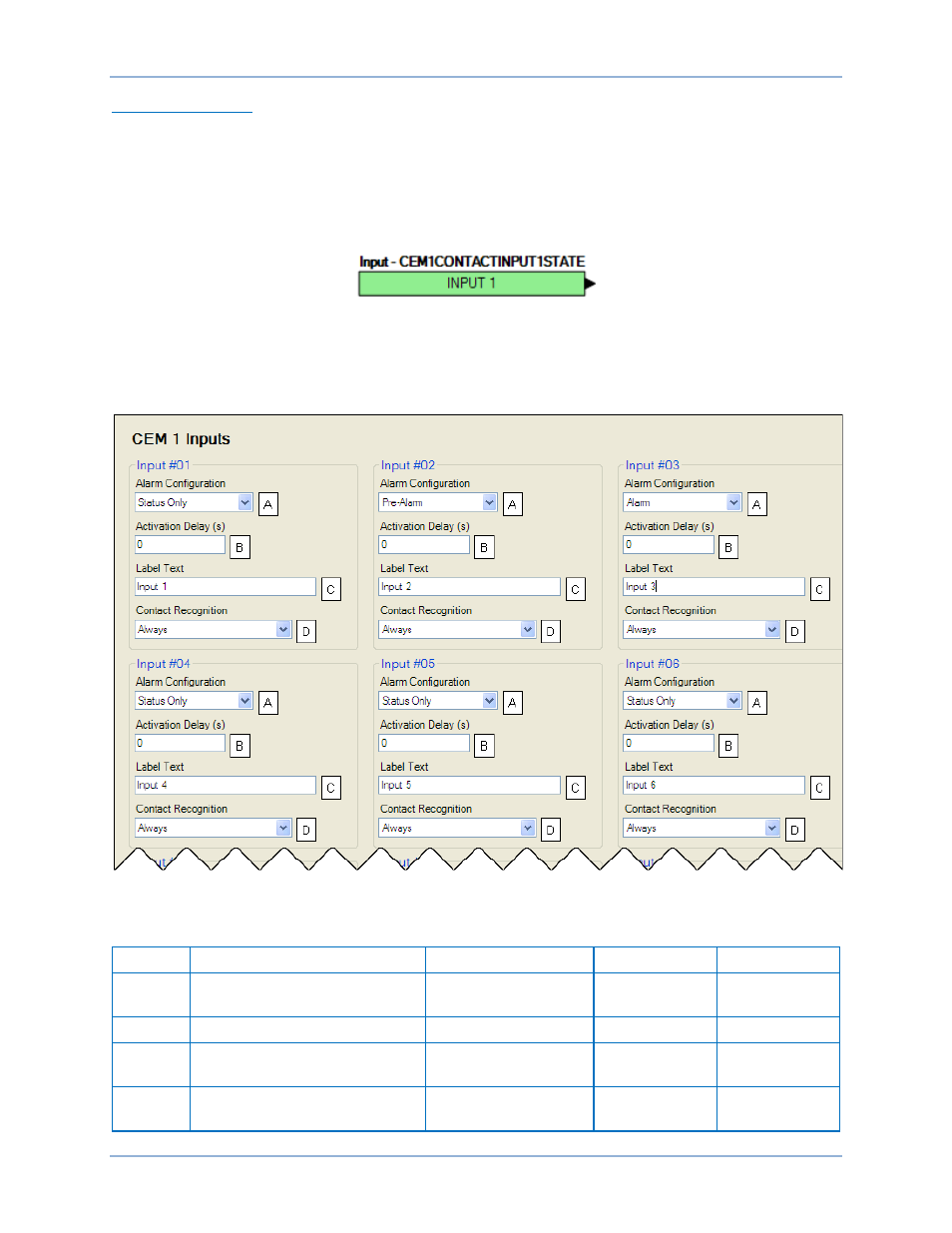
9469300990 Rev B
335
DGC-2020HD
CEM-2020
Contact Recognition
Contacts can be recognized always or only while the engine is running.
Logic Connections
Remote contact input logic connections are made on the BESTlogicPlus screen in BESTCOMSPlus. The
CEM 1 Input 1 logic block is illustrated in Figure 209. The output is true when the CEM-2020 senses a
contact closure and after the activation delay expires. The alarm and pre-alarm logic blocks are similar.
Figure 209. Remote Contact Input Logic Block
Operational Settings
Remote contact input operational settings are configured on the CEM x Inputs (where x = 1 to 4) settings
screen (Figure 210) in BESTCOMSPlus. Settings are listed in Table 93.
Figure 210. Settings Explorer, Programmable Inputs, Remote Contact Inputs, CEM 1 Inputs
Table 93. Settings for CEM x Inputs
Locator
Setting
Range
Increment
Unit
A
Alarm Configuration
Status Only, Pre-
Alarm, or Alarm
n/a
n/a
B
Activation Delay
0 to 300
1
seconds
C
Label Text
16 alphanumeric
characters
n/a
n/a
D
Contact Recognition
Always or While
Engine Running Only
n/a
n/a