Basler Electric DGC-2020HD User Manual
Page 74
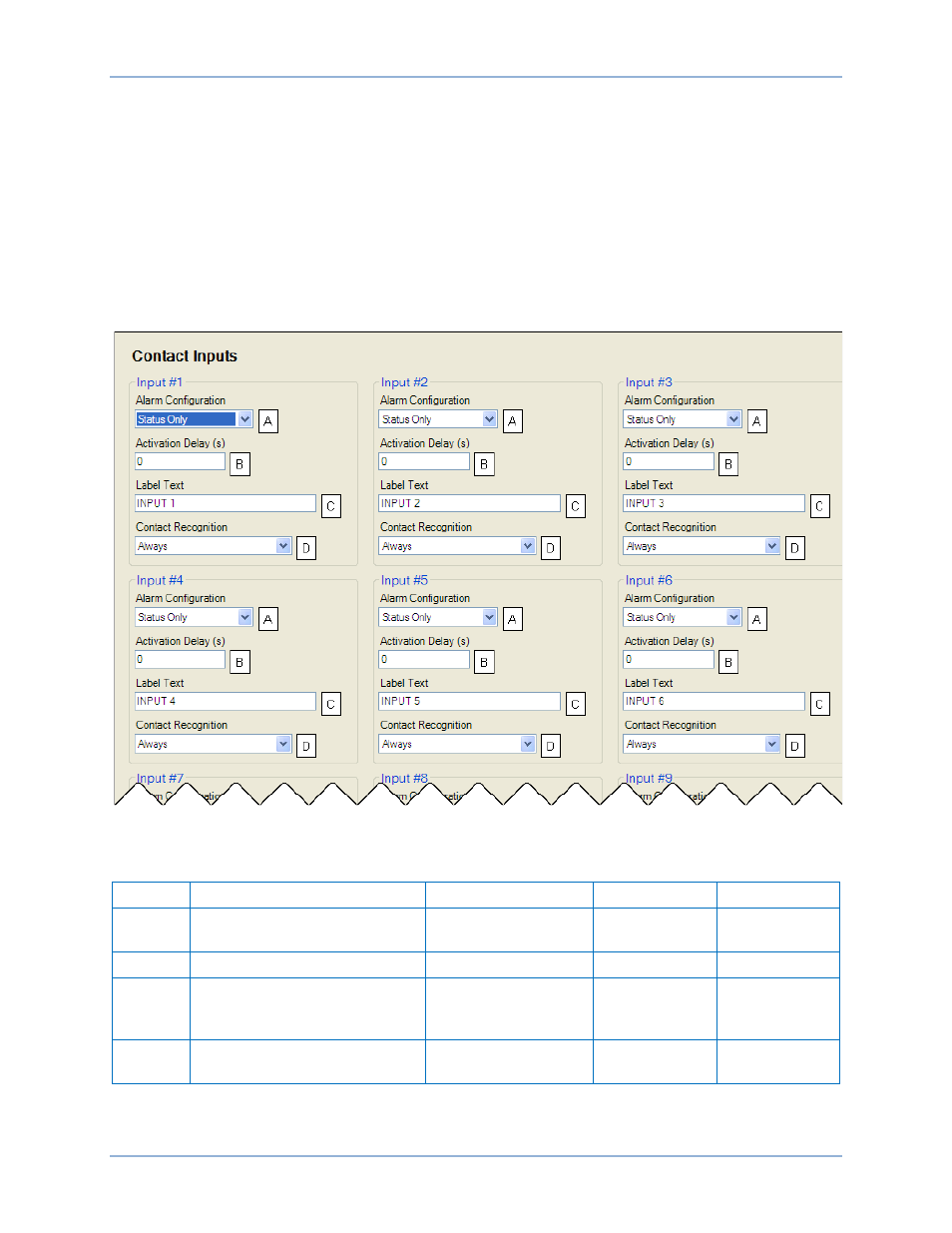
64
9469300990 Rev B
2.
Activation Delay - This parameter defines the duration that the input must remain closed before any
annunciation occurs.
3.
Label Text - Enter descriptive text that signifies the use of the input. This text appears next to the
input in BESTlogic™Plus Programmable Logic and in the event log if the input is configured as an
alarm or pre-alarm.
4.
Contact Recognition - Select whether the contact input should be recognized always, or only while
the engine is running. For example, a switch closes when oil pressure is low. Such a switch would be
closed when the engine is not running but a low oil pressure alarm or pre-alarm should not be
annunciated unless the switch is closed while the engine is running. A selection of While Engine
Running Only prevents spurious annunciation when the engine is not running.
Figure 24. Settings Explorer, Programmable Inputs, Contact Inputs Screen
Table 30. Settings for Contact Inputs Screen
Locator
Setting
Range
Increment
Unit
A
Alarm Configuration
Status Only, Pre-
Alarm, or Alarm
n/a
n/a
B
Activation Delay
0 to 300
1
seconds
C
Label Text
Up to 16
alphanumeric
characters
n/a
n/a
D
Contact Recognition
Always or While
Engine Running Only
n/a
n/a
Contact Inputs
DGC-2020HD