Sleep mode, Changing a setting, Front panel display structure – Basler Electric DGC-2020HD User Manual
Page 53
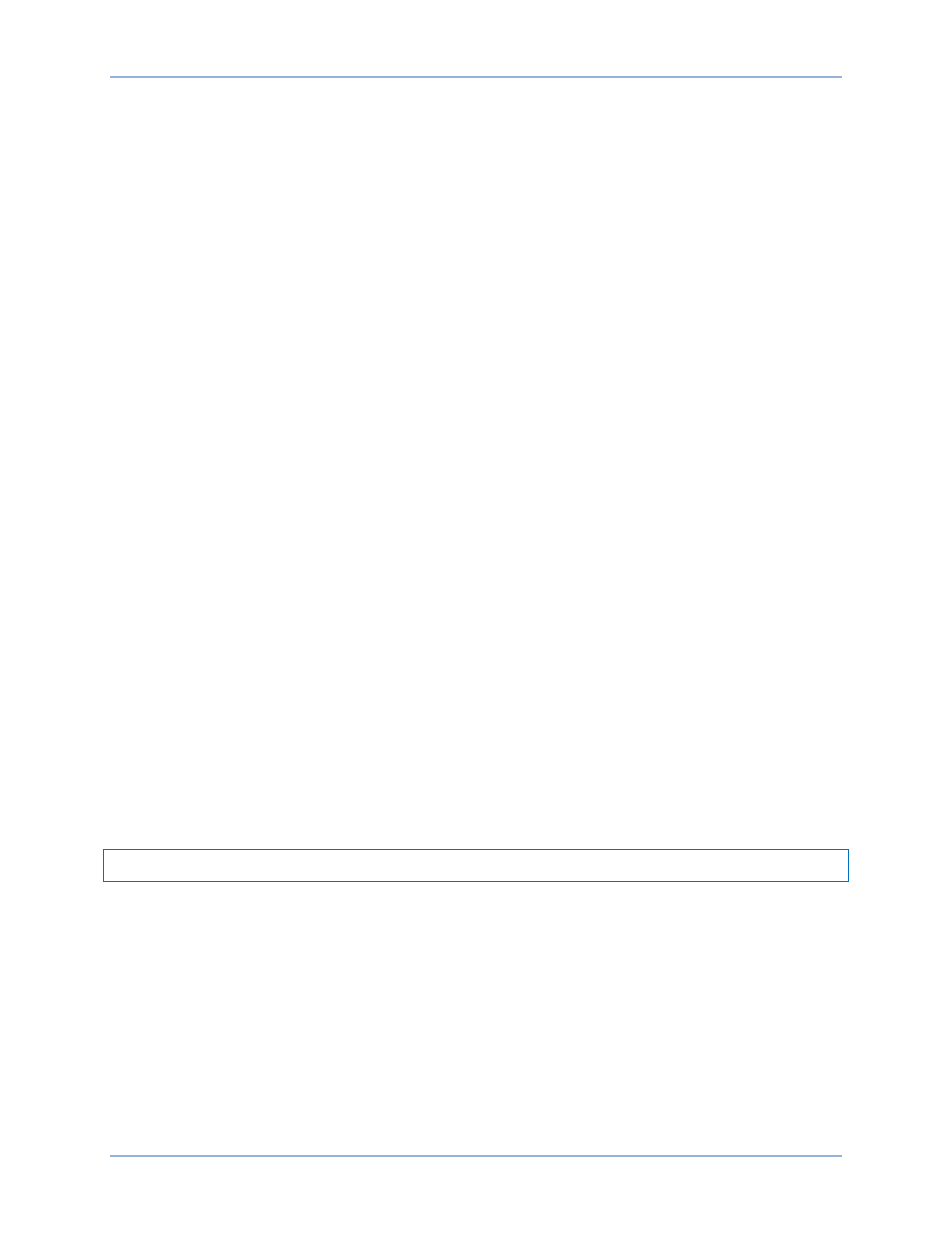
9469300990 Rev B
43
•
Bus2 vars Phase A
•
Bus2 vars Phase B
•
Bus2 vars Phase C
•
Bus2 Voltage Connection
•
Bus2 Voltage Phase A
•
Bus2 Voltage Phase A to Phase B
•
Bus2 Voltage Phase B
•
Bus2 Voltage Phase B to Phase C
•
Bus2 Voltage Phase C
•
Bus2 Voltage Phase C to Phase A
•
Bus2 volt-ampere hours total
•
Bus2 Watts Phase A
•
Bus2 Watts Phase B
•
Bus2 Watts Phase C
•
Charge air temperature
•
Contact Expansion Module 1 Inputs 1 to 10
•
Reserve Available
•
Reset
•
Speed Source
•
Start Delay Bypass
•
Synchronizer breaker close OK
•
Synchronizer phase angle OK
•
Synchronizer slip frequency OK
•
Synchronizer voltage OK
•
Synchronizing
•
System Manager
•
Time
•
Total kvar Generated
•
Total kW Generated
•
Total Run Time
•
Var Mode
•
Watt Demand
Sleep Mode
Sleep mode de-energizes the LCD backlight and heater when no pushbutton activity is detected for the
duration of the LCD Backlight Timeout delay. To enter sleep mode, the DGC-2020HD must be operating
in OFF mode or Auto mode with the engine not running. Normal display operation resumes when any
pushbutton is pressed or the genset is started remotely via the ATS input. Sleep mode is not entered
while an alarm is active. Sleep mode can be permanently disabled through BESTCOMSPlus
®
or the front
panel.
Changing a Setting
To change a setting, navigate to the setting you want to change and press the Edit key. If you are not
already logged in, you will be prompted for your password. Use the Up/Down arrow key to raise or lower
the value. Press the Edit key again when finished.
Front Panel Display Structure
The front panel display structure begins with the Overview Screen. Pressing the Right arrow key opens
the Main Menu screen. The Main Menu screen consists of Metering, Settings, and Summary. Metering
screens primarily display specific metering information. Settings screens primarily contain settings for
configuring the DGC-2020HD. Summary screens display metering information pertaining to breaker
management. It also contains generator and mains breaker controls. The display structure of these
screens is provided below.
Metering
•
Engine
o
Oil Pressure
o
Coolant Temperature
o
Battery Voltage
o
Engine Speed
o
Speed Source
o
Fuel Level
o
Engine Load
o
Coolant Level
o
Total Run Time
o
Hours to Maintenance
o
DEF Tank 1 Level (Visible when ECU Type is Standard, Volvo Penta, MTU SMC, MTU
ADEC, GM/Doosan, Cummins, MTU SMC)
o
DEF Tank 2 Level (Visible when ECU Type is Standard, Volvo Penta, MTU SMC, MTU
ADEC, GM/Doosan, Cummins, MTU SMC)
DGC-2020HD
Controls and Indicators