Basler Electric DGC-2020HD User Manual
Page 197
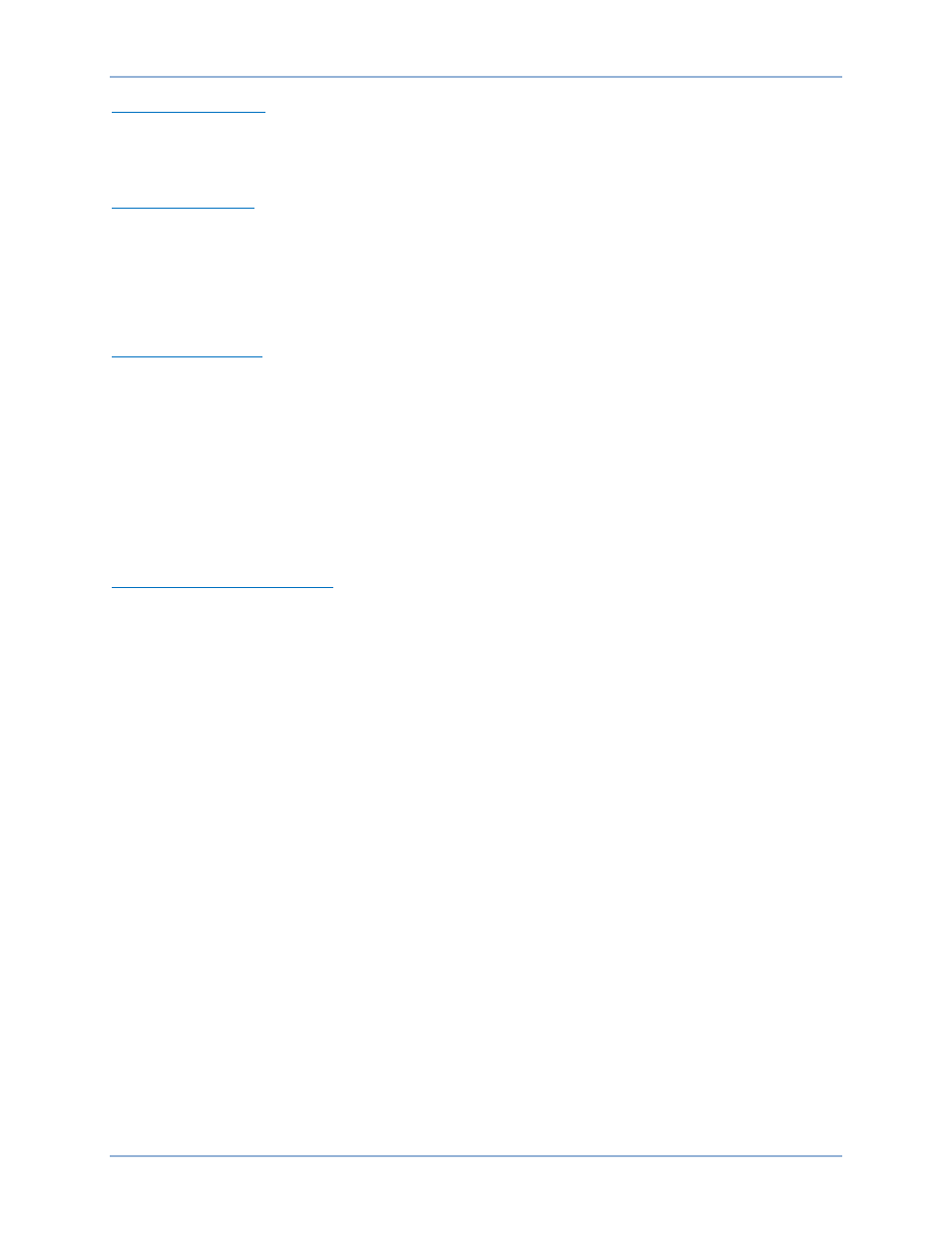
9469300990 Rev B
187
Remote Display Panel
Remote display panel pre-alarm settings consist of a single enable/disable setting. If enabled, the Remote
Display Panel (RDP-110) annunciates a pre-alarm when BESTlogicPlus logic element
RDPPROGPREALM1 or RDPPROGPREALM2 receives a true input.
Synchronizer Failure
Synchronizer failure pre-alarm settings consist of a single enable/disable setting. If enabled, a
Synchronizer Failure pre-alarm is annunciated if the DGC-2020HD is running the auto-synchronizer to
align the generator voltage and bus voltage to close a breaker, and the DGC-2020HD does not receive
feedback from the breaker status indicating it is closed before the Sync Fail Activation delay time has
expired. The Sync Fail Activation delay setting is found on the Settings > Breaker Management >
Synchronizer screen.
Weak Battery Voltage
Weak battery voltage pre-alarm settings consist of an enable/disable setting, a threshold setting, and an
activation delay. If enabled, a Weak Battery Voltage pre-alarm latches during engine cranking when the
battery voltage decreases below the threshold setting for the duration of the activation delay. A fixed
hysteresis of 2% functions as a weak battery voltage dropout by preventing rapid switching of the pickup
output. The threshold setting accepts a value in absolute volts or per unit. Per unit value is based on the
nominal battery voltage found on the System Parameters > System Settings screen. The per unit option is
only available through BESTCOMSPlus.
A weak battery pre-alarm condition is reset through the front panel by navigating to the Status > Pre-
Alarms screen, scrolling through the list of pre-alarms until “Weak Battery” is displayed, and pressing the
Reset key. This pre-alarm resets automatically if a crank cycle occurs and the battery has recovered.
Rated Data and Per Unit Values
Settings which are related to machine ratings can be set in either native units or in per unit values. When
a native unit is edited, BESTCOMSPlus automatically recalculates the per unit value based on the native
unit setting and the rated data parameter (on the System Parameters, Rated Data screen) associated
with it. When a per unit value is edited, BESTCOMSPlus automatically recalculates the native value
based on the per unit setting and the rated data parameter associated with it.
Once all per unit values are assigned, if the rated data parameters are changed, BESTCOMSPlus
automatically recalculates all native unit settings based on the modified rated data parameters.
The following settings have native units of Volts, and the rated data associated with them is Battery Volts
(on the System Parameters, Rated Data screen).
•
High Battery Voltage
•
Low Battery Voltage
•
Weak Battery Voltage
DGC-2020HD
Reporting and Alarms