Language selection, Scrolling screens – Basler Electric DGC-2020HD User Manual
Page 59
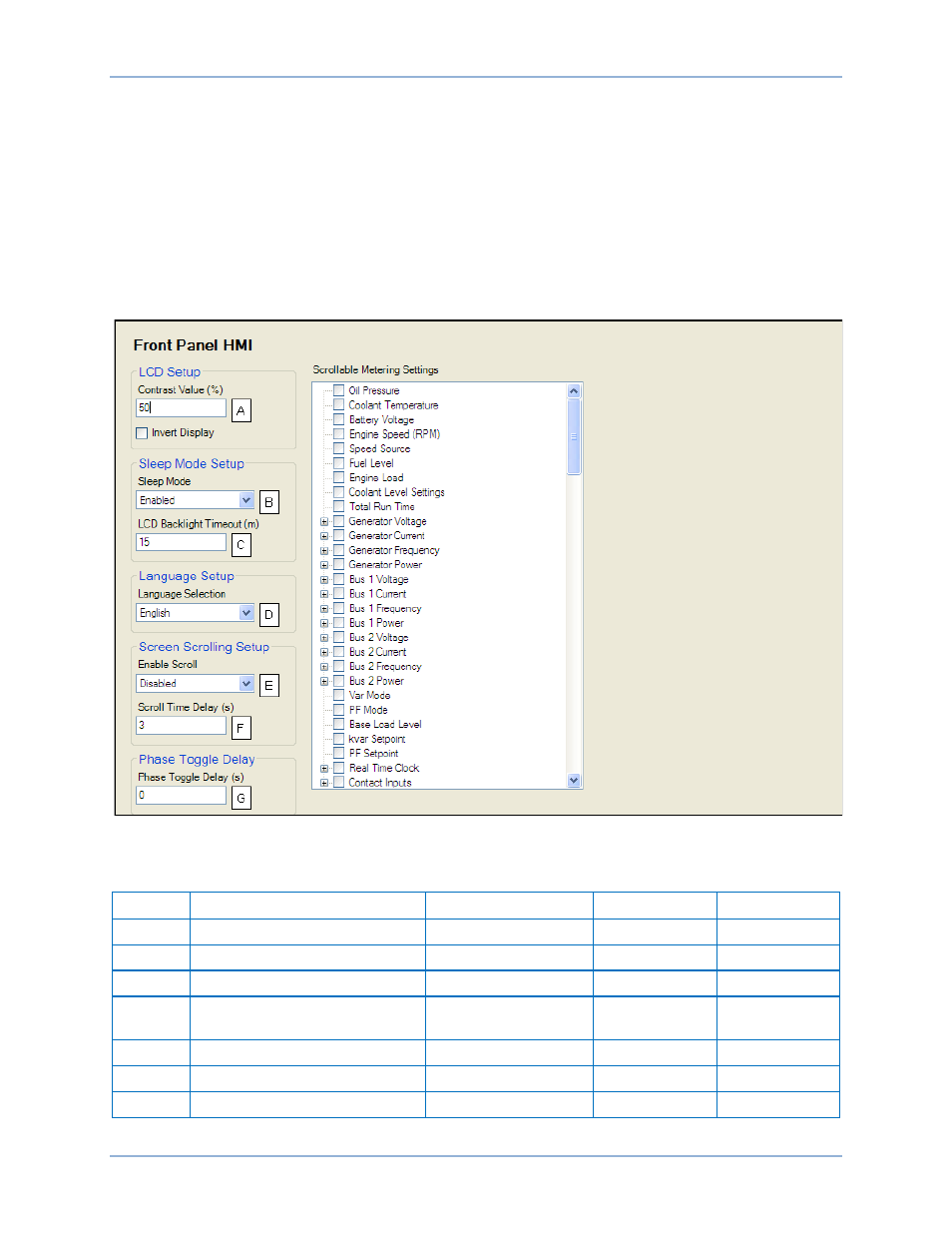
9469300990 Rev B
49
Language Selection
Front panel text is displayed in the selected language. Select English, French, Spanish, or German.
Scrolling Screens
If a different overview screen for the LCD is desired, specify the scrolling screens in which parameters are
configured to appear on the front panel LCD display.
1.
Configure the Scrollable Metering Settings.
2.
Set Enable Scroll to Enabled.
3.
Set the Scroll Time Delay parameter to the desired value.
Figure 19. Front Panel Settings Screen
Table 21. Settings for Front Panel Settings Screen
Locator
Setting
Range
Increment
Unit
A
Contrast Value
0 to 100
1
%
B
Sleep Mode
Enabled or Disabled
n/a
n/a
C
LCD Backlight Timeout
1 to 120
1
minutes
D
Language Selection
English, French,
Spanish, or German
n/a
n/a
E
Enable Scroll
Enabled or Disabled
n/a
n/a
F
Scroll Time Delay
1 to 600
varies
seconds
G
Phase Toggle Delay
0 to 120
1
seconds
DGC-2020HD
Controls and Indicators