Generators do not share load equally – Basler Electric DGC-2020HD User Manual
Page 306
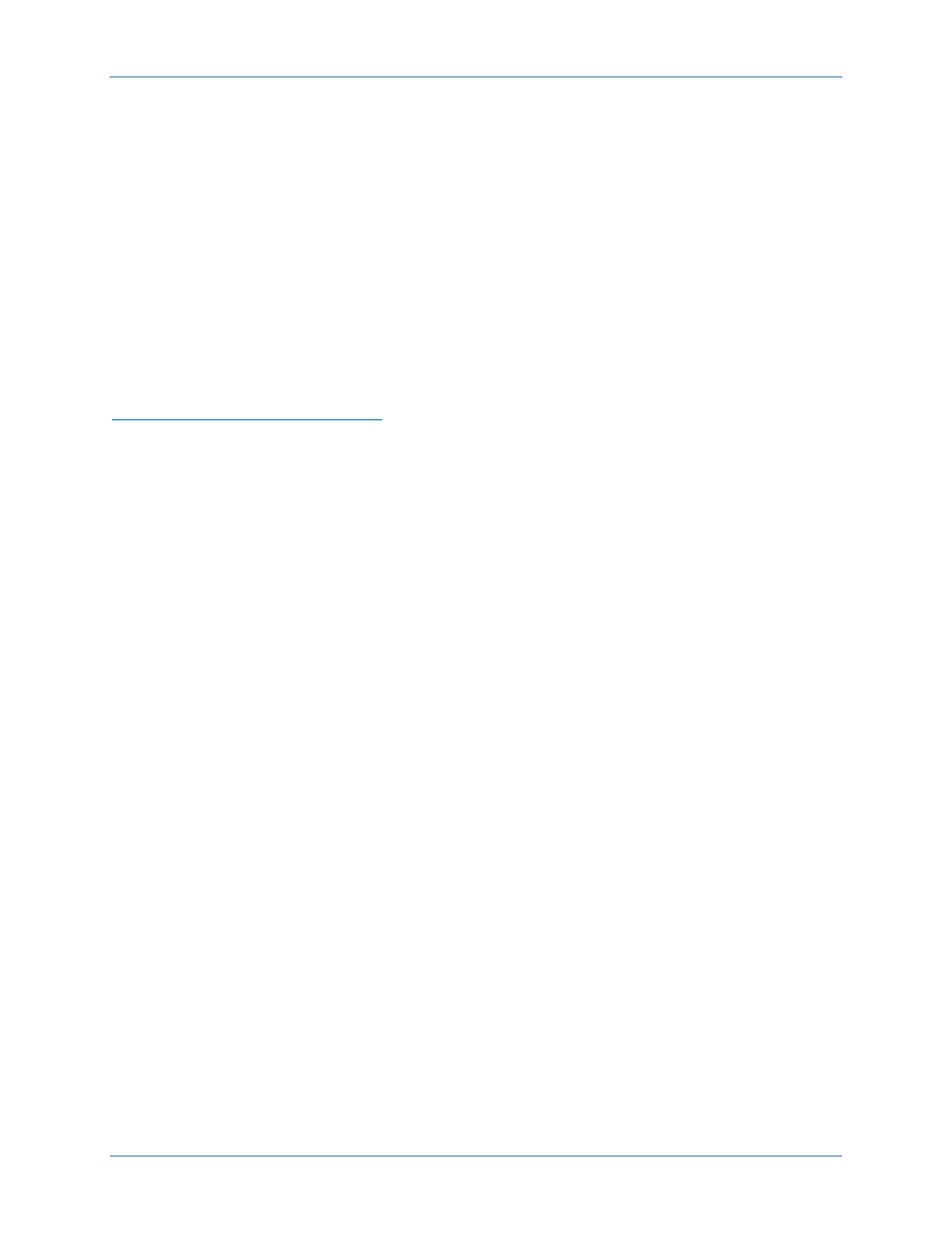
296
9469300990 Rev B
Maintenance and Troubleshooting
DGC-2020HD
normalized value is
–1.00, the output should be in the minimum point of its range. Any other
values are scaled within the range. If the normalized value and the measured output do not
match up, either there are wiring errors, or some external device is driving the governor bias
signal at the same time as theDGC-2020HD. Correct this conflicting situation if it exists.
Step 6: Check that the signal being measured at the DGC-2020HD terminals P6-67 (GOV
–) and P6-66
(GOV+) is carried to the actual governor bias inputs on the engine governor. Measurements
should be the same as they were on theDGC-2020HD. If not, correct the wiring errors.
Step 7: Check if there are any relay contacts in the path between the DGC-2020HD governor bias
outputs and the engine governor’s bias input. Any relay contacts that are used to switch load
share lines, governor analog speed bias signals, or voltage regulator analog voltage bias
signals must use a relay intended for low voltage, low current applications to preserve signal
integrity. Signal relays, not power relays, must be used for this application. Verify the relay
contacts are not affecting the signal.
Step 8: If speed trim is enabled, verify that the speed trim set point is at the correct value for desired
operation.
Generators Do Not Share Load Equally
Step 1: Verify that load sharing is enabled in Settings, Bias Control, GOV Bias Control, kW Control.
Step 2: Verify generator breaker status is being correctly received as described in Generator Breaker
Status is not being received by the DGC-2020HD. If the status is correct, proceed to Step 3.
Step 3: Check the Load Share Line operating voltage range by examining the Min. and Max. Voltage
parameters found in BESTCOMSPlus
® under Settings, Multigen Management, Load Share
Output. The range must be the same for all machines in the load share system.
Step 4: Measure the Load Share line voltage at terminals P6-70 (LS
–) and P6-69 (LS+) on theDGC-
2020HD. The same voltage should be present on each DGC-2020HD. If not, correct any
issues.
Step 5: Examine the LS Input on the front panel of the DGC-2020HD under Metering > Diagnostics >
Load Share Line. This is the voltage read from the load share lines by the DGC-2020. Verify
this voltage matches the voltage read with a voltmeter across DGC-2020HD terminals P6-70
(LS
–) and P6-69 (LS+). Verify the same LS Input is present on all the machines in the load
share system. If they are not equal, examine the load share line wiring and correct any issues.
Step 6: Check if there are any contacts in the load share line path between theDGC-2020HDs. Any
relay contacts that are used to switch load share lines, governor analog bias signals, or voltage
regulator analog voltage bias signals must use a relay intended for low voltage, low current
applications to preserve signal integrity. Signal relays, not power relays, must be used for this
application. Verify the relay contacts are not affecting the signal.
Step 7: If there are still issues, disconnect the load share line from the DGC-2020HD. Run a single
machine with load, and verify that it loads and unloads correctly, and runs at the correct speed.
Repeat for each machine.
Step 8: Re-attach load share lines to all DGC-2020HDs that are part of the load sharing system. Run
the Single machine with load, and verify that it loads and unloads correctly, and runs at the
correct speed. If the machine slows down when the generator breaker is closed, check the load
share line voltage. It should be equal, on a normalized basis, to the normalized kW produced by
the generator. As an example, if the generator is loaded to 50% capacity, the Load Share Line
voltage should be at the midpoint of the range. If it is not, something is driving the load share
line that should not be. The single unit should be the only device driving the load share lines.
Step 9: Disconnect the load share lines from each non-running machine and see if the speed of the
running machine is correct. If a particular DGC-2020HD on a non-running machine seems to
affect the performance of the running machine, that DGC-2020HD may be damaged such that
the Load Share Line contacts are sticking, causing the DGC-2020HD to drive the load share
line even though the generator breaker is open. Tap the relays to see if the problem clears up.
If so, a faulty DGC-2020HD relay is indicated. Replace the DGC-2020HD, or wire in external