Reporting and alarms, Event logging, Sequence of events – Basler Electric DGC-2020HD User Manual
Page 189
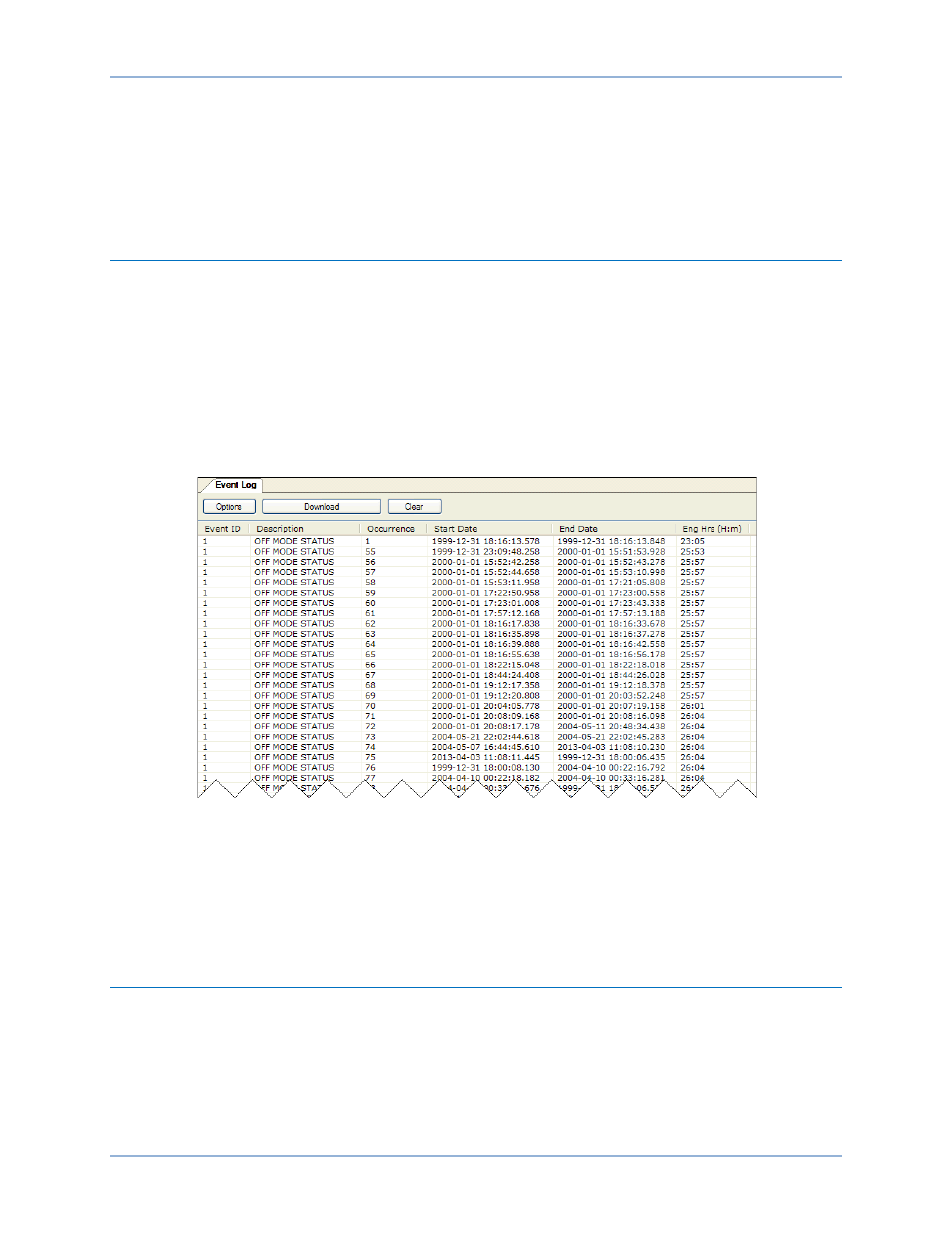
9469300990 Rev B
179
Reporting and Alarms
DGC-2020HD reporting and alarm functions include event logging, sequence-of-events recording (SER),
data logging (oscillography), and trending. Configuration of alarms, pre-alarms, sender failure alarms,
user programmable alarms, and the audible horn is described in the Alarms paragraphs.
Event Logging
An event log contains history of system events in nonvolatile memory. The DGC-2020HD retains records
for 128 unique types of events. Each record tracks the number of times that event has occurred and
records a time stamp of the first and last occurrences. Detailed information for the last 30 occurrences of
an event is retained, which consists of time, date, and engine hours. When the event record limit has
been reached and an event occurs whose type is not already recorded, the event record with the longest
period since the last occurrence is overwritten by the new event record.
An event log can be downloaded into BESTCOMSPlus
®
for viewing and storage. Use the Options button
to save the entire event log to a file, to copy the list to the Windows
®
clipboard, or to print the event log.
Clicking the Download button performs a fresh download of the list from the DGC-2020HD. The Clear
button provides the option of clearing selected or all event logs. Refer to Figure 124.
Figure 124. Metering Explorer, Event Log Screen
The event log may also be viewed on the front panel display by navigating to Metering, Reports, Data
Log. Use the Up/Down keys to highlight an event and press the Right key to view the summary of that
event record. A summary contains the description, date, time, and engine hours of the first and last
occurrences of the event. To view details of specific event occurrences, use the Down key to highlight
DETAILS and press the Right key. Occurrence number can be changed by pressing the Edit key,
Up/Down keys to select #, and pressing the Edit key again to exit.
Sequence of Events
BESTCOMSPlus
®
Navigation Path: Metering Explorer, Reports, Sequence of Events
Front Panel Navigation Path: Metering > Reports > Sequence of Events
A sequence of events recorder monitors the internal and external status of the DGC-2020HD. Events are
scanned at five millisecond intervals with 2,048 events stored per record. All changes of state that occur
during each scan are time- and date-stamped. Sequence of events reports are available through
BESTCOMSPlus. Any one of over 400 monitored data/status points can trigger the DGC-2020HD to
record a sequence of events.
DGC-2020HD
Reporting and Alarms