N figure 183, N table 81 – Basler Electric DGC-2020HD User Manual
Page 294
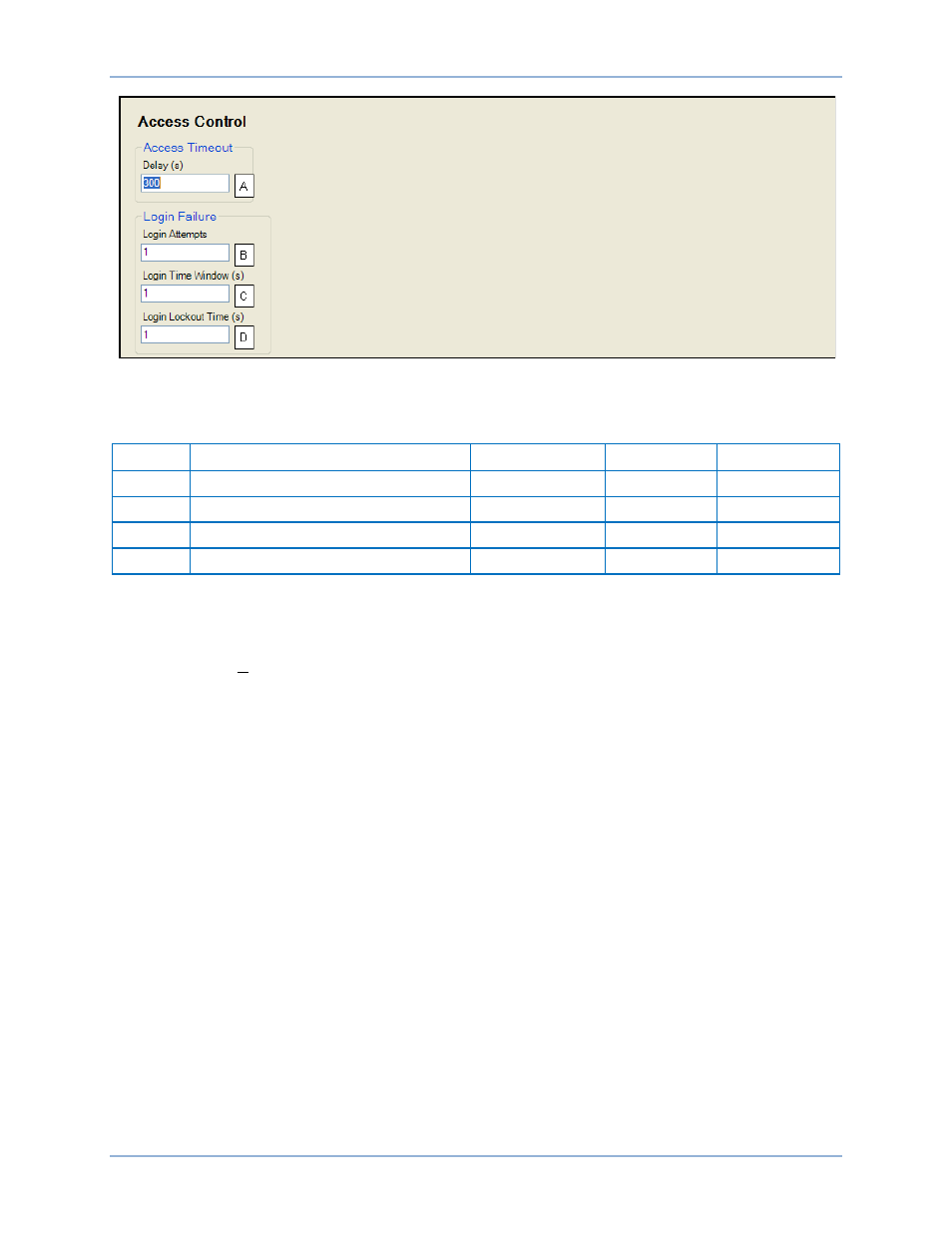
284
9469300990 Rev B
Figure 183. Access Control Screen
Table 81. Settings for Access Control
Locator
Setting
Range
Increment
Unit
A
Access Timeout Delay
10 to 3,600
1
seconds
B
Login Failure Login Attempts
1 to 10
1
units
C
Login Failure Login Time Window
1 to 99,999
1
seconds
D
Login Failure Lockout Time
1 to 99,999
1
seconds
1.
Use the Settings Explorer in BESTCOMSPlus to select Access Control under General Settings,
Device Security Setup. The Access Control screen is shown in Figure 183.
2.
Configure the Access Timeout and Login Failure settings.
3.
Pull down the Communication menu and select Upload Security to Device. The Login dialog box pops
up. An administrator level is required to upload security to the device.
4.
Enter the username and password of the administrator and then click the Log In button. The default
administrator username is “A” and the default password is “A”. BESTCOMSPlus notifies you when
the upload is successful.
Security
DGC-2020HD