Firmware updates, Repair, Maintenance – Basler Electric DGC-2020HD User Manual
Page 332
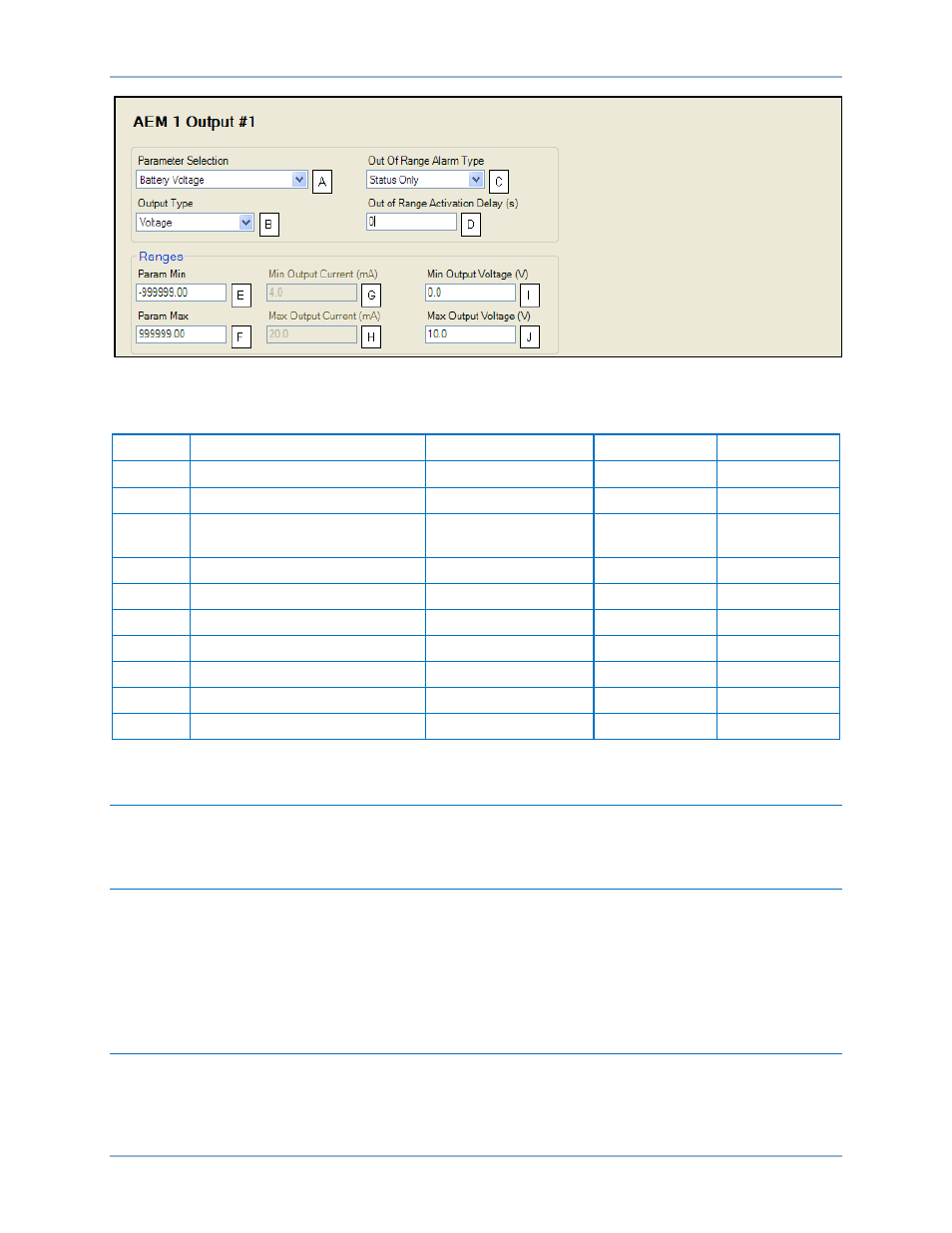
322
9469300990 Rev B
AEM-2020
DGC-2020HD
Figure 201. Settings Explorer, Programmable Outputs, Remote Analog Outputs, AEM 1 Output #1
Table 90. Settings for AEM x Output #y
Locator
Setting
Range
Increment
Unit
A
Parameter Selection
n/a
n/a
B
Output Type
Voltage or Current
n/a
n/a
C
Out of Range Alarm Type
Status Only, Pre-
Alarm, or Alarm
n/a
n/a
D
Out of Range Activation Delay
0 to 300
1
seconds
E
Param Min
–999,999 to 999,999
0.1
n/a
F
Param Max
–999,999 to 999,999
0.1
n/a
G
Min Output Current
4 to 20
0.1
milliamps
H
Max Output Current
4 to 20
0.1
milliamps
I
Min Output Voltage
0 to 10
0.1
volts
J
Max Output Voltage
0 to 10
0.1
volts
See Parameter Selection, above.
Firmware Updates
Refer to the Device Information chapter for information on upgrading firmware in the AEM-2020.
Repair
Analog Expansion Modules are manufactured using state-of-the-art surface-mount technology. As such,
Basler Electric recommends that no repair procedures be attempted by anyone other than Basler Electric
personnel.
Before returning the AEM-2020 for repair, contact the Basler Electric Technical Services Department at
618-654-2341 for a return authorization number.
Maintenance
Preventive maintenance consists of periodically checking that the connections between the AEM-2020
and the system are clean and tight.