Basler Electric DGC-2020HD User Manual
Page 264
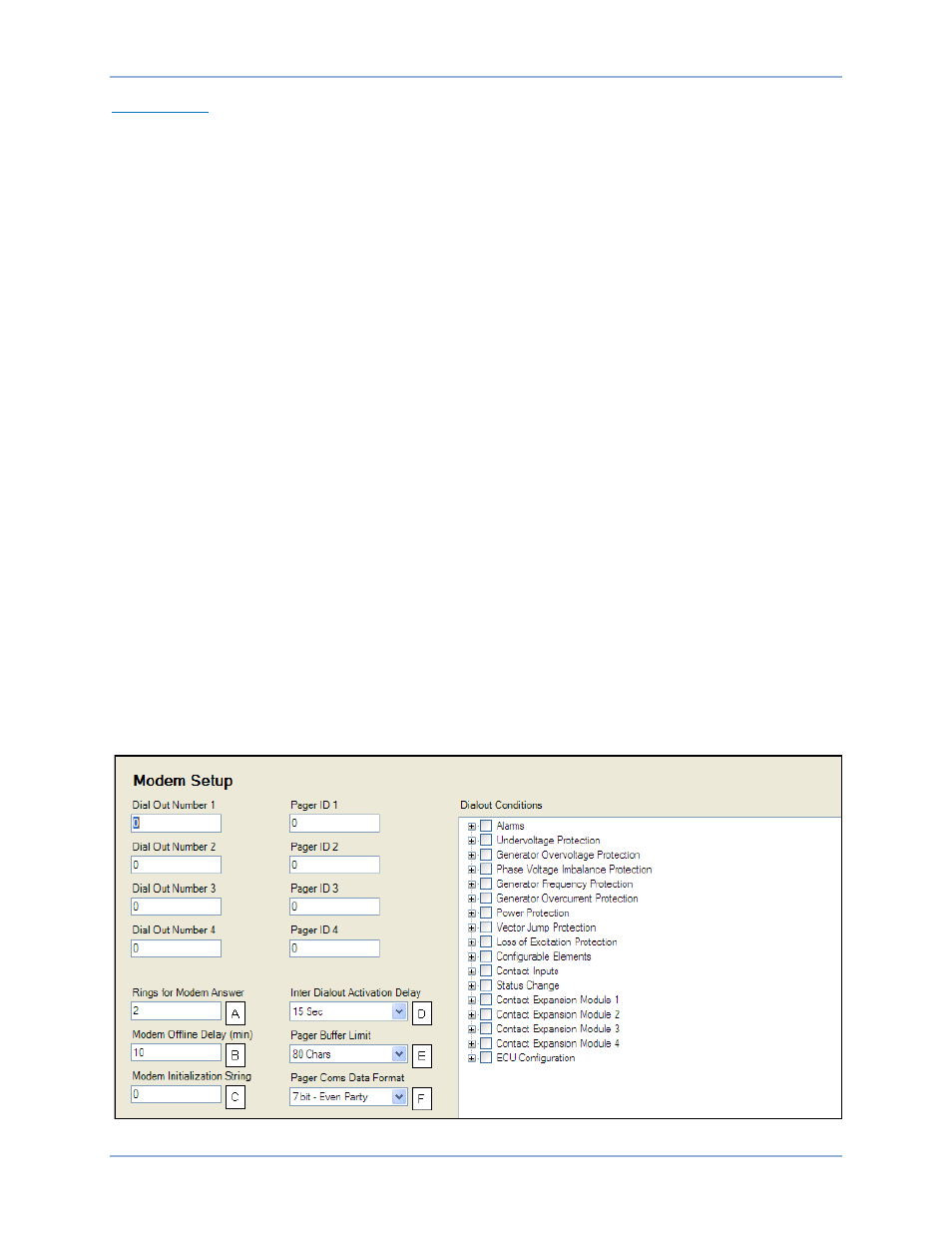
254
9469300990 Rev B
Modem Setup
Dial-Out
An external modem gives the DGC-2020HD the ability to dial up to four telephone numbers and
annunciate user-selected conditions to specified pager IDs. These user-selectable conditions are found in
the following categories:
•
Alarms
•
Undervoltage Protection
•
Generator Overvoltage Protection
•
Phase Voltage Imbalance Protection
•
Generator Frequency Protection
•
Generator Overcurrent Protection
•
Power Protection
•
Vector Jump Protection
•
Loss of Excitation Protection
•
Configurable Elements
•
Contact Inputs
•
Status Change
•
Contact Expansion Modules 1 through 4
The DGC-2020HD uses telelocator alphanumeric protocol (TAP) version 1.7 when communicating with
paging companies. This data format specifies seven data bits with even parity. If required, eight data bits
with no parity can be specified.
Message strings sent by the DGC-2020HD can be limited to a length supported by the receiving pagers. If
a message to be transmitted by the DGC-2020HD exceeds the pager message length limit, it will make
multiple calls to transmit the complete message.
Dial-out messages are sent by the DGC-2020HD at a user-defined interval determined by the Inter
Dialout Activation Delay. This interval gives an operator the opportunity to dial into the DGC-2020HD. A
second user-defined interval, Modem Offline Delay, determines how frequently dial-out attempts are
made following a dial-out failure.
A prefix of ‘1’, the area code, or both may need to be included. This can be tested by dialing the number
on a telephone. If the modem “handshake” is heard, then the prefixes used are correct.
Dial-In
When the external modem shares a line used for voice communication, the number of rings required for
the modem to answer can be adjusted to allow time for an operator to answer an incoming telephone call.
Additional settings can be adjusted by use of modem initialization string commands. Modem initialization
strings (AT commands) of up to 50 characters are accepted. Refer to the manufacturer documentation
included with your modem for compatible initialization strings.
The Modem Setup screen is illustrated in Figure 162. Settings are listed in Table 74.
Figure 162. Settings Explorer, Communications, Modem Setup
Communication
DGC-2020HD