Cem-2020 configuration, Remote contact inputs configuration, Input setup – Basler Electric DGC-2020HD User Manual
Page 344: Alarm configuration, Activation delay, Label text
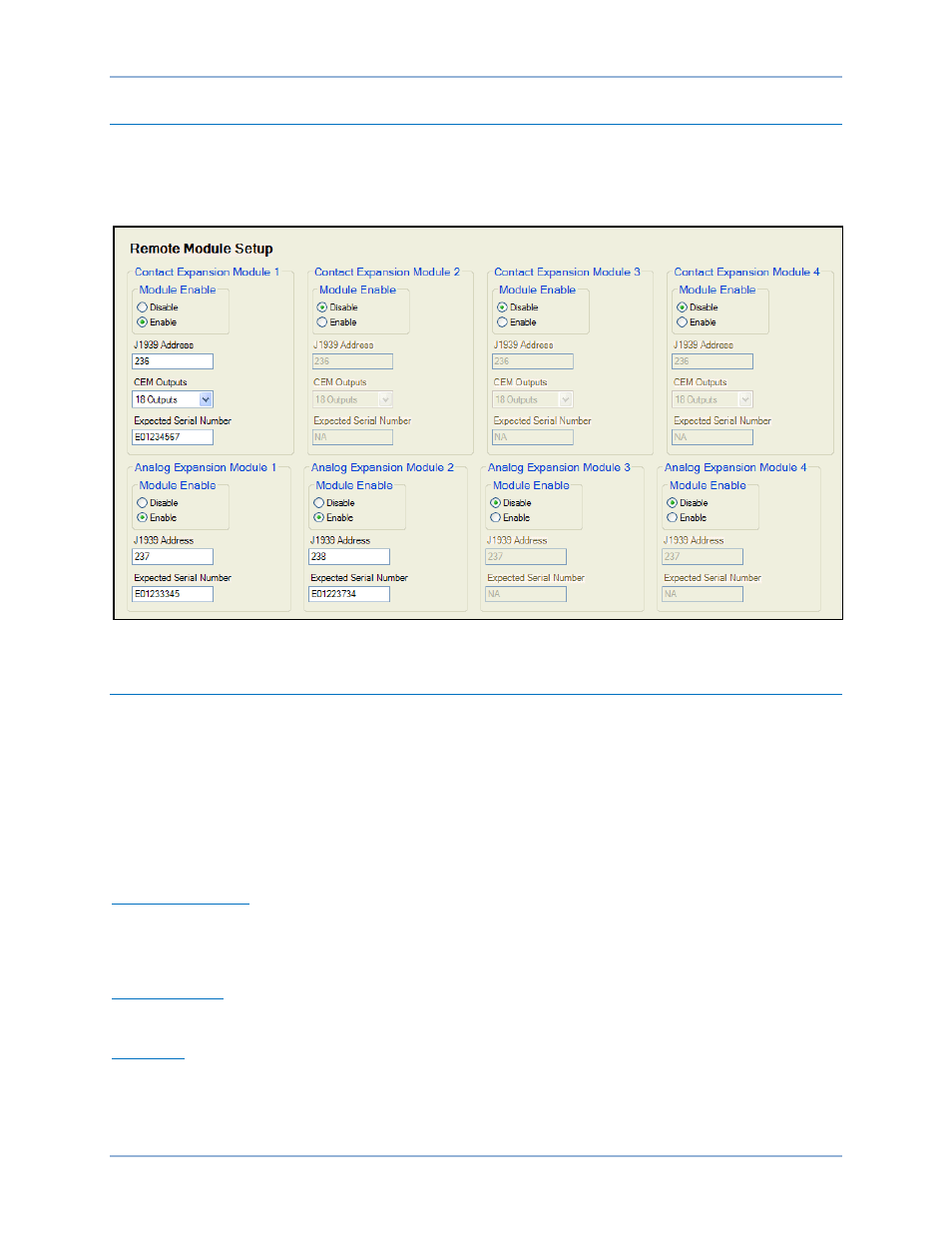
334
9469300990 Rev B
CEM-2020
DGC-2020HD
CEM-2020 Configuration
CEM-2020s are enabled on the Remote Module Setup screen in BESTCOMSPlus. If more than one
CEM-2020 is connected, the serial number of each module must be entered. A CEM Not Configured pre-
alarm will occur if the expected serial number does not match the serial number detected on the General
Settings, Device Info screen. The Remote Module Setup screen is illustrated in Figure 208.
Figure 208. Settings Explorer, System Parameters, Remote Module Setup
Remote Contact Inputs Configuration
Ten remote contact inputs provide additional sensing. The ten, identical inputs are designated CEM x
Input #1 through CEM x Input #10 (where x = 1 to 4). Contact input logic connections are made on the
BESTlogicPlus screen in BESTCOMSPlus and contact input operational settings are configured on the
CEM x Inputs (where x = 1 to 4) settings screen in BESTCOMSPlus.
BESTCOMSPlus Navigation Path: Settings Explorer, Programmable Inputs, Remote Contact Inputs
Front Panel Navigation Path: Settings Explorer > Programmable Inputs > Remote Contact Inputs
Input Setup
Alarm Configuration
Each remote contact input can be independently configured to annunciate an alarm or pre-alarm, or be
configured as status only when the contact input falls beyond the threshold. By default, all inputs are
configured for status only.
Activation Delay
A user-adjustable time delay can be set to delay recognition of a contact input.
Label Text
In order to make identification of the remote contact inputs easier, each of the inputs can be given a user-
assigned label. The label is an alphanumeric string with a maximum of 16 characters.