Rated data – Basler Electric DGC-2020HD User Manual
Page 272
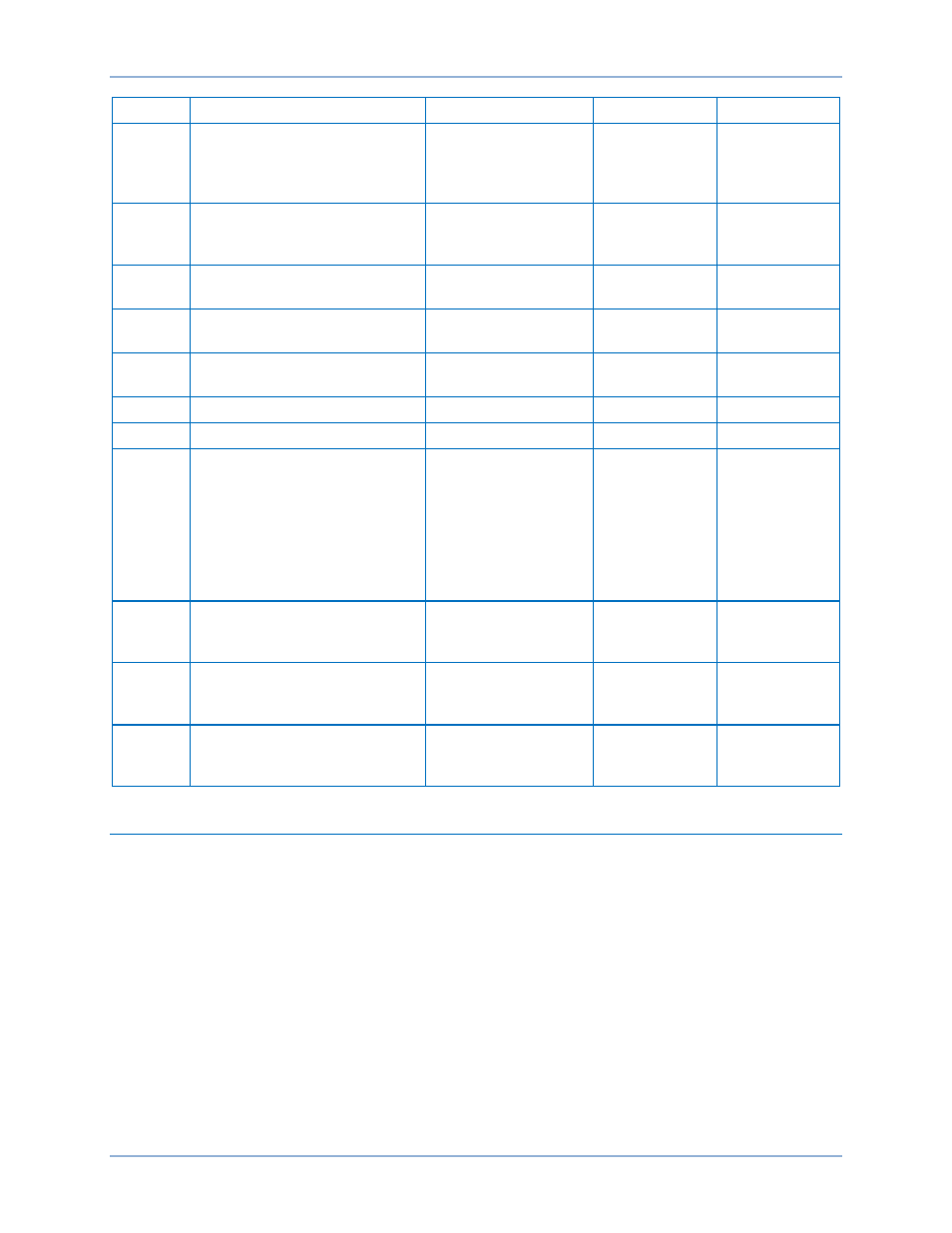
262
9469300990 Rev B
Locator
Setting
Range
Increment
Unit
D
Speed Signal Source
Magnetic Pickup,
Gen Frequency, or
Magnetic Pickup and
Gen Frequency
n/a
n/a
E
Fuel Level Function
Disable, Fuel Level,
Natural Gas, Liquid
Propane
n/a
n/a
F
Fuel Level Source
Resistive Sender or
Analog Inputs
n/a
n/a
G
Coolant Temperature Source
Resistive Sender or
Analog Inputs
n/a
n/a
H
Oil Pressure Source
Resistive Sender or
Analog Inputs
n/a
n/a
I
Low-line Scale Factor
0.001 to 3
0.001
n/a
J
EPS Threshold
3 to 10
1
%
K
System Breaker Configuration
No Breaker Control,
Generator Breaker
Control, Generator
and Mains Breaker
Control, and
Generator and Mains
Breaker Control with
Load Bus
n/a
n/
L
Generator Label
Up to 64
alphanumeric
characters
n/a
n/a
M
Bus 1 Label
Up to 64
alphanumeric
characters
n/a
n/a
N
Bus 2 Label
Up to 64
alphanumeric
characters
n/a
n/a
Rated Data
BESTCOMSPlus Navigation Paths:
Settings Explorer, System Parameters, Rated Data, Generator Rated Data
Settings Explorer, System Parameters, Rated Data, Bus 1 Rated Data
Settings Explorer, System Parameters, Rated Data, Bus 2 Rated Data (optional)
Front Panel Navigation Paths:
Settings > System Parameters > Rated Data, Gen
Settings > System Parameters > Rated Data, Bus 1
Settings > System Parameters > Rated Data, Bus 2 (optional)
Rated Data parameters consist of sensing transformer ratings, voltage ratings, current ratings, power
ratings, and sensing configuration. These ratings can be viewed on the following read-only screens:
Generator (Figure 167), Bus 1(Figure 168), and optional Bus 2 (identical to Figure 168). To edit rated data
settings for the generator, bus 1, or optional bus 2, click the Edit button found on any of these screens.
Upon clicking the Edit button, the floating Rated Data screen appears. All rated data settings for
Configuration
DGC-2020HD