Display setup, Lcd contrast, Invert display – Basler Electric DGC-2020HD User Manual
Page 58: Sleep mode, Lcd backlight timeout
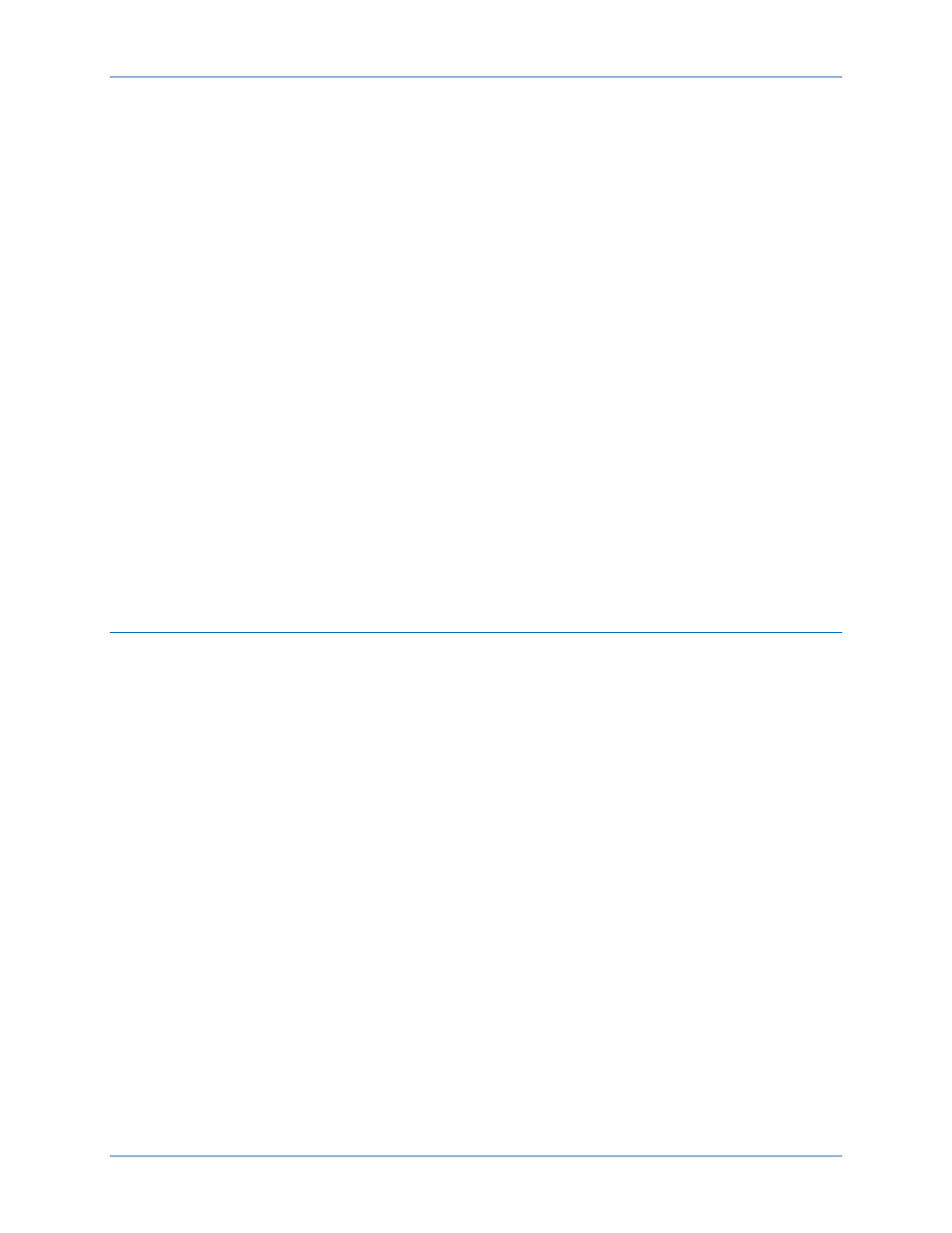
48
9469300990 Rev B
•
System Manager is the sequencing ID of the machine that controls all dead bus arbitration and
generator sequencing. This ID is always assigned to the machine on the network that has the lowest
nonzero value of sequencing ID.
•
Number of Units indicates the number of units on the generator network. The sequencing IDs of all
machines on the network are listed as ID1:, ID2:, etc.
•
Number of Units Online indicates the number of generators that are online. A generator is considered
to be online when it is running, its generator breaker is closed, and it is participating in load sharing
and communications within the system of generators.
•
kW Capacity is the total true power capacity of all the generators currently online.
•
kvar capacity is the total reactive power capacity of all the generators currently online.
•
Total kW is the total true power currently generated by all the generators currently online.
•
Total kvar is the total reactive power currently generated by all the generators currently online.
All machines on the network display the same value for System Manager, Number of Units, kW Capacity,
kvar Capacity, Total kW Generation and Total kvar Generation. Each unit to be used as part of generator
sequencing or dead bus breaker arbitration must have a unique nonzero sequencing ID. The ID Missing
and ID Repeat pre-alarms annunciate when a machine is not configured for proper system operation.
The System Manager and Number of Units parameters display zero when the DGC-2020HD is not
communicating with other DGC-2020HDs on the network. The System Manager parameter displays “
−1”
when a system manager is not present on the network (all unit IDs are zero).
KW Capacity, kvar Capacity, Total kW, and Total kvar parameters are available to the Configurable
Protection function and may be useful for implementing load sharing schemes. Refer to the Configurable
Protection chapter for more information.
Display Setup
BESTCOMSPlus
®
Navigation Path: Settings Explorer, General Settings, Front Panel HMI
Front Panel Navigation Path: Settings > General Settings > Front Panel HMI
The DGC-2020HD LCD can be customized to fit the needs of your specific application. Most of the
options can be adjusted using the front panel buttons while all options can be adjusted within
BESTCOMSPlus. The display options are described below. Figure 19 shows the BESTCOMSPlus Front
Panel HMI settings screen. Settings are listed in Table 21.
LCD Contrast
Adjust this setting to compensate for your LCD viewing angle, the available ambient light, or the ambient
temperature. This setting accepts values from 0 to 100, in increments of 1 percent.
Invert Display
When enabled, the LCD background is dark with light text.
Sleep Mode
Select enabled to send the DGC-2020HD into sleep mode during periods of inactivity to minimize battery
drain.
LCD Backlight Timeout
When Sleep Mode is enabled, this setting dictates the amount of time that must elapse before the DGC-
2020HD enters sleep mode. This setting accepts values from 1 to 120, in increments of 1 minute.
Controls and Indicators
DGC-2020HD