Basler Electric DGC-2020HD User Manual
Page 238
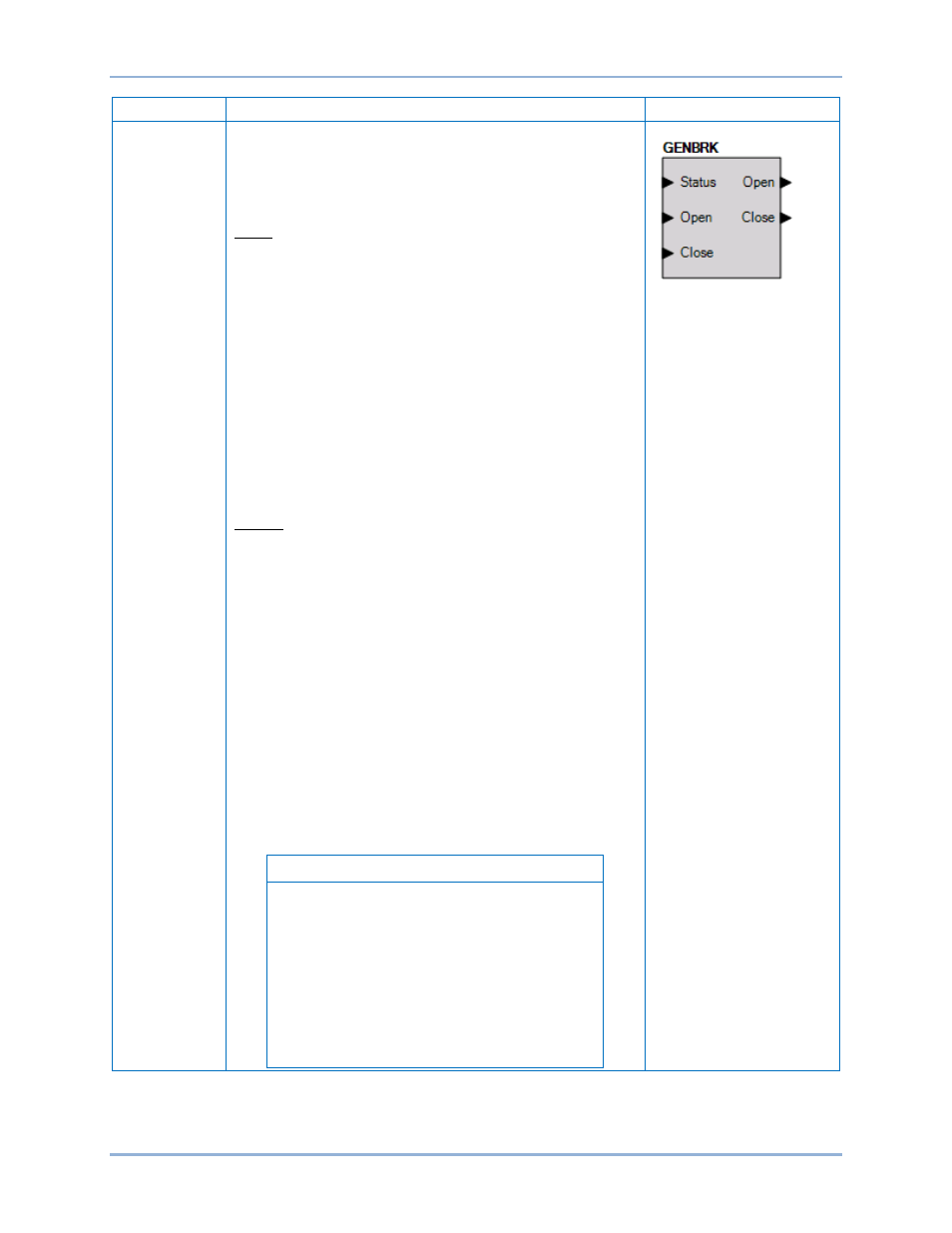
228
9469300990 Rev B
Name
Description
Symbol
Generator
Breaker
This element is used to connect the breaker open and close
output signals from the DGC-2020HD to physical output
contacts to open and close the generator breaker, and map
breaker status feedback to a contact input. In addition, contact
inputs can be mapped to allow switches to be implemented to
manually initiate breaker open and close requests.
Inputs
Status: This input allows a contact input to be mapped that will
provide breaker status feedback to the DGC-2020HD. When the
contact input is closed, the breaker is indicated to be closed.
When the contact input is open, the breaker is indicated to be
open.
Open: This input allows a contact input to be mapped that can
be used to initiate a manual breaker open request. When this
input is pulsed closed while the DGC-2020HD is in RUN or
AUTO mode, the breaker will open.
Close: This input allows a contact input to be mapped that can
be used to initiate a manual breaker close request. When this
input is pulsed and the DGC-2020HD is in AUTO or RUN mode,
and the generator is stable, a close request will be initiated. If
the Dead Bus Close Enable parameter is true, and the bus is
dead, the breaker will close. If the bus is stable, the DGC-
2020HD will synchronize the generator to the bus, and then
close the breaker.
Outputs
The outputs must be mapped to the contact outputs of the DGC-
2020HD that will be used to drive the breaker.
Open: This output is pulsed true (closes the output contact it is
mapped to) when the DGC-2020HD is providing a signal to the
breaker to open. It will be a pulse if the Breaker Output Contact
Type is set to Pulse on the Breaker Hardware screen under
Breaker Management in the Settings Explorer, and the length is
determined by the Open Pulse Time. It will be a constant output
if the Generator Breaker Hardware Contact Type is set to
continuous. Note the pulse time must be set long enough for the
breaker to actually open before the pulse is removed.
Close: This output is pulsed true (closes the output contact it is
mapped to) when the DGC-2020HD is providing a signal to the
breaker to close. It will be a pulse if the Breaker Output Contact
Type is set to Pulse on the Breaker Hardware screen under
Breaker Management in the Settings Explorer, and the length is
determined by the Open Pulse Time. It will be a constant output
if the Generator Breaker Hardware Contact Type is set to
continuous. Note the pulse time must be set long enough for the
breaker to actually open before the pulse is removed.
Note
When using the DGC-2020HD synchronizer, it is
recommended that local DGC-2020HD relay
outputs be used for breaker closing commands to
minimize the possibility of closures outside of
desired breaker closing angles.
If remote (CEM-2020) outputs are to be used for
breaker close commands, it is recommended that
the anticipatory synchronizer type be used, and the
breaker close wait time be adjusted to account for
possible CEM-2020 output delays (typically 50 ms)
to achieve desired breaker closing angles.
BESTlogic
™Plus
DGC-2020HD