Remote rtd inputs configuration, Input setup, Label text – Basler Electric DGC-2020HD User Manual
Page 325: Hysteresis, Input type, Arming delay, Out-of-range alarm type, Ranges, Thresholds
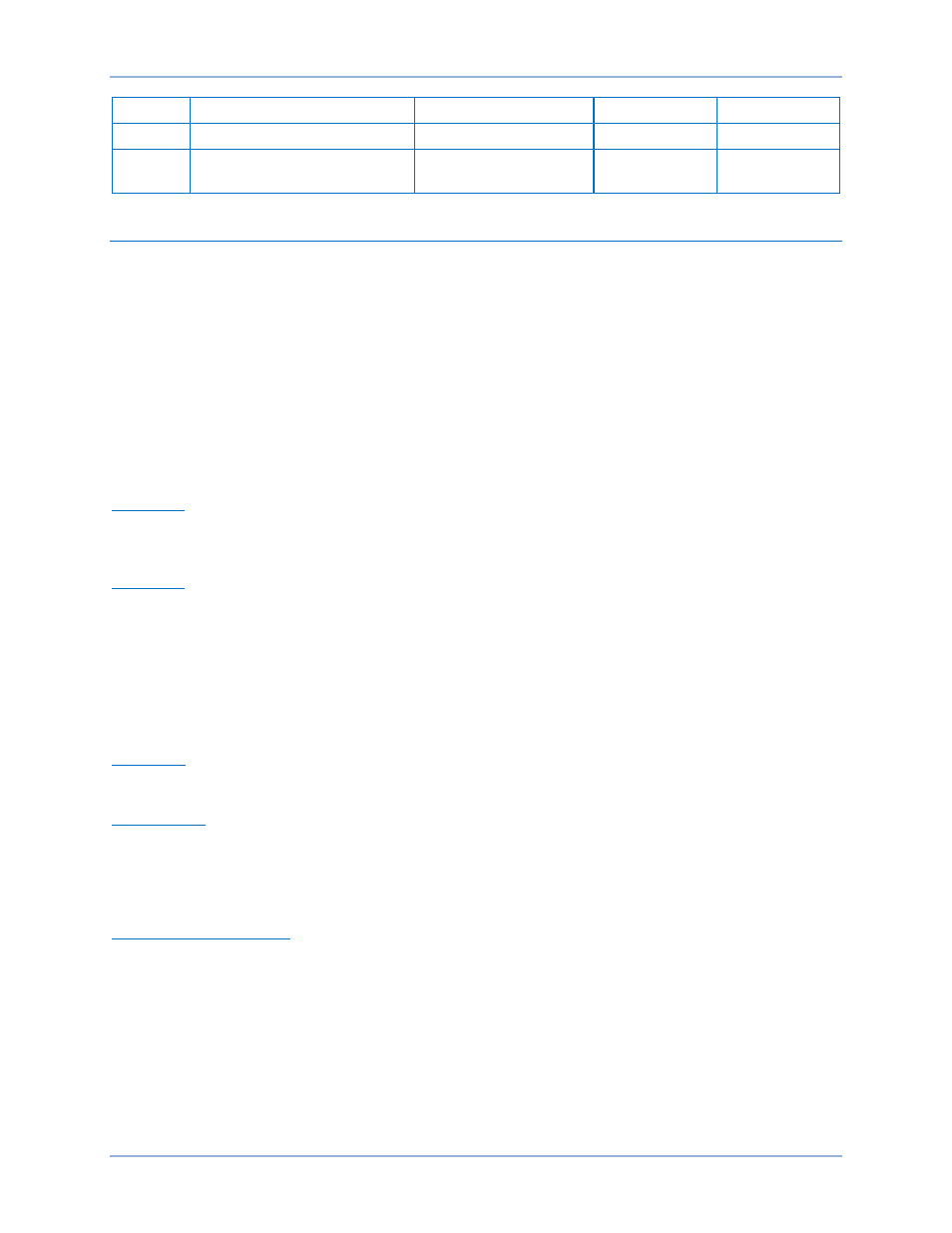
9469300990 Rev B
315
DGC-2020HD
AEM-2020
Locator
Setting
Range
Increment
Unit
N
Activation Delay
0 to 300
1
seconds
O
Alarm Configuration
Status Only, Pre-
Alarm, or Alarm
n/a
n/a
Remote RTD Inputs Configuration
Eight remote RTD inputs provide metering of winding or bearing temperatures. An element can be
configured to trip when the metered input increases above or decreases below the user-defined
threshold.
The eight, identical remote RTD input protection elements are designated AEM x RTD Input #1 through
AEM x RTD Input #8 (where x = 1 to 4). Element logic connections are made on the BESTlogic
™Plus
screen in BESTCOMSPlus
® and element operational settings are configured on the AEM x RTD Input #y
(where x = 1 to 4 and y = 1 to 8) settings screen in BESTCOMSPlus.
BESTCOMSPlus Navigation Path: Settings Explorer, Programmable Inputs, Remote RTD Inputs
Front Panel Navigation Path: Settings Explorer > Programmable Inputs > Remote RTD Inputs
Input Setup
Label Text
In order to make identification of the remote RTD inputs easier, each of the inputs can be given a user-
assigned label. The label is an alphanumeric string with a maximum of 16 characters.
Hysteresis
The hysteresis setting provides a level of hysteresis between a threshold detection tripping and dropping
out. For instance, if the hysteresis is set for 5% and the threshold is set as an over threshold, once the
threshold detection trips, the measured value must drop to 95% of the threshold before the threshold
detection will drop out. This hysteresis helps prevent rapid or repeated transitions between trip and
dropout in cases where the measured input is nearly equal to a level equal to the threshold.
If the threshold is set as an under threshold with 5% hysteresis, once the threshold detection trips, the
measured value must rise to 105% of the threshold before the threshold detection will drop out.
Input Type
A remote RTD input can be configured to monitor a 10
Ω copper or 100 Ω platinum RTD.
Arming Delay
A user-adjustable arming delay disables remote RTD input protection during engine startup. If the arming
delay is set to zero (0), the input protection is active at all times, including when the engine is not running.
If the arming delay is set to a non-zero value, the input protection is inactive when the engine is not
running, and does not become active until after the engine is started and the arming delay has elapsed.
Out-of-Range Alarm Type
An out-of-range alarm alerts the user of an open or damaged remote RTD input wire.
Ranges
Ranges must be set for the selected input type. Param Min correlates to Min Input Current or Min Input
Voltage and Param Max correlates to Max Input Current or Max Input Voltage.
Thresholds
There are four programmable thresholds for each remote RTD input element. Each threshold has a mode
setting, threshold setting, activation delay setting, and an alarm setting.