Engine – Basler Electric DGC-2020HD User Manual
Page 168
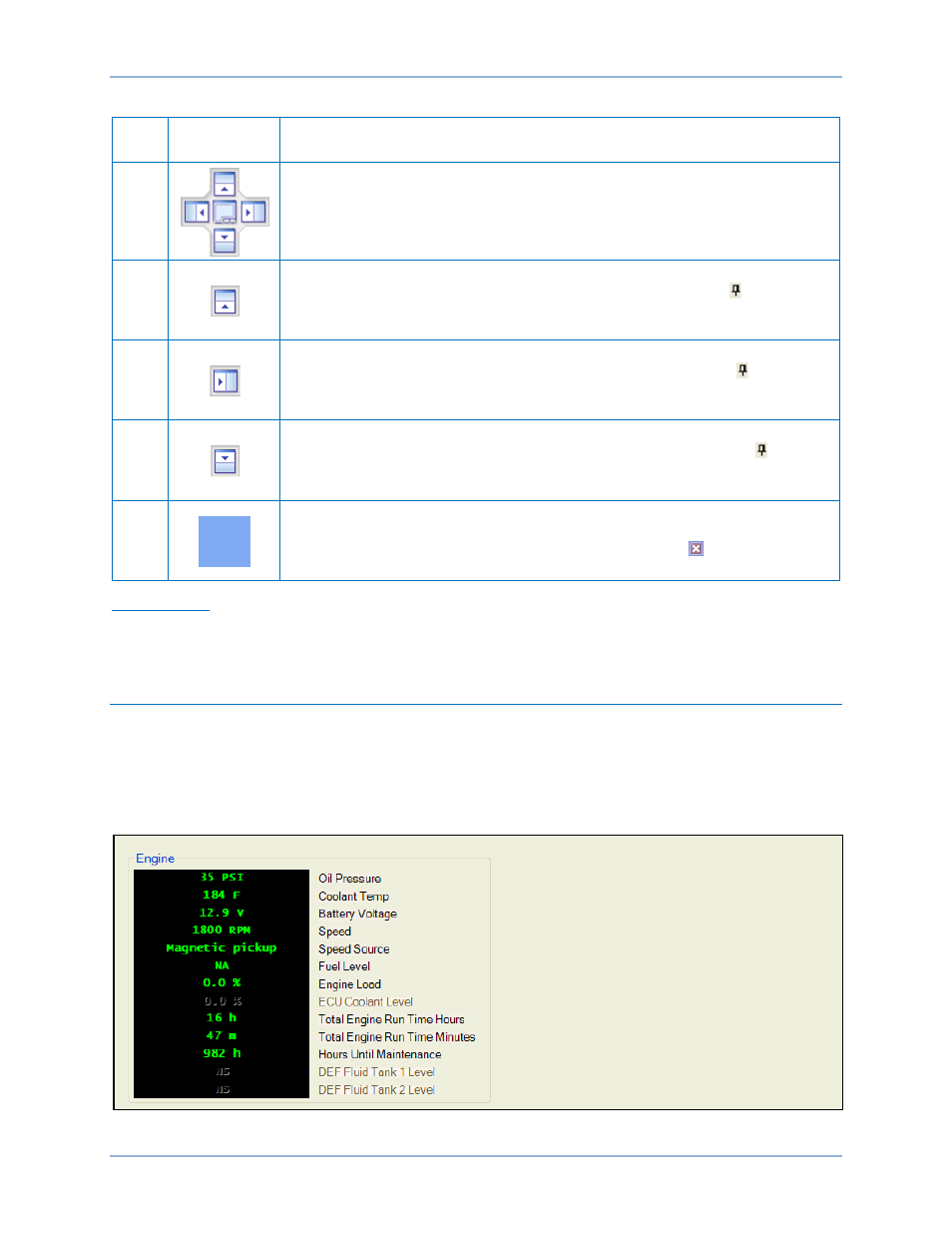
158
9469300990 Rev B
Table 48. Descriptions of Call-outs in Figure 90.
Call-
Out
Symbol
Description
A
Holding the left mouse button down on a metering tab and dragging it to one of
the four arrow boxes will place the metering tab inside the selected window on
the location selected. To place the metering tab as a tab inside the selected
window, drop it on the tabs button in the center of the arrow buttons.
B
Holding the left mouse button down on a metering tab and dragging it to this
arrow box will place it across the top of the screen. Click on the (thumbtack)
to dock it on the top bar. To display a screen that is docked, simply use the
mouse to hover the pointer over the tab on the top bar.
C
Holding the left mouse button down on a metering tab and dragging it to this
arrow box will place it across the side of the screen. Click on the
(thumbtack) to dock it on the side bar. To display a screen that is docked,
simply use the mouse to hover the pointer over the tab on the side bar.
D
Holding the left mouse button down on a metering tab and dragging it to this
arrow box will place it across the bottom of the screen. Click on the
(thumbtack) to dock it on the bottom bar. To display a screen that is docked,
simply use the mouse to hover the pointer over the tab on the bottom bar.
E
Holding the left mouse button down on a metering tab and dragging it
anywhere other than an arrow box will place it as a floating metering screen.
This floating screen can later be closed by clicking on the
in the upper right
corner. It can also be dragged to one of the arrow boxes used for docking.
BESTspace™
BESTspace provides the ability to manage customized workspaces. Refer to the BESTCOMSPlus
chapter for more information on BESTspace.
Engine
BESTCOMSPlus Navigation Path: Metering Explorer, Engine
Front Panel Navigation Path: Metering > Engine
The Engine metering screen (Figure 91) provides information and metering of engine components. Under
certain circumstances, parameters may indicate one of the following codes: NA (not applicable), NC (not
connected), NS (not sent), or SF (sender fail). See the Communication chapter for their descriptions.
Figure 91. Metering Explorer, Engine Screen
Metering
DGC-2020HD