Basler Electric DGC-2020HD User Manual
Page 265
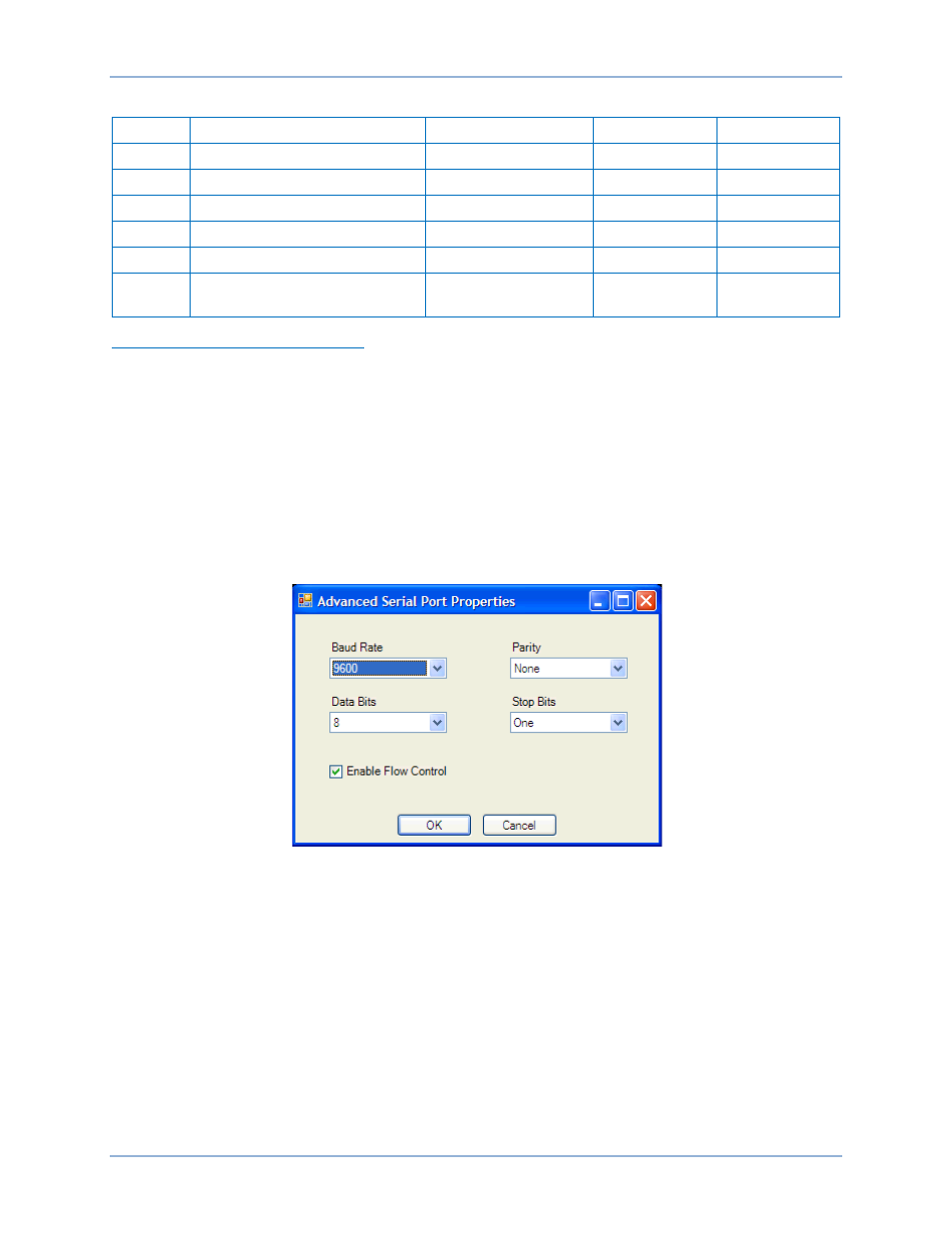
9469300990 Rev B
255
Table 74. Settings for Modem Setup
Locator
Setting
Range
Increment
Unit
A
Rings for Modem Answer
1 to 9
1
n/a
B
Modem Offline Delay
1 to 240
1
minutes
C
Modem Initialization String
n/a
n/a
n/a
D
Inter Dial Activation Delay
15, 30, 60, or 120
n/a
seconds
E
Pager Buffer Limit
80, 120, 160, or 200
n/a
characters
F
Pager Coms Data Format
7-bit Even Parity or
8-bit No Parity
n/a
n/a
Establishing Modem Communication
Prior to establishing modem communication, the baud rate used by the PC must match the baud rate
used by the DGC-2020HD.
The baud rate used by the DGC-2020HD can be set directly through the front panel interface or through
BESTCOMSPlus via USB (local) or Ethernet (remote) connection. If using the front panel, navigate to
Settings > Communication > RS-232 Setup. If using BESTCOMSPlus, navigate to Settings Explorer,
Communications, RS-232 Setup (Figure 161). Set the baud rate to the desired value and send the
settings, if using BESTCOMSPlus.
Open the Connection screen by clicking the Connect button located on the lower menu bar. On the
Connection screen, select SerialRS-232 / Modem Connection and click the Properties button. The
Advanced Serial Port Properties dialog box appears. Set the baud rate to match the value found on the
RS-232 screen. Figure 163 illustrates the Advanced Serial Port Properties dialog box.
Figure 163. Advanced Serial Port Properties
On the Connection screen, select SerialRS-232 / Modem Connection, and enter the phone number of the
modem connected to the DGC-2020HD. To select the correct COM Port, open Windows
®
Device
Manager and expand the Modems branch. Right-click on the modem name and choose Properties. Open
the Advanced tab to view the COM port. Click Connect.
Ensure that successful modem communication is achieved prior to installation at the application site as
some modems are incapable of communicating with each other.
It is recommended that the fastest possible baud rate is chosen while still maintaining reliable
communications.
When connected to the DGC-2020HD via modem, the BESTCOMSPlus Analysis metering screen is
disabled.
DGC-2020HD
Communication