Table 54 – H3C Technologies H3C MSR 50 User Manual
Page 103
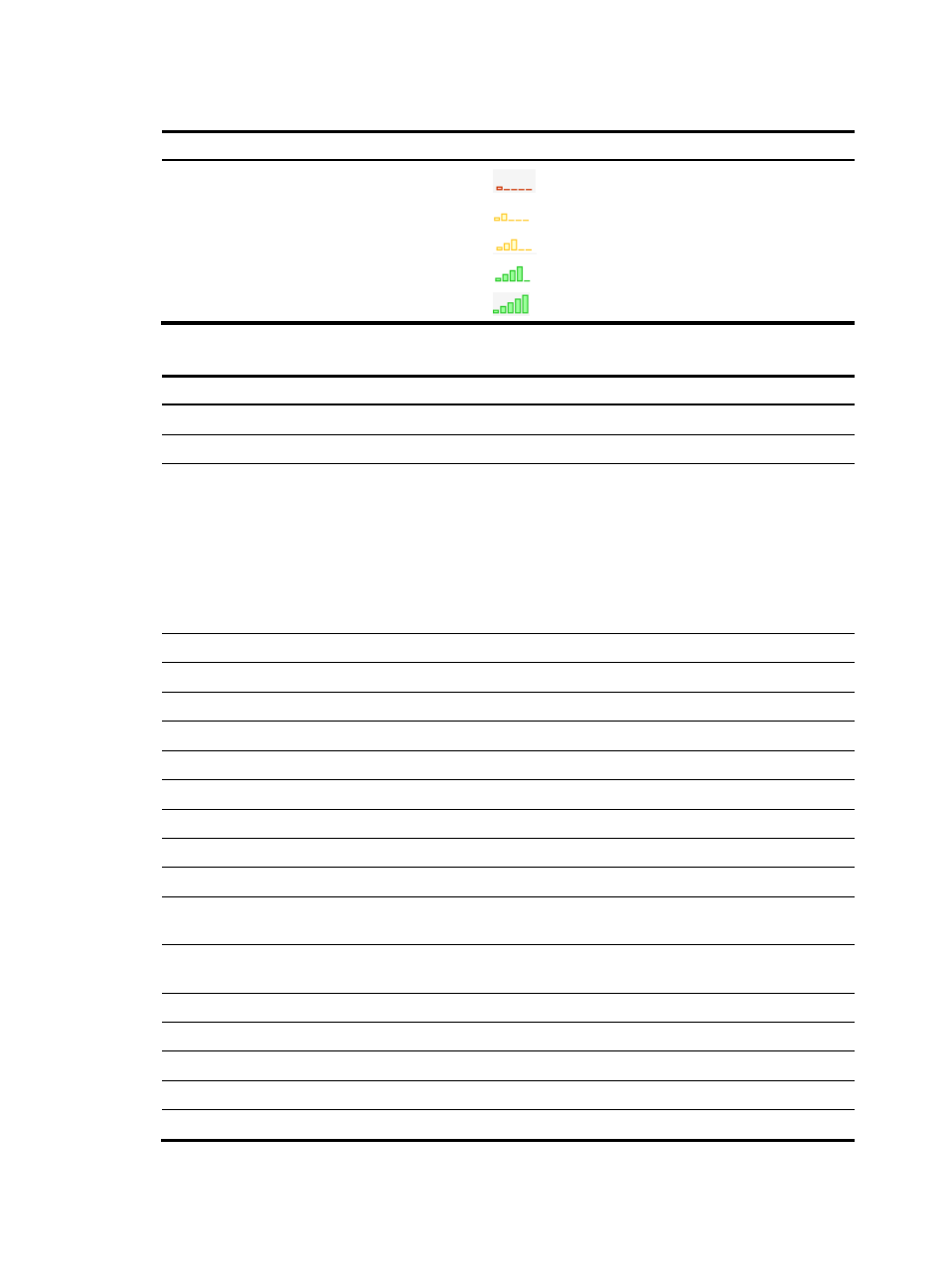
82
Table 53 Client RSSI
Field Description
Client RSSI
—Indicates that 0 < RSSI <= 20.
—Indicates that 20 < RSSI <= 30.
—Indicates that 30 < RSSI <= 35.
—Indicates that 35 < RSSI <= 40.
—Indicates that 40 < RSSI.
Table 54 Field description
Field Description
MAC address
MAC address of the client.
AID
Association ID of the client.
User Name
Username of the client:
•
The field is displayed as -NA- if the client adopts
plain-text authentication or cipher-text authentication
with no username.
•
The field is irrelevant to the portal authentication
method. If the client uses the portal authentication
method, the field does not display the portal username
of the client.
Radio Interface
WLAN radio interface.
SSID
SSID of the device.
BSSID
MAC address of the device.
Port
WLAN-DBSS interface associated with the client.
VLAN
Number of the VLAN interface to which the client belongs.
State
State of the client such as running.
Power Save Mode
Client’s power save mode: active or sleep.
Wireless Mode
Wireless mode such as 802.11b, 802.11g, 802.11gn.
QoS Mode
Whether the device supports the WMM function.
Listen Interval (Beacon Interval)
Number of times the client has been activated to listen to
beacon frames.
RSSI
Received signal strength indication. This value indicates
the client signal strength detected by the AP.
SNR
Signal to Noise Ratio.
Rx/Tx Rate
Reception/transmission rate of the last frame.
Client Type
Client type such as RSN, WPA, or Pre-RSN.
Authentication Method
Authentication method such as open system or shared key.
AKM Method
AKM suite used such as Dot1X or PSK.