Verifying the configuration – H3C Technologies H3C MSR 50 User Manual
Page 810
Advertising
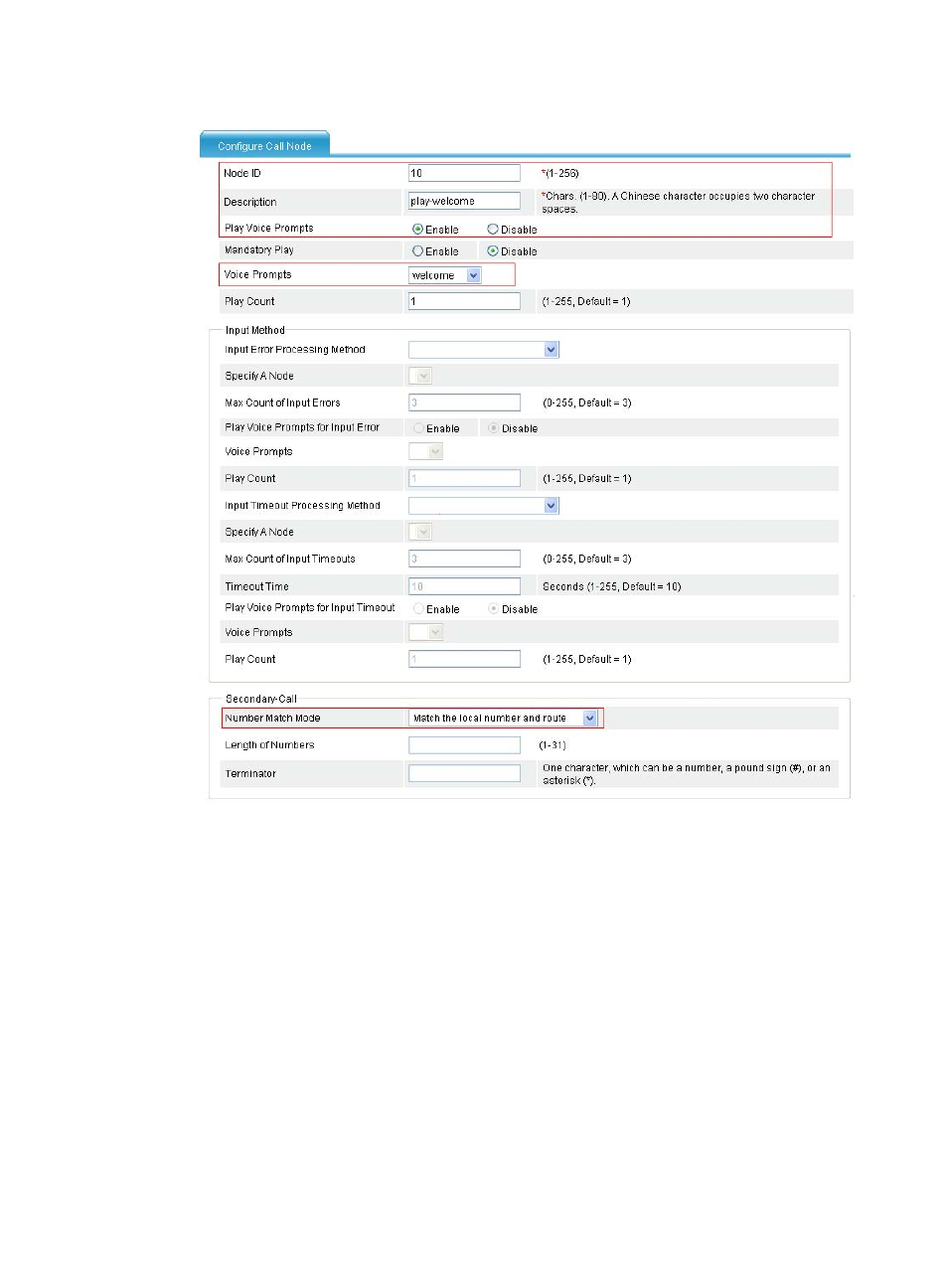
425
Figure 814 Configuring a call node
a.
Type 10 for Node ID.
b.
Type play-welcome for Description.
c.
Select Enable for Play Voice Prompts; select welcome from the Voice Prompts list.
d.
Select Match the local number and route from the Number Match Mode list.
e.
Click Apply.
For other settings, see
Verifying the configuration
1.
Dial 300 at Telephone A.
Router B plays the audio file welcome.wav.
2.
Dial 50.
Telephone B1 rings.
Advertising
This manual is related to the following products: