Figure 287 – H3C Technologies H3C MSR 50 User Manual
Page 302
Advertising
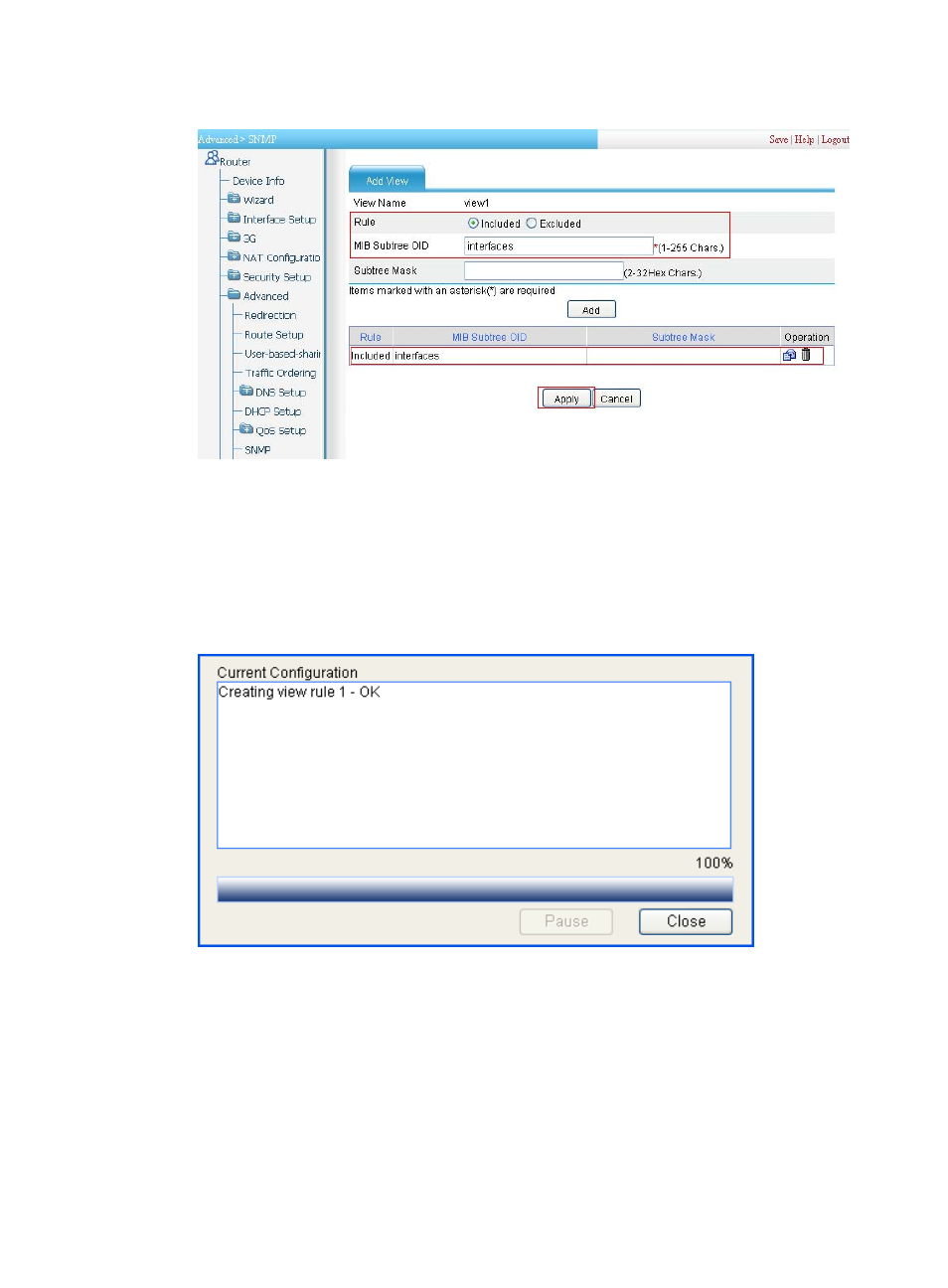
281
Figure 287 Adding a view named view1
d.
Select the Included radio box.
e.
Type the MIB subtree OID interfaces.
f.
Click Add.
g.
Click Apply. A configuration progress dialog box appears, as shown in
.
h.
After the configuration process is complete, click Close.
Figure 288 Configuration progress dialog box
3.
Configure an SNMP group:
a.
Click the Group tab and then click Add. Perform the following configuration as shown in
.
b.
Type group1 in the Group Name field.
c.
Select view1 from the Read View list.
d.
Select view1 from the Write View list.
e.
Select v3 from the Security Level list.
f.
Click Apply.
Advertising
This manual is related to the following products: