Configuring call services of a call route – H3C Technologies H3C MSR 50 User Manual
Page 603
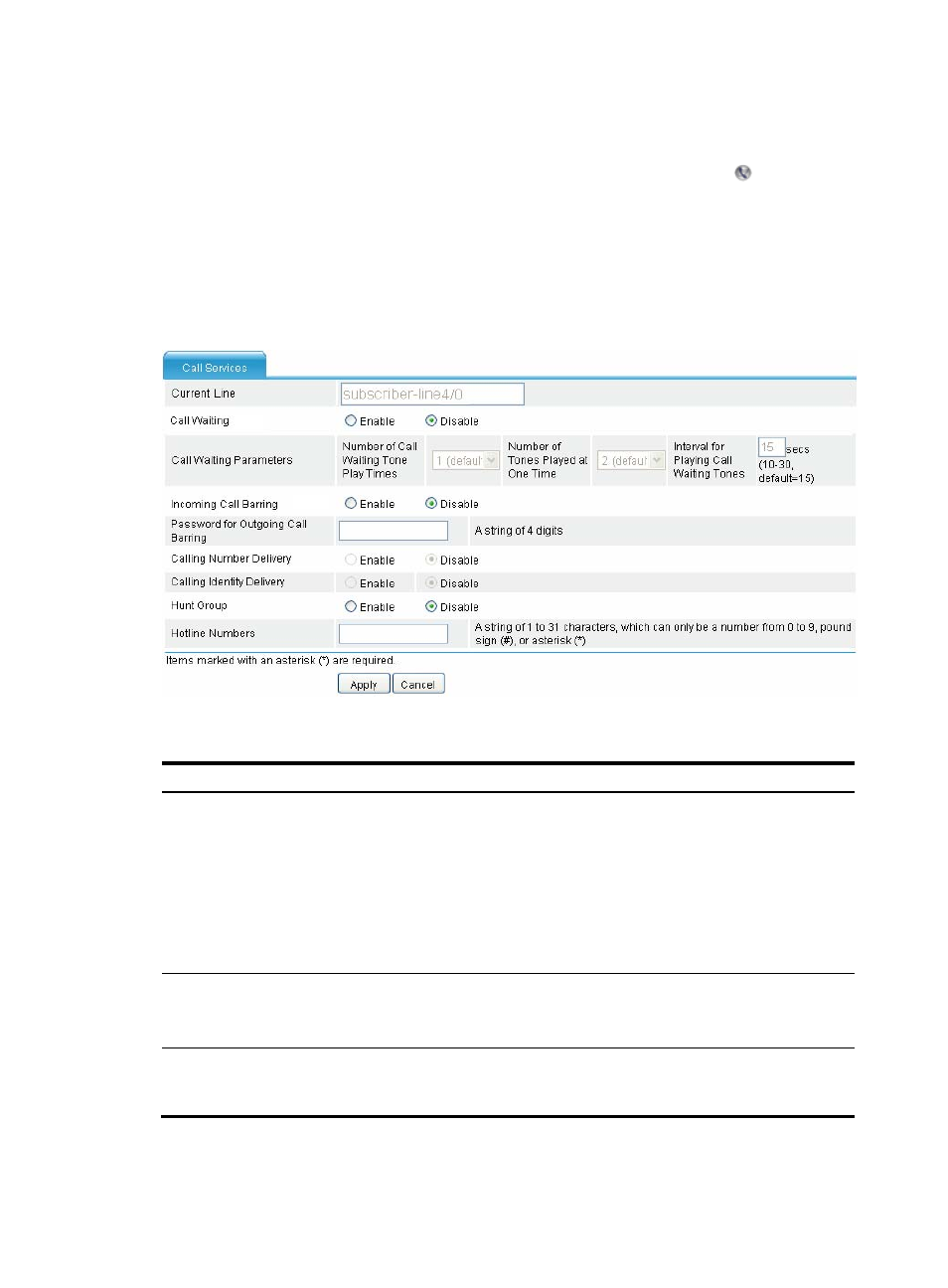
218
Configuring call services of a call route
Select Voice Management > Call Route from the navigation tree, and then click the icon of the call
route to be configured to access the call route call services configuration page as shown in
After completing the trunk configuration of a call route, you can configure the call services of the call
route. The SIP call route does not support call services configuration.
Support for options provided on the call services page of a call route depends on the selected trunk route
line. Only the FXO trunks support the Calling Number Delivery and Calling Identity Delivery functions.
Figure 603 Call services configuration page
Table 217 Configuration items
Item Description
Call Waiting
After call waiting is enabled, configure the following parameters according to your
needs:
•
Number of Call Waiting Tone Play Times.
•
Number of Tones Played at One Time.
•
Interval for Playing Call Waiting Tones.
By default, the number of call waiting tone play times is 1, and the number of call wait
tones played at a time is 2, and if the value of Number of Tones Played at One Time is
greater than 1, the Interval for Playing Call Waiting Tones is 15 seconds.
Incoming Call
Barring
•
Enable.
•
Disable.
By default, incoming call barring is disabled.
Password for
Outgoing Call
Barring
Set a password to lock your telephone when you do not want others to use your
telephone.