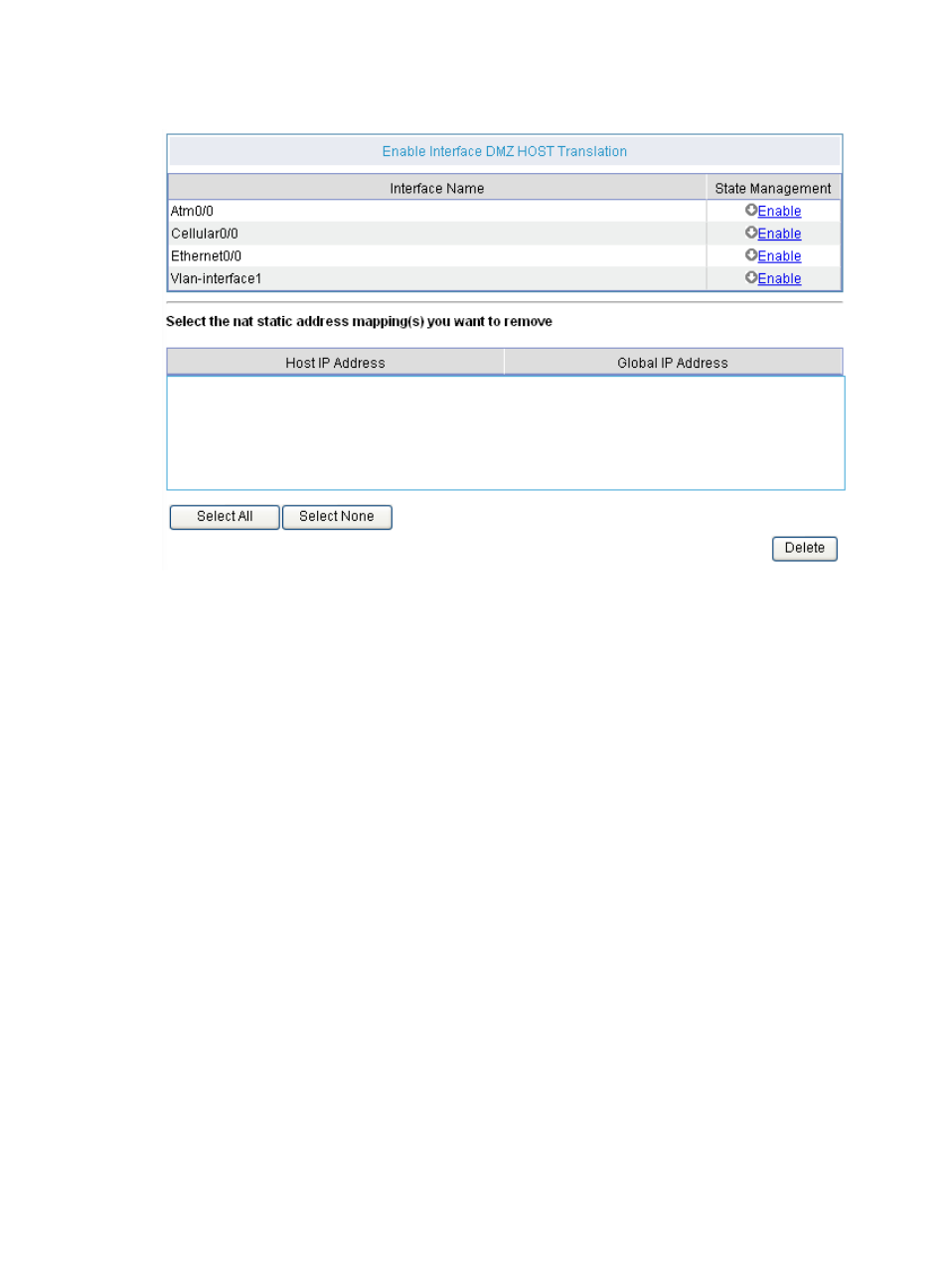Configuring an internal server – H3C Technologies H3C MSR 50 User Manual
Page 168
Advertising
This manual is related to the following products: