Configuring login control, Configuration procedure – H3C Technologies H3C MSR 50 User Manual
Page 369
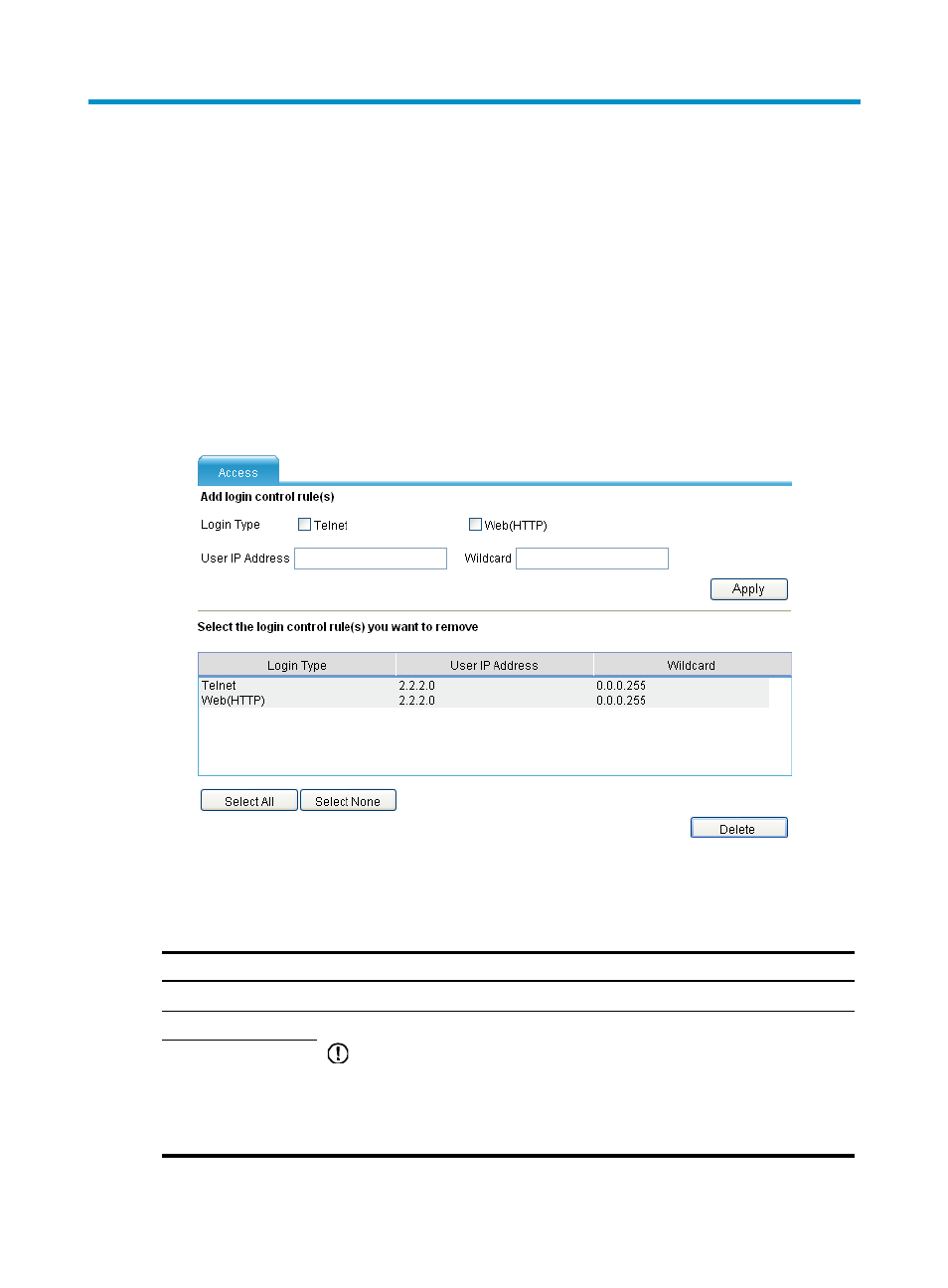
348
Configuring login control
The login control feature allows you to control Web or Telnet logins by IP address and login type.
Configuration procedure
1.
Select Advanced > Access from the navigation tree.
The login control configuration page appears. The upper part of the page allows you to configure
login control rules, and the lower part displays existing login control rules.
You can also delete existing rules.
Figure 349 Login control configuration
2.
To add a login control rule, configure the rule as described in
and click Apply.
3.
To delete a login control rule, select the rule from the rule list and click Delete.
Table 152 Configuration items
Item
Description
Login Type
Select the login type to be restricted, Telnet, Web, or both.
User IP Address
Enter an IP address and wildcard to specify the users.
IMPORTANT:
•
Exclude the management IP segment from login control. Otherwise, you cannot log
in to the device.
•
Do not set the wildcard to 255.255.255.255. Otherwise, no user can log in to the
device.
Wildcard