Ipsec vpn configuration example, Network requirements, Configuring router a – H3C Technologies H3C MSR 50 User Manual
Page 394
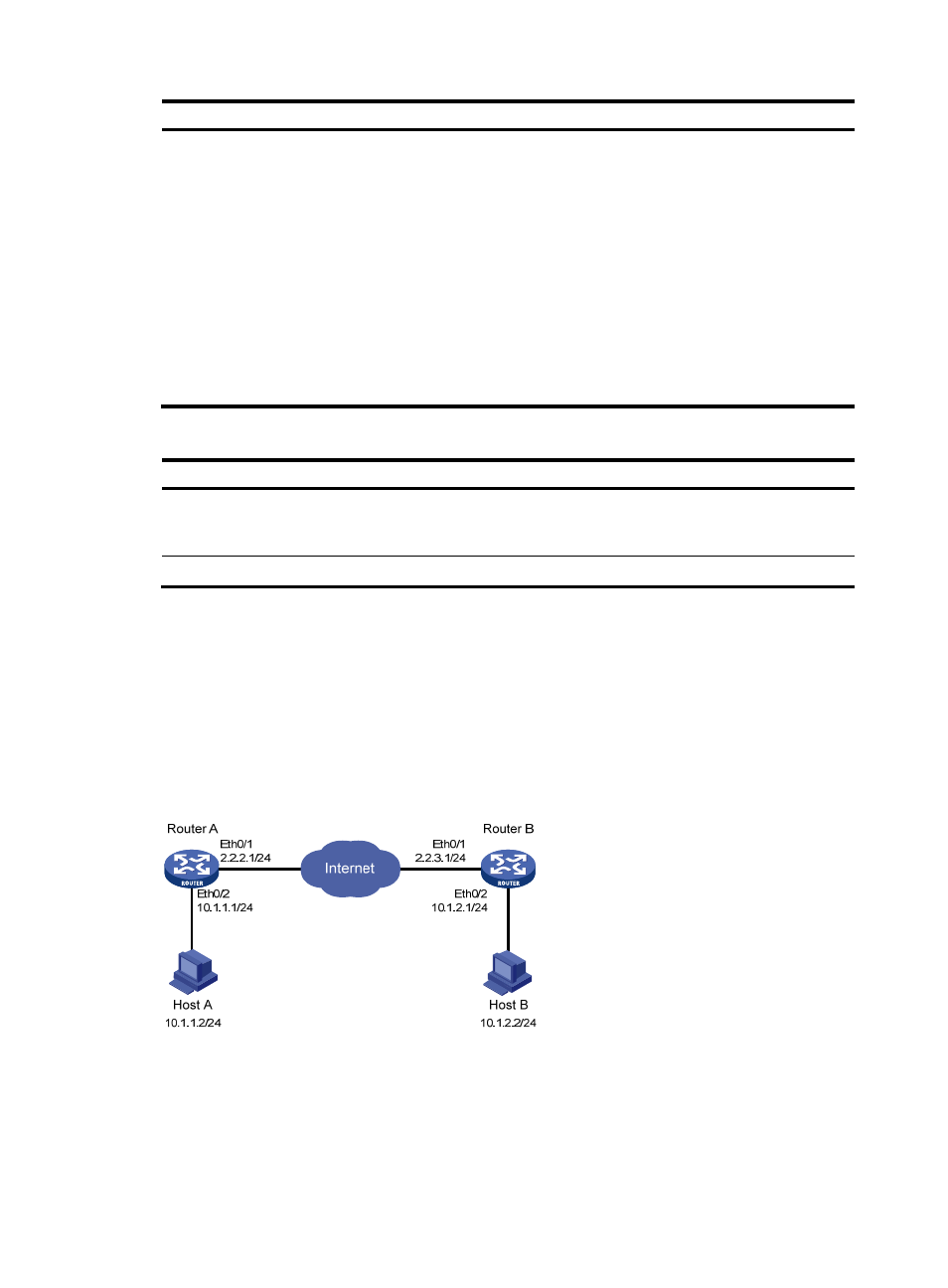
9
Field Description
Last Connection Error
The most recent error, if any. Possible values include:
•
ERROR_NONE—No error occurred.
•
ERROR_QM_FSM_ERROR—State machine error.
•
ERROR_PHASEI_FAIL—Error occurred in phase 1.
•
ERROR_PHASEI_PROPOSAL_UNMATCHED—No matching security proposal in
phase 1.
•
ERROR_PHASEII_PROPOSAL_UNMATCHED—No matching security proposal in
phase 2.
•
ERROR_NAT_TRAVERSAL_ERROR—NAT traversal error.
•
ERROR_PHASEII_FAIL—Error occurred in phase 2.
•
ERROR_INVALID_SPI—SPI error.
•
ERROR_UNKNOWN—Unknown error.
Table 160 Fields of the IPsec tunnel list
Field Description
Characteristics of Traffic
Characteristics of the IPsec protected traffic, including the source
address/wildcard, destination address/wildcard, protocol, source port, and
destination port.
SPI
Inbound and outbound SPIs, and the security protocols used.
IPsec VPN configuration example
Network requirements
As shown in
, configure an IPsec tunnel between Router A and Router B to protect traffic
between subnet 10.1.1.0/24 and subnet 10.1.2.0/24. Enable IPsec RRI on Router A and specify the next
hop as 2.2.2.2.
Figure 373 Network diagram
Configuring Router A
1.
Assign IP addresses to the interfaces. (Details not shown.)
2.
Configure an IPsec connection:
a.
Select VPN > IPsec VPN from the navigation tree.