Enabling the snmp agent function – H3C Technologies H3C MSR 50 User Manual
Page 287
Advertising
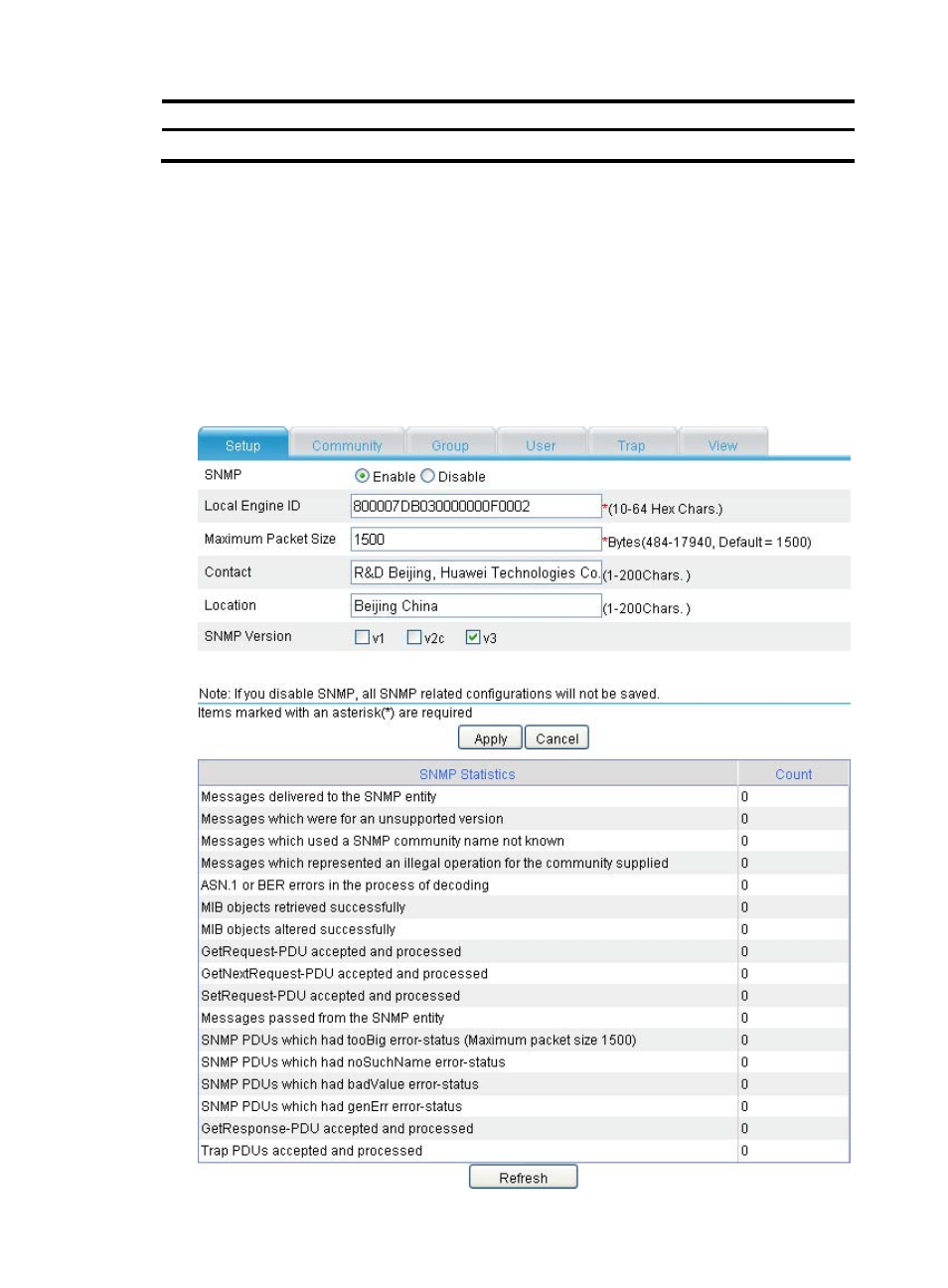
266
Task Remarks
Displaying SNMP packet statistics
Optional.
Enabling the SNMP agent function
1.
Select Advanced > SNMP from the navigation tree to enter the SNMP configuration page, as
.
On the upper part of the page, you can select to enable or disable the SNMP agent function and
configure parameters such as SNMP version.
On the lower part of the page, you can view the SNMP statistics, which helps you understand the
running status of the SNMP after your configuration.
Figure 264 Setup tab
Advertising
This manual is related to the following products: