As shown in, Figure 285 – H3C Technologies H3C MSR 50 User Manual
Page 301
Advertising
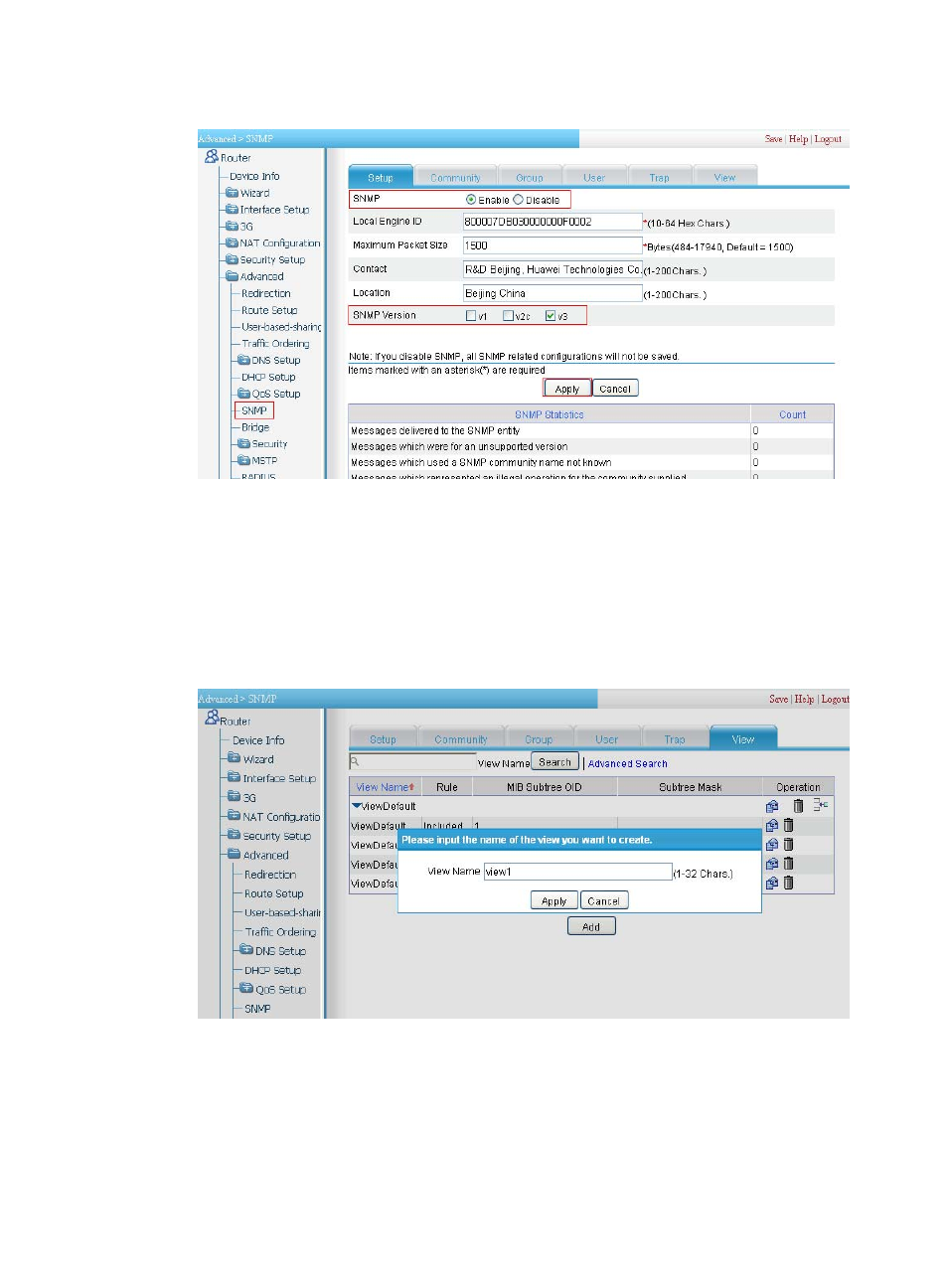
280
Figure 285 Enabling SNMP
2.
Configure an SNMP view:
a.
Click the View tab and then click Add. Perform the following configuration as shown in
.
b.
Type view1 in the field of View Name.
c.
Click Apply and enter the page of view1. Perform the following configuration as shown
in
Figure 286 Setting the name of the view to be created
Advertising
This manual is related to the following products: