Displaying device information, Displaying broadband connection information, Displaying 3g wireless card state – H3C Technologies H3C MSR 50 User Manual
Page 48
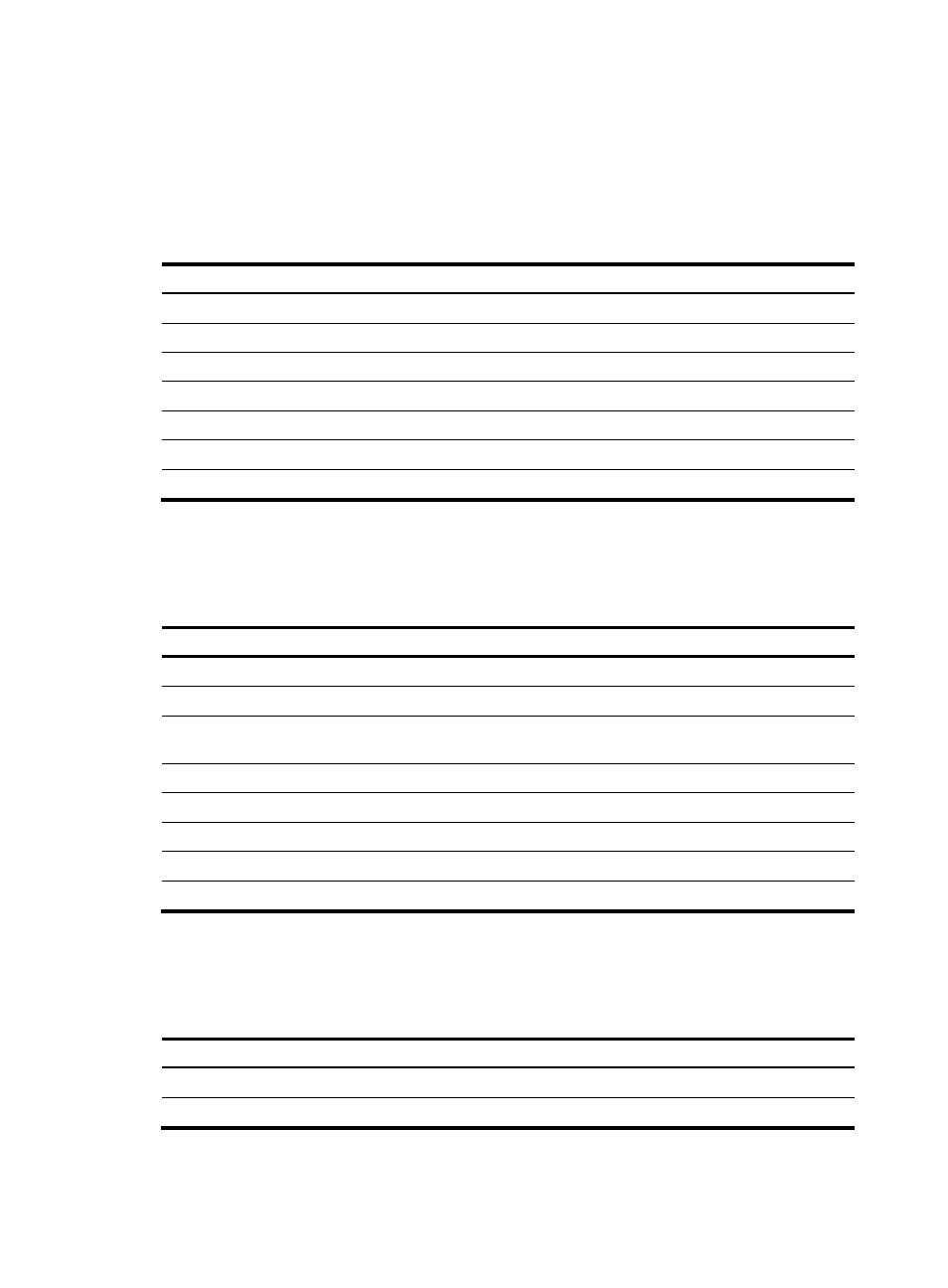
27
•
If you select a specific period, the system periodically refreshes the Device Info page.
•
If you select Manual, click Refresh to refresh the page.
Displaying device information
Table 3 Field description
Field Description
Device Model
Device name.
Software Version
Software version of the device.
Firmware Version
Firmware version of the device.
Hardware Version
Hardware version of the device.
Running Time
Running time after the latest boot of the device.
CPU Usage
Real-time CPU usage.
Memory Usage
Real-time memory usage.
Displaying broadband connection information
Table 4 Field description
Field Description
Interface Interface
name.
Session Type
Connection type of the interface.
Network-Side Connection
State
Connection state at the network side of the interface.
IP Address/Mask
IP address and mask of the interface.
DNS Server
IP address of the DNS server.
Uplink Rate (kbps)
Average rate in the outgoing direction on the interface in recent 300 seconds.
Downlink Rate (kbps)
Average rate in the incoming direction on the interface in recent 300 seconds.
Work Mode
Rate and duplex mode of the interface.
Displaying 3G wireless card state
Table 5 Field description
Field Description
Interface Interface
name.
Model
Model of the 3G modem.