Configuring winet, Enabling winet – H3C Technologies H3C MSR 50 User Manual
Page 545
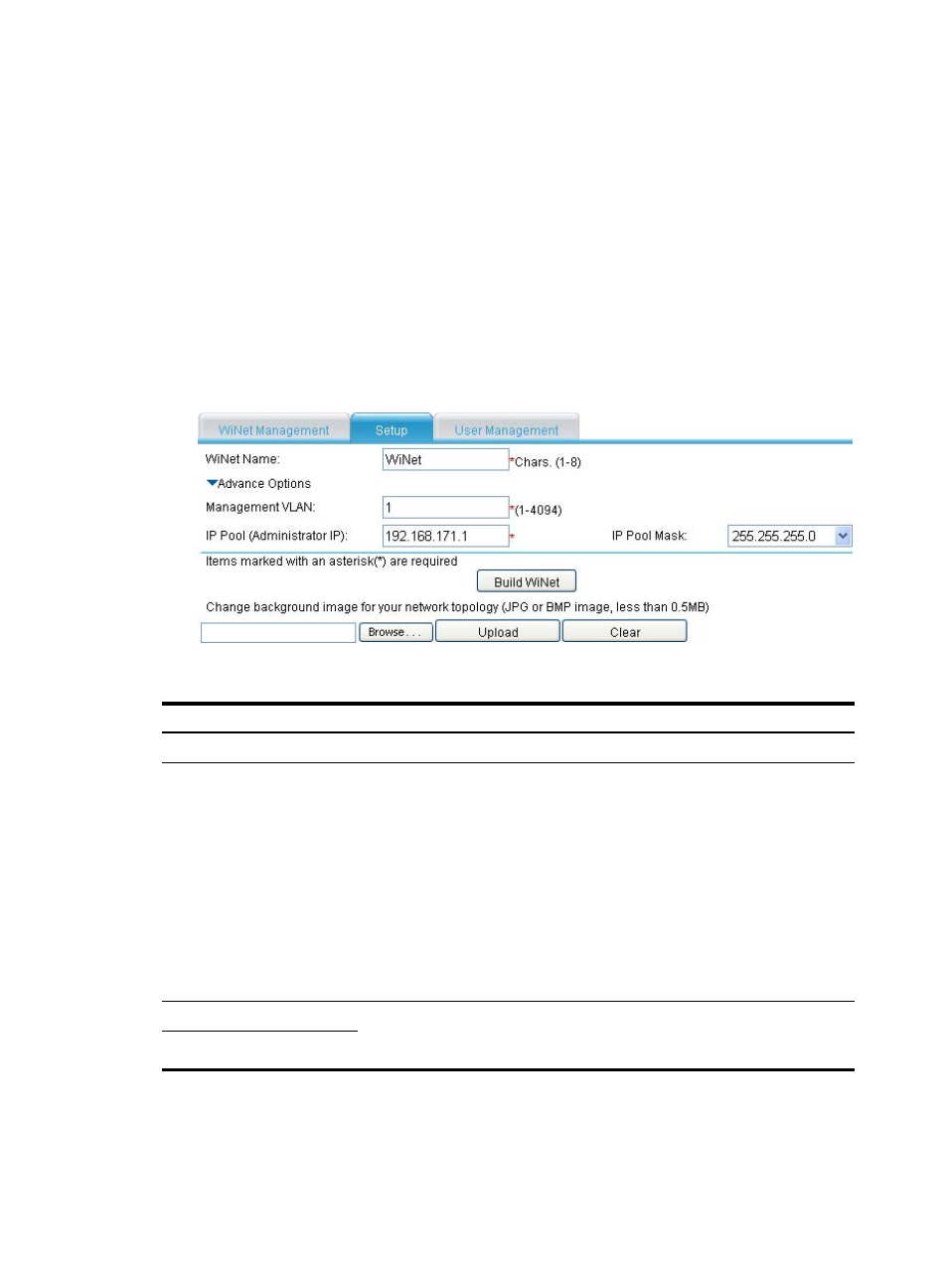
160
Configuring WiNet
Enabling WiNet
To build a WiNet, configure a candidate as the administrator and configure WiNet on it.
1.
Select WiNet from the navigation tree.
When WiNet is disabled, a dialog box Only the WiNet administrator supports the function
appears.
2.
Click OK to enter the Setup page, as shown in
3.
Configure WiNet, as shown in
.
Figure 549 WiNet setup page
Table 207 Configuration items
Item Description
WiNet Name
Enter a WiNet name.
Management VLAN
Enter a management VLAN ID in the WiNet. You can enter an existing static
VLAN only.
The management VLAN is used by WiNet packets for communication. It
actually defines the WiNet management range and delivers the following
functions:
•
Isolates WiNet management packets from other packets.
•
Enables internal communication between the administrator, members, and
candidates.
WiNet management requires that the management VLAN traffic be permitted
on the administrator’s ports (including cascade ports if there is any) connected
to members, candidates, and the external network.
IP Pool (Administrator IP)
Enter an IP address and select a network mask for the administrator. After that,
each WiNet member is assigned an IP address on the same subnet as the
administrator.
Mask of IP Pool
After a WiNet is built, you cannot configure items on the Setup page, and the Build WiNet button
changes to Close WiNet. To delete the WiNet, click the Close WiNet button.