H3C Technologies H3C MSR 50 User Manual
Page 366
Advertising
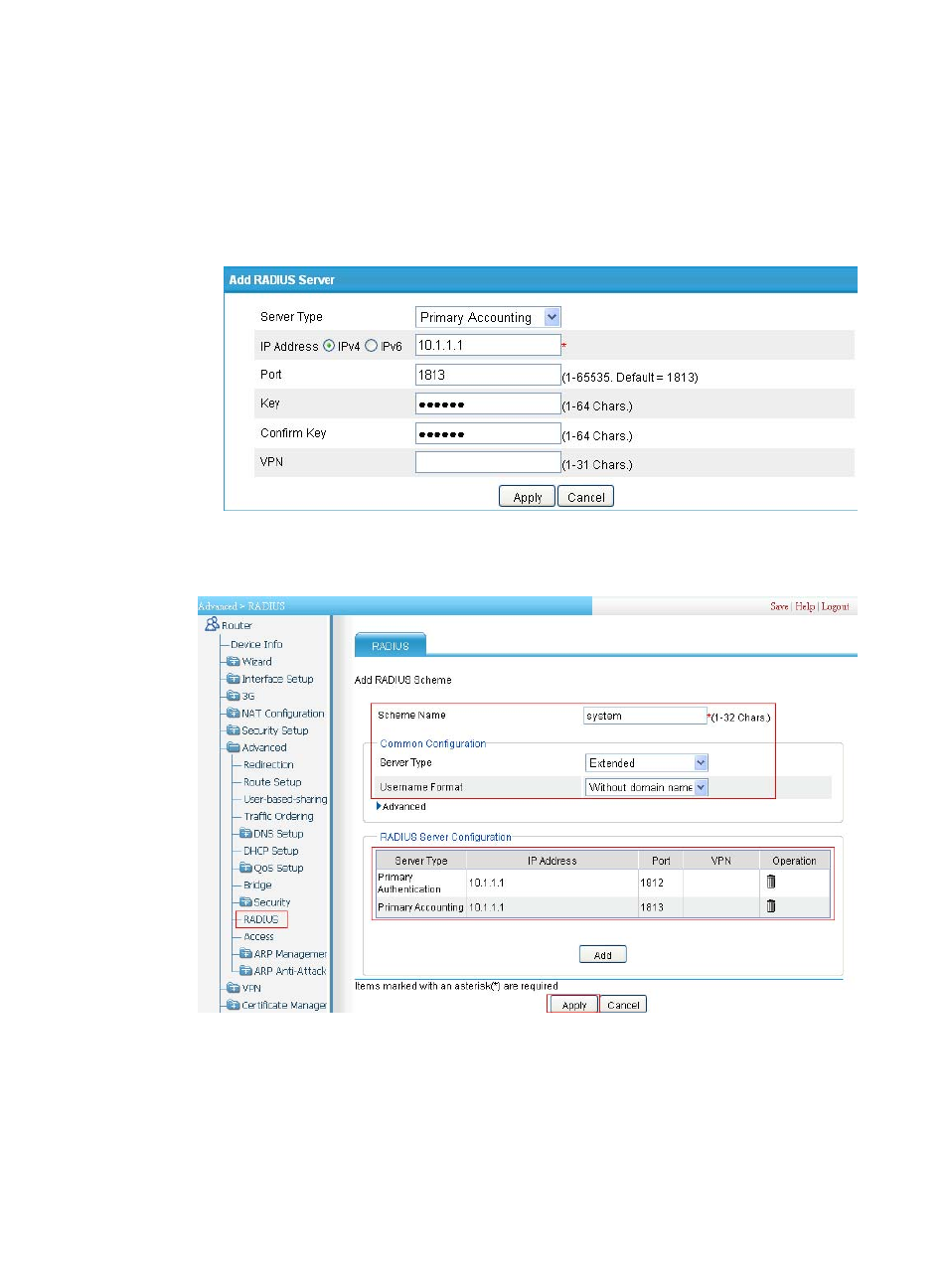
345
e.
To add the primary accounting server, click Add again in the RADIUS Server Configuration
area. select Primary Accounting as the server type, enter 10.1.1.1 as the IP address, enter
1813 as the port, enter expert as the key, enter expert to confirm the key, and click Apply.
The RADIUS scheme configuration page refreshes and the added servers appear in the server
list.
Figure 347 RADIUS accounting server configuration page
f.
Click Apply.
Figure 348 RADIUS scheme configuration page
3.
Enable the Telnet service on the router.
[Router] telnet server enable
4.
Configure the router to use AAA for Telnet users.
[Router] user-interface vty 0 4
[Router-ui-vty0-4] authentication-mode scheme
[Router-ui-vty0-4] quit
Advertising
This manual is related to the following products: