Advanced settings – H3C Technologies H3C MSR 50 User Manual
Page 855
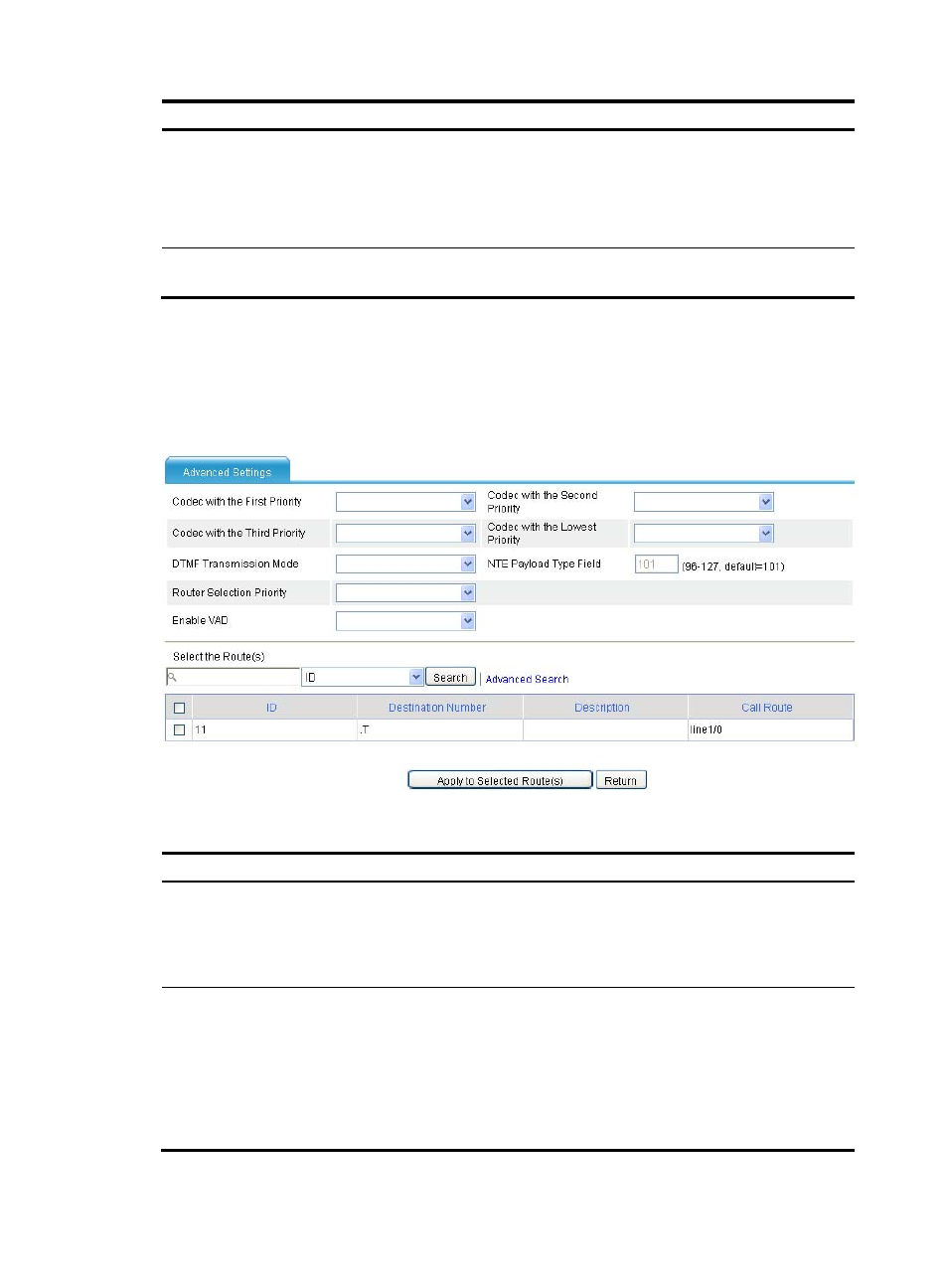
470
Item Description
NET Payload Type
Field
Configure the value of the NTE payload type for the NTE-compatible switching mode.
This option is configurable only when NTE Compatible G.711 A-law or NTE Compatible
G.711 μ-law is selected in the Codec Type and Switching Mode for SIP Modem
Pass-through list.
By default, the value of the NTE payload type is 100.
Select the Route(s)
Select the boxes of call routes, and then click the Apply to Selected Route(s) button to
apply the above fax and Modem settings to the selected call routes.
Advanced settings
Select Voice Management > Advanced Configuration > Batch Configuration from the navigation tree,
and then click the Advanced Settings link in the Call Route area to access the call route advanced settings
page, as shown in
Figure 867 Call route advanced settings page
Table 305 Configuration items
Item Description
Codecs and Priorities
Codec with the First Priority.
Codec with the Second Priority.
Codec with the Third Priority.
Codec with the Lowest Priority.
DTMF Transmission
Mode
Specify DTMF transmission mode:
•
In-band Transmission.
•
Out-of-band Transmission.
•
RFC2833: Adopt DTMF named telephone event (NTE) transmission mode. When
you adopt this transmission mode, you can configure the payload type field in RTP
packets.
By default, the value of the NTE payload type field is 101.