H3C Technologies H3C MSR 50 User Manual
Page 414
Advertising
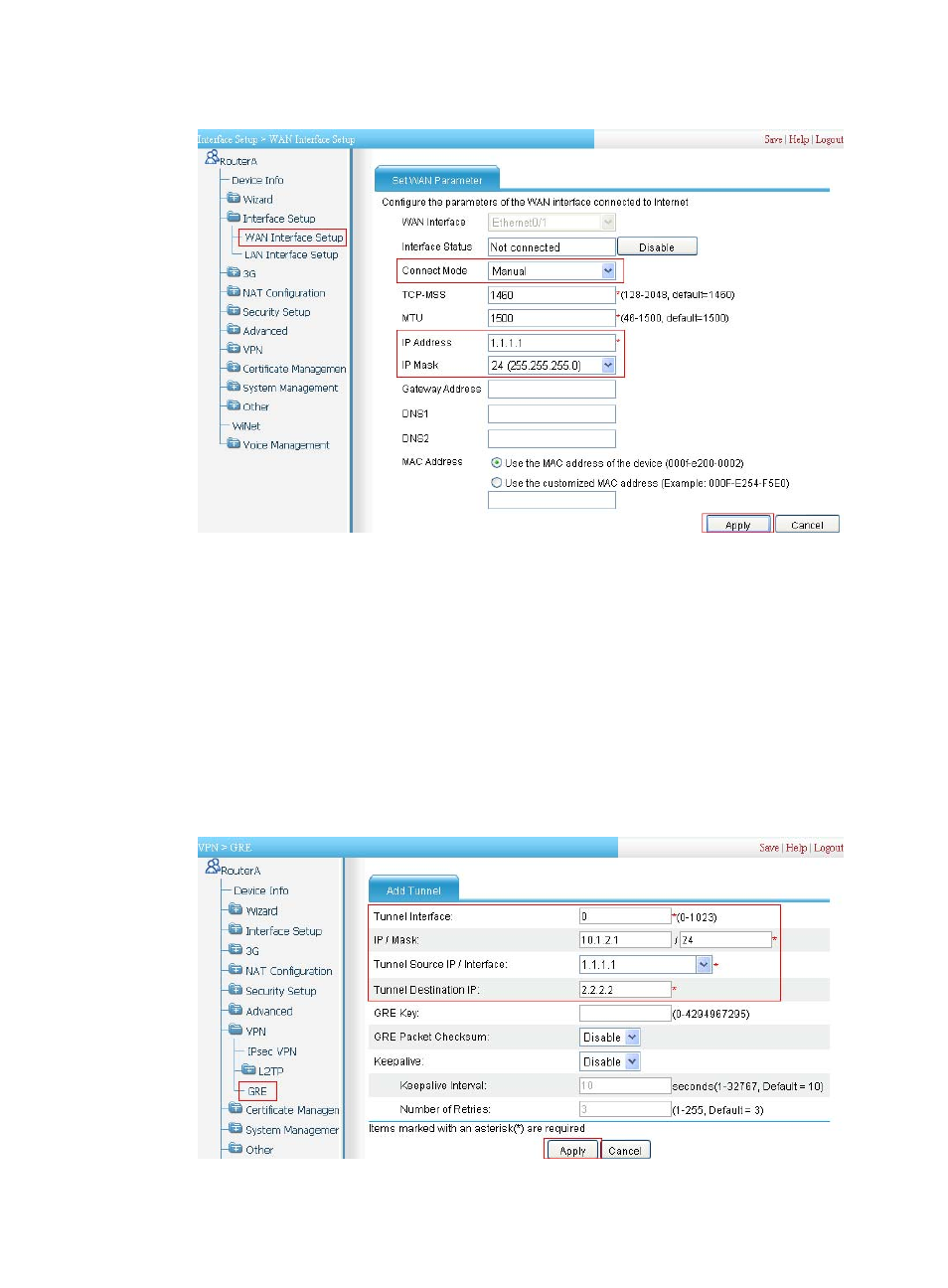
29
Figure 394 Configuring interface Ethernet 0/1
3.
Create a GRE tunnel:
a.
Select VPN > GRE from the navigation tree.
b.
Click Add.
The Add Tunnel page appears, as shown in
c.
Enter 0 in the Tunnel Interface field.
d.
Enter IP address/mask 10.1.2.1/24.
e.
Enter the source end IP address 1.1.1.1, the IP address of Ethernet 0/1.
f.
Enter the destination end IP address 2.2.2.2, the IP address of Ethernet 0/1 on Router B.
g.
Click Apply.
Figure 395 Setting up a GRE tunnel
Advertising
This manual is related to the following products: