Configuring local users, Adding a local user manually – H3C Technologies H3C MSR 50 User Manual
Page 440
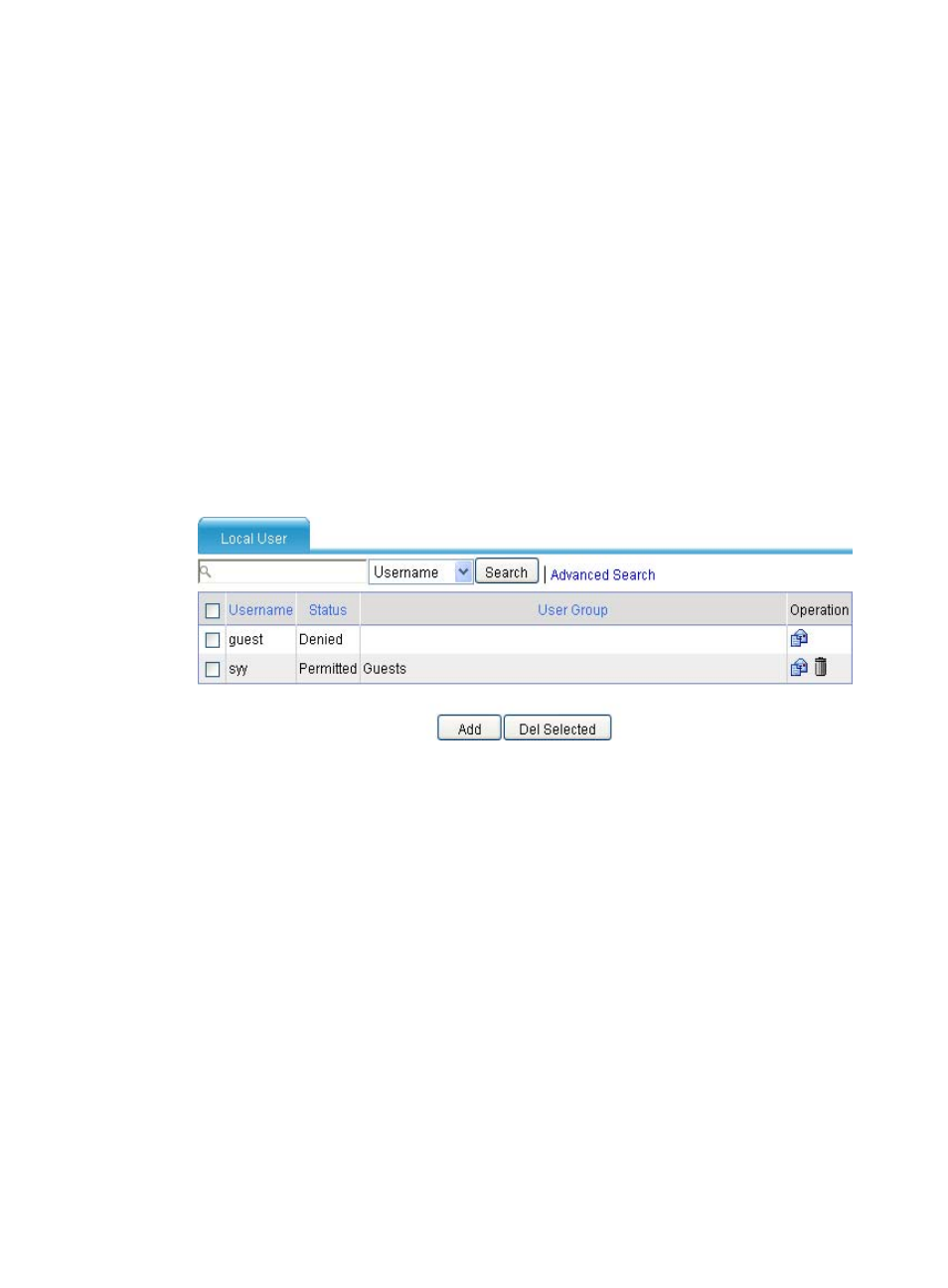
55
Configuring local users
Configure SSL VPN users for local authentication in the following methods:
•
Configure local users one by one in the SSL VPN system. In this method, you can configure all
parameters for a user at the same time, including the user name, password, the certificate and MAC
addresses to be bound, public account settings, user status, and user groups.
•
Write the information of the users into a text file, and then import the users to the SSL VPN system.
Users imported in this method only contain the username and password information, with the user
status being Permitted. You can configure more parameters for an imported user by modifying the
user's information.
Adding a local user manually
1.
Select VPN > SSL VPN > User Management > Local User from the navigation tree. The local user
list appears.
Figure 428 Local users
2.
Click Add to enter the page for adding a local user.