Configuring an ipsec connection – H3C Technologies H3C MSR 50 User Manual
Page 387
Advertising
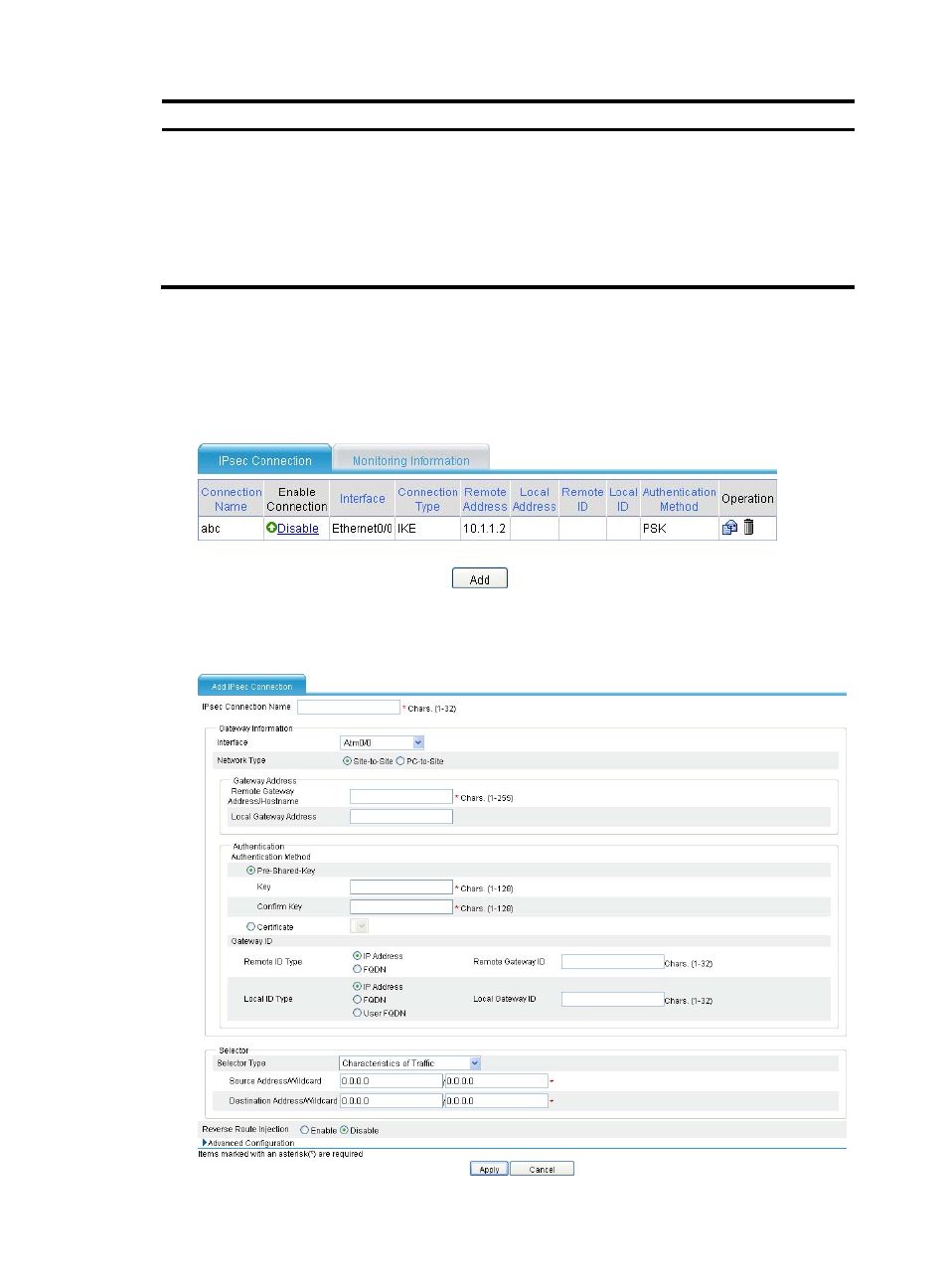
2
Step Remarks
Optional.
Displays configuration and status information of IPsec
connections, and information of IPsec tunnels.
Allows you to delete tunnels that are set up with
configuration of an IPsec connection, and delete all
ISAKMP SAs of all IPsec connections.
Configuring an IPsec connection
1.
Select VPN > IPsec VPN from the navigation tree to enter the IPsec connection management page.
Figure 369 IPsec connection management page
2.
Click Add to enter the page for adding an IPsec connection.
Figure 370 Adding an IPsec connection
Advertising
This manual is related to the following products: