Configuring an fxo voice subscriber line – H3C Technologies H3C MSR 50 User Manual
Page 748
Advertising
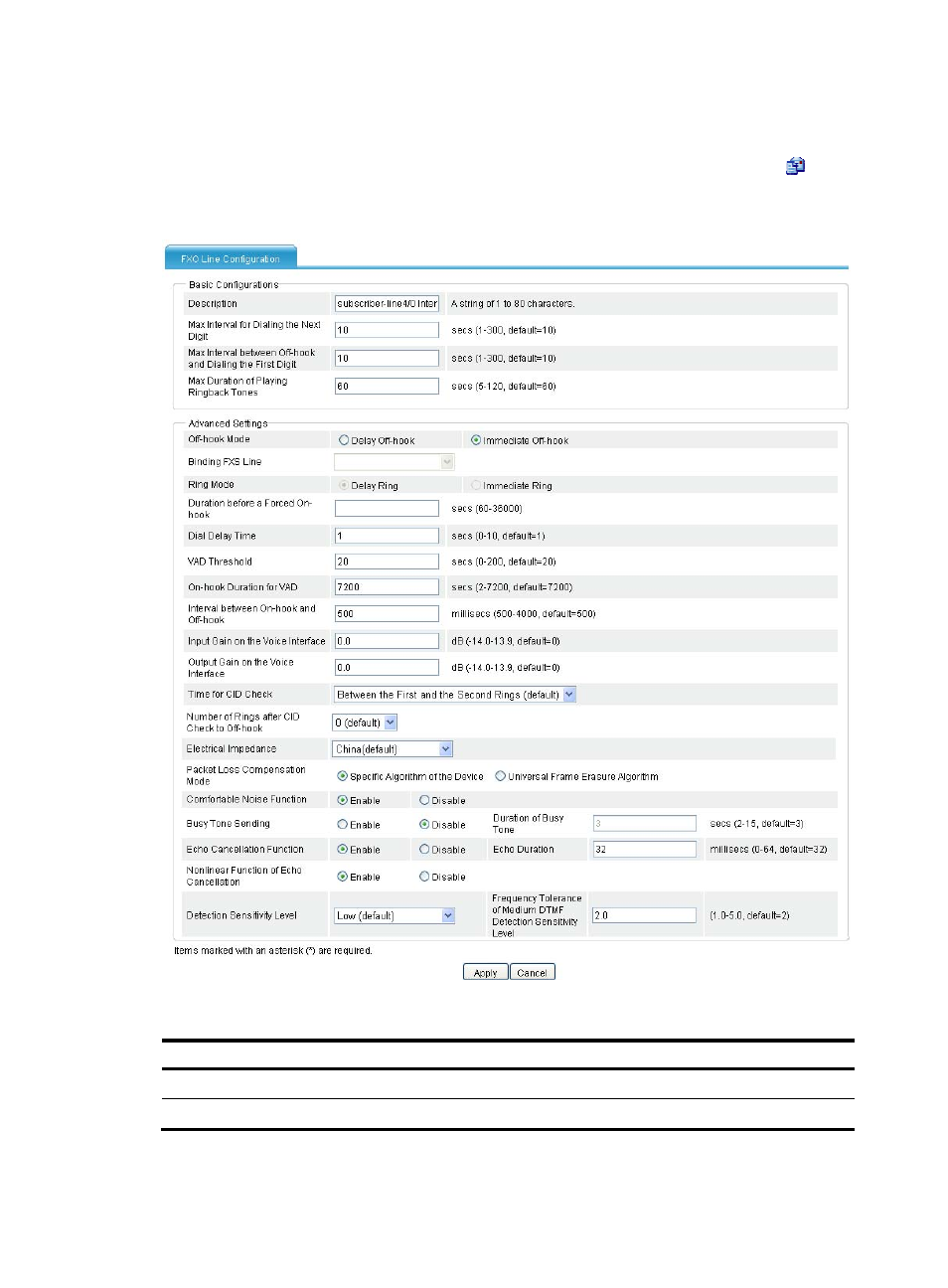
363
Configuring an FXO voice subscriber line
Select Voice Management > Line Management from the navigation tree, and then click the
icon of
the FXO line to be configured to access the FXO line configuration page, as show in
.
Figure 748 FXO line configuration page
Table 275 Configuration items
Item Description
Basic Configurations
Description
Specify the description of the FXO line.
Advertising
This manual is related to the following products: