Configuring advanced settings, Configuring the address hiding mode, Specifying the outbound proxy – H3C Technologies H3C MSR 50 User Manual
Page 682
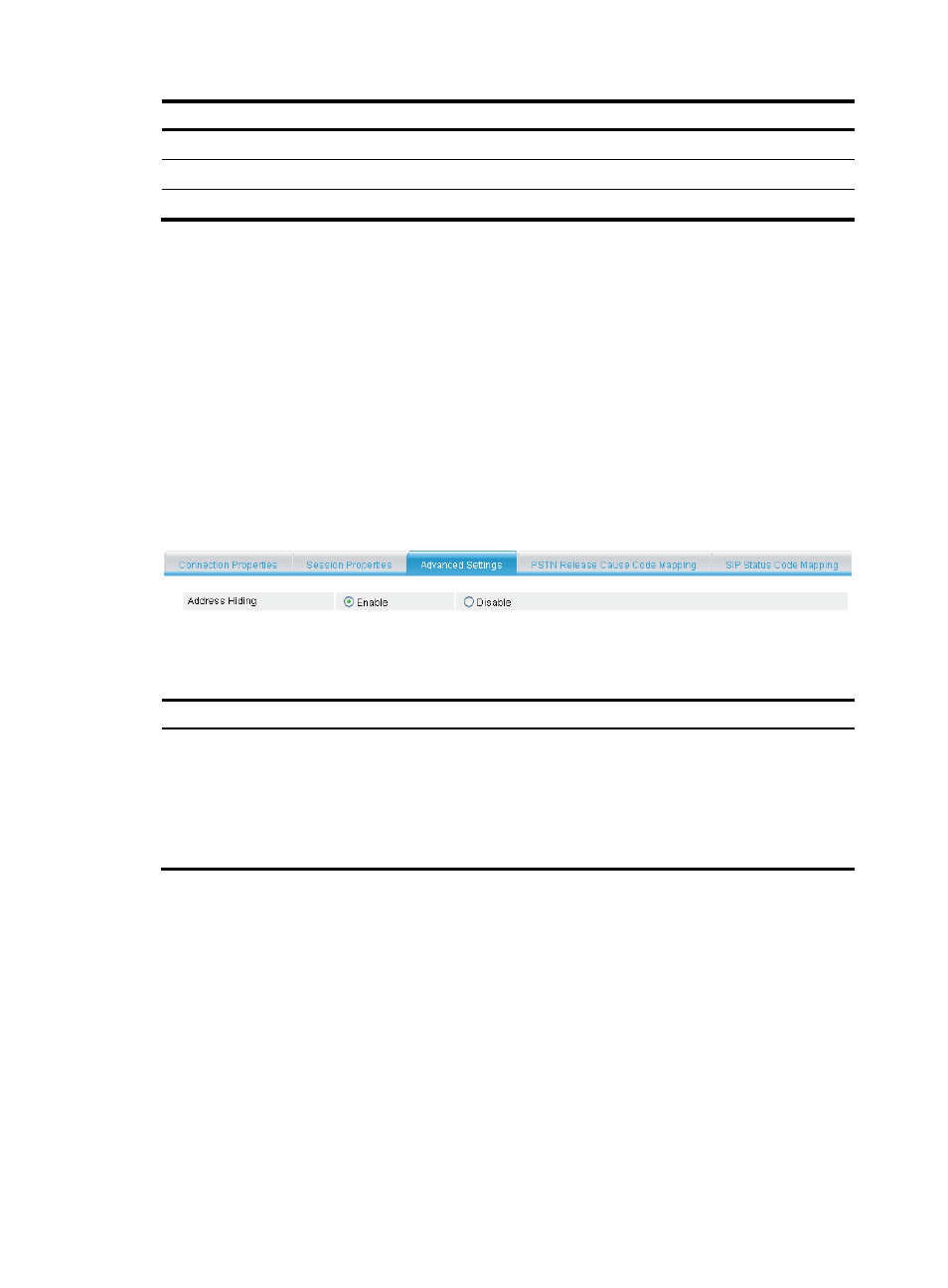
297
Item Description
UAC Product Version
Specify the product version of the UAC.
UAS Product Name
Specify the product name of the UAS.
UAS Product Version
Specify the product version of the UAS.
Configuring advanced settings
Registration timers are available to SIP trunk accounts. For information about SIP trunk, see "Configuring
SIP trunk."
Configuring the address hiding mode
1.
Select Voice Management > Call Connection > SIP Connection from the navigation tree.
2.
Click the Advanced Settings tab.
The page for configuring advanced settings appears.
Figure 684 Configuring address hiding
3.
Configure the address hiding function as described in
Table 251 Configuration items
Item Description
Address hiding
Specify the address hiding function enables the SIP trunk device to replace the
endpoints' addresses carried in SIP messages with the addresses of the
corresponding egress interfaces.
•
Enable—Enable the address hiding function.
•
Disable—Disable the address hiding function.
By default, the Disable option is selected.
Specifying the outbound proxy
1.
Select Voice Management > Call Connection > SIP Connection from the navigation tree.
2.
Click the Advanced Settings tab.
The page for configuring advanced settings appears.