Configuring the cellular interface – H3C Technologies H3C MSR 50 User Manual
Page 162
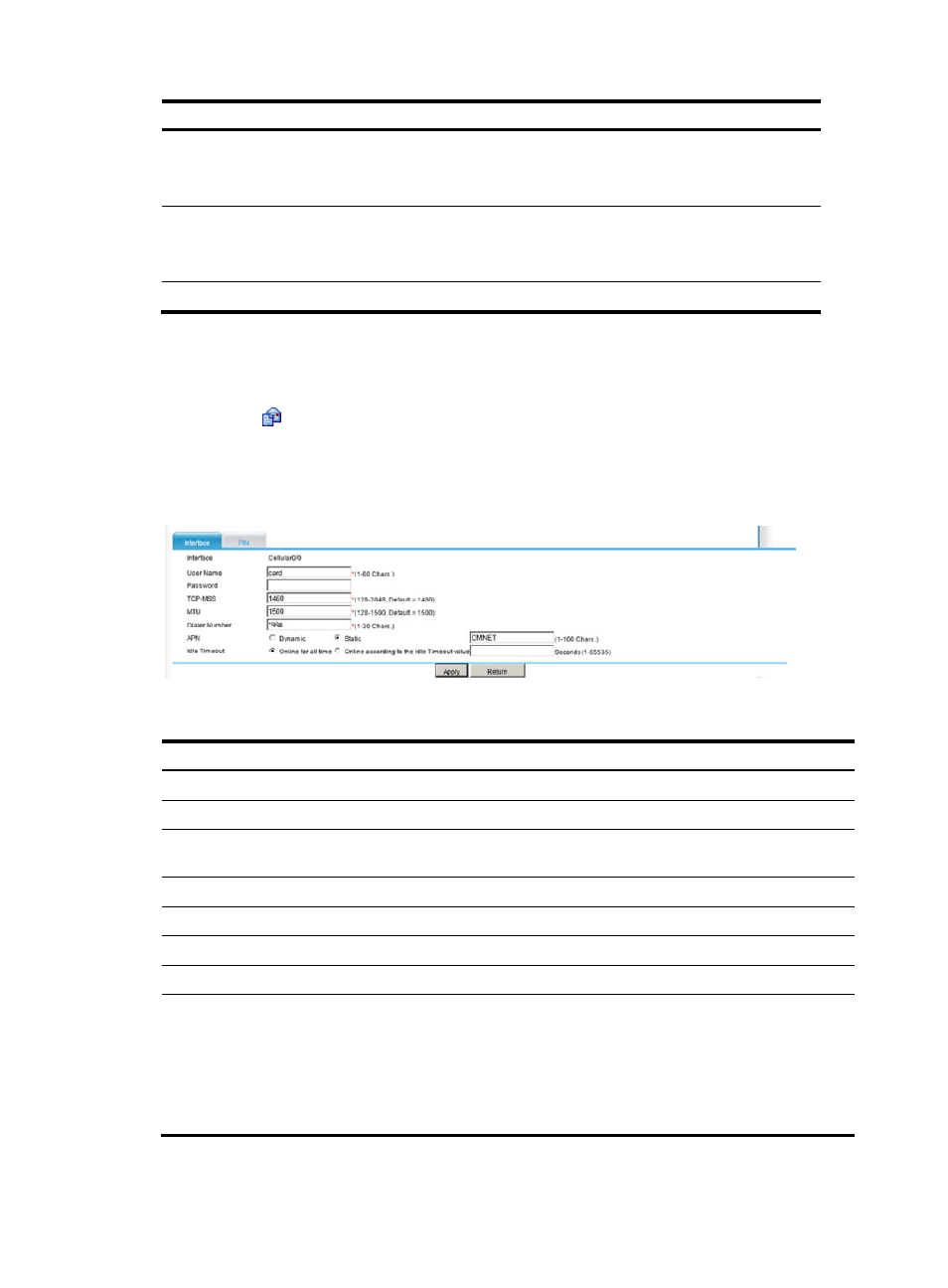
141
Item Description
Service Status (1xRtt)
Service status of the 3G network:
•
Available.
•
Not available.
Roaming Status
(1xRtt)
Roaming status:
•
Home.
•
Roaming.
RSSI (1xRtt)
Received signal strength indication of the 3G network.
Configuring the cellular interface
1.
Click the
icon for the cellular interface in
.
2.
On the cellular interface configuration page, click the Interface tab.
3.
Configure the cellular interface as described in
Figure 142 Configuring the cellular interface
Table 84 Configuration items
Item Description
Interface
Interface type and number.
User Name
Username for identity authentication.
Password
Password for identity authentication. If the field is empty, no password is
configured for identity authentication.
TCP-MSS
Maximum TCP segment.
MTU
Maximum transmission unit.
Dialer Number
Dialer number for the peer.
APN
Access Point Name.
Idle Timeout
•
Online for all time.
•
Online according to the Idle Timeout value—If you select this option, provide
the idle timeout value in the field.
If the modem has no 3G communication within the specified time period, it
disconnects with the server. It will re-dialup when there is a new request for 3G
services.