Customize ivr services, Enter the customize ivr services interface – H3C Technologies H3C MSR 50 User Manual
Page 832
Advertising
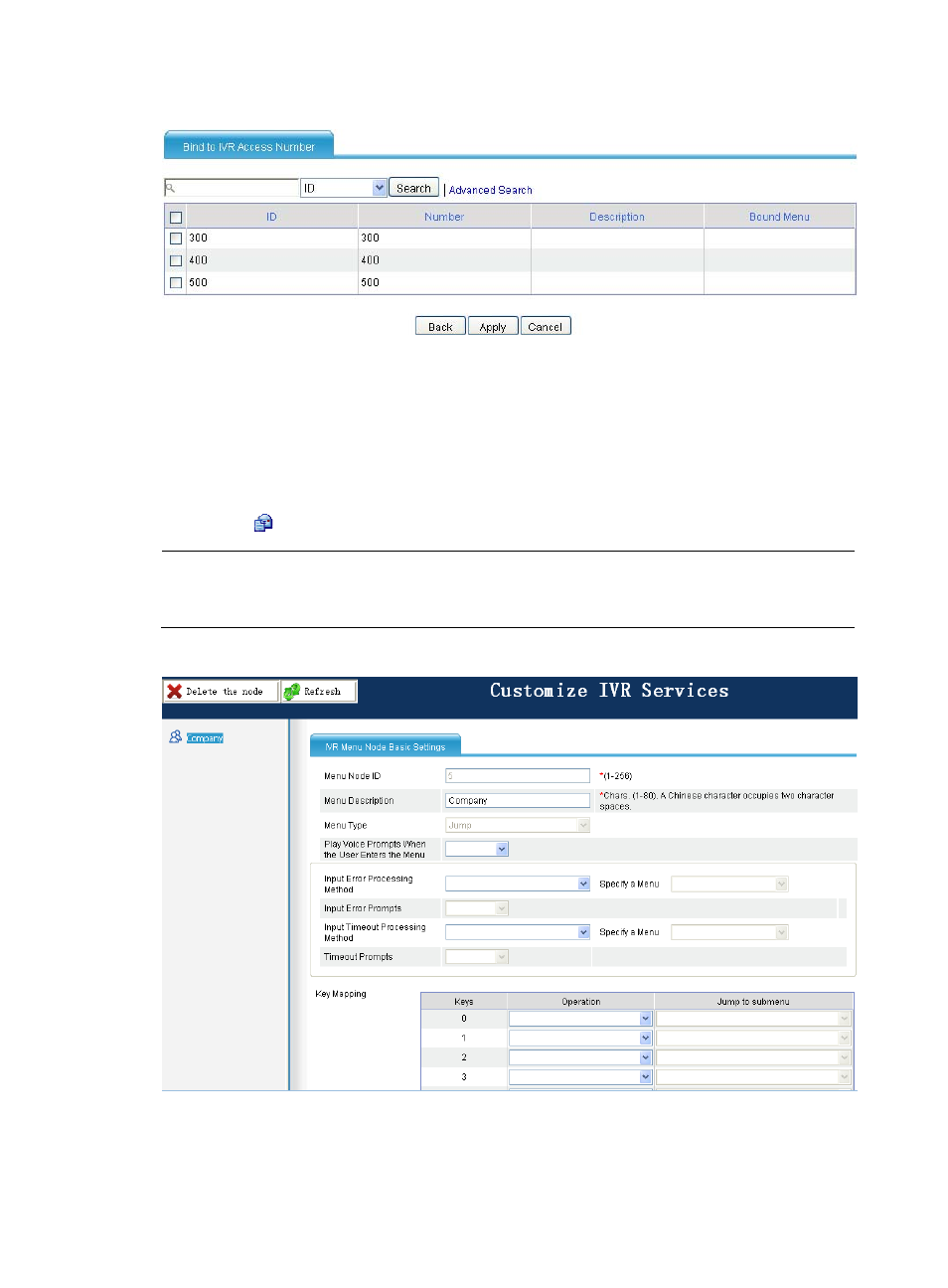
447
Figure 838 Binding an access number
Select the box of the target access number, and click Apply.
Customize IVR services
Enter the Customize IVR Services interface
Select Voice Management > IVR Services > Processing Methods Customization from the navigation tree,
and click the
icon of the target menu to access the Customize IVR Services page.
NOTE:
To perform any operation to the previous page, you must close the Customize IVR Services page first.
Otherwise, you will get errors.
Figure 839 Customizing IVR services
Advertising
This manual is related to the following products: