Displaying external interface traffic, Ordering statistics – H3C Technologies H3C MSR 50 User Manual
Page 218
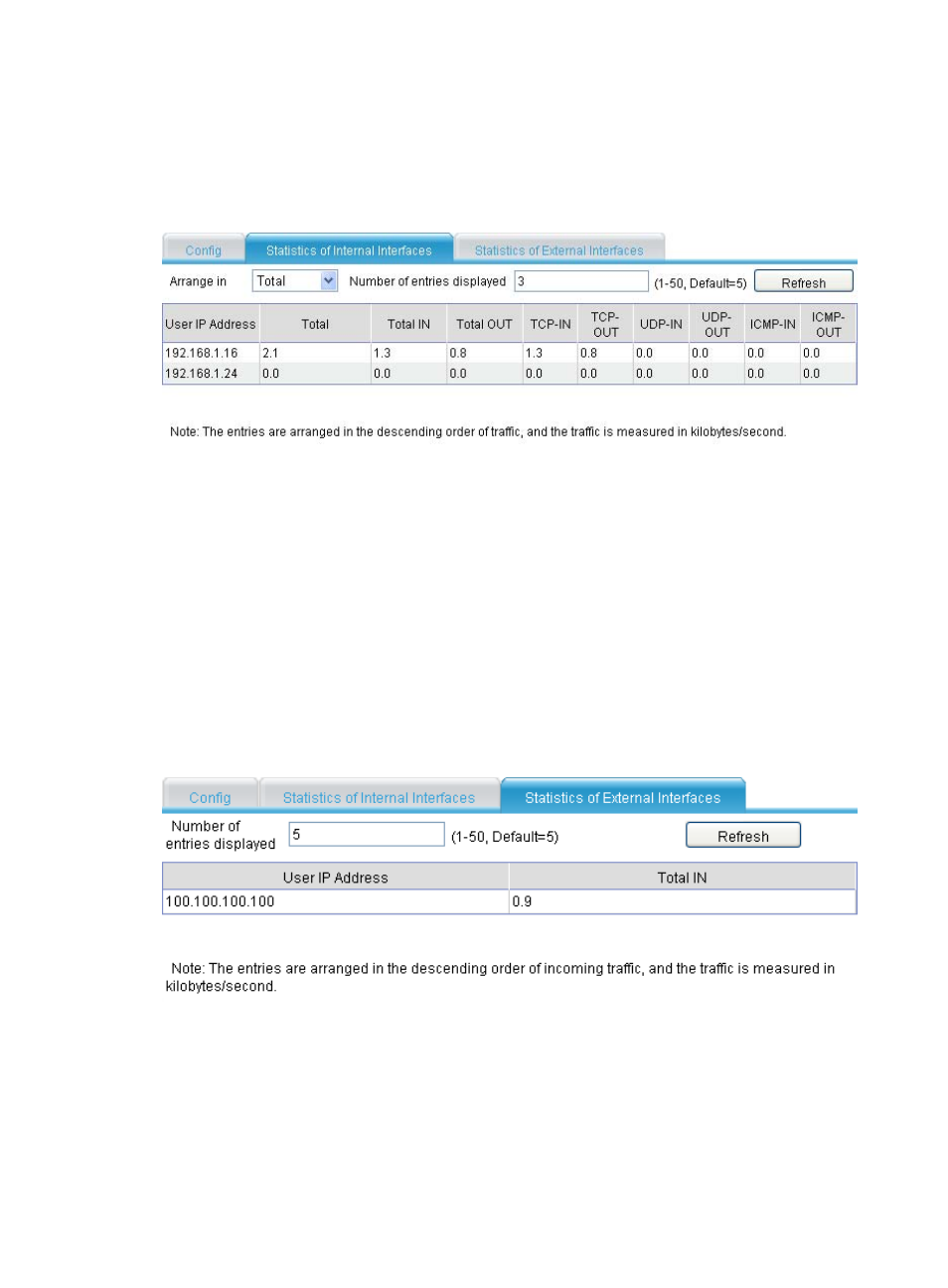
197
By default, the system arranges the entries in descending order of the total traffic statistics, and displays
the top five entries.
Select one item from the Arrange in list, enter a number in the Number of entries displayed field, and
then click Refresh to display the list as needed.
Figure 203 Internal interface traffic ordering statistics page
Displaying external interface traffic ordering
statistics
Select Advanced > Traffic Ordering from the navigation tree and click the Statistics of External Interfaces
page.
By default, the system arranges the entries in descending order of the total inbound traffic statistics, and
displays the top five entries.
Select one item from the Arrange in list, enter a number in the Number of entries displayed field, and
then click Refresh to display the list as needed.
Figure 204 External interface traffic ordering statistics page