H3C Technologies H3C MSR 50 User Manual
Page 793
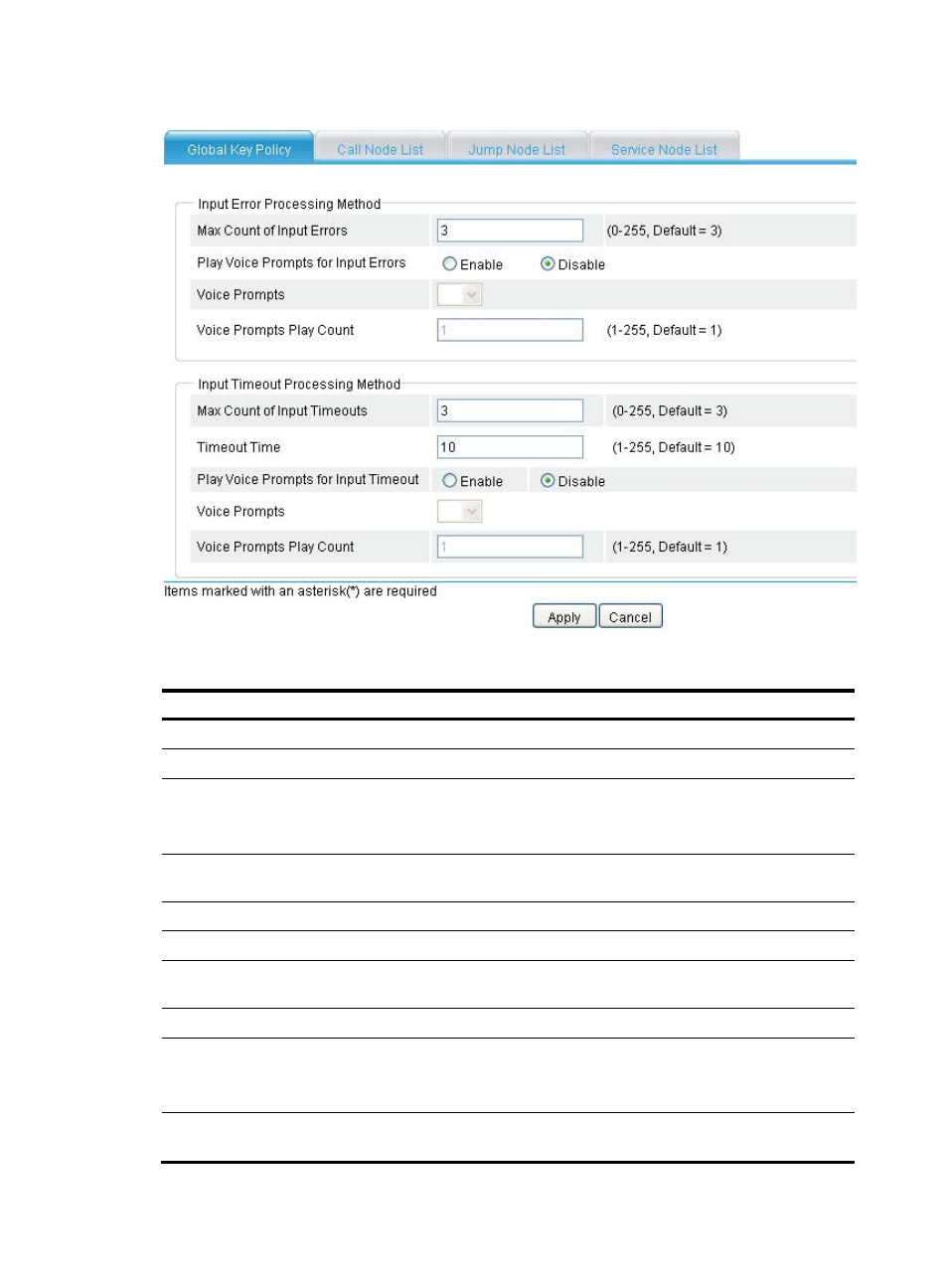
408
Figure 800 Global key policy
Table 288 Configuration items
Item Description
Input Error Processing Method
Max Count of Input Errors Enter the maximum number of input errors.
Play Voice Prompts for
Input Errors
•
Enable.
•
Disable.
Not enabled by default.
Voice Prompts
Select a voice prompt file. You can configure voice prompt files in Voice
Management > IVR Services > Media Resources Management.
Voice Prompts Play Count Set the number of voice prompts.
Input Timeout Processing Method
Max Count of Input
Timeouts
Set the maximum number of input timeouts.
Timeout Time
Set the timeout time.
Play Voice Prompts for
Input Timeout
•
Enable.
•
Disable.
Not enabled by default.
Voice Prompts
Select a voice prompt file. You can configure voice prompt files in Voice
Management > IVR Services > Media Resources Management.