Configuring a jump node – H3C Technologies H3C MSR 50 User Manual
Page 797
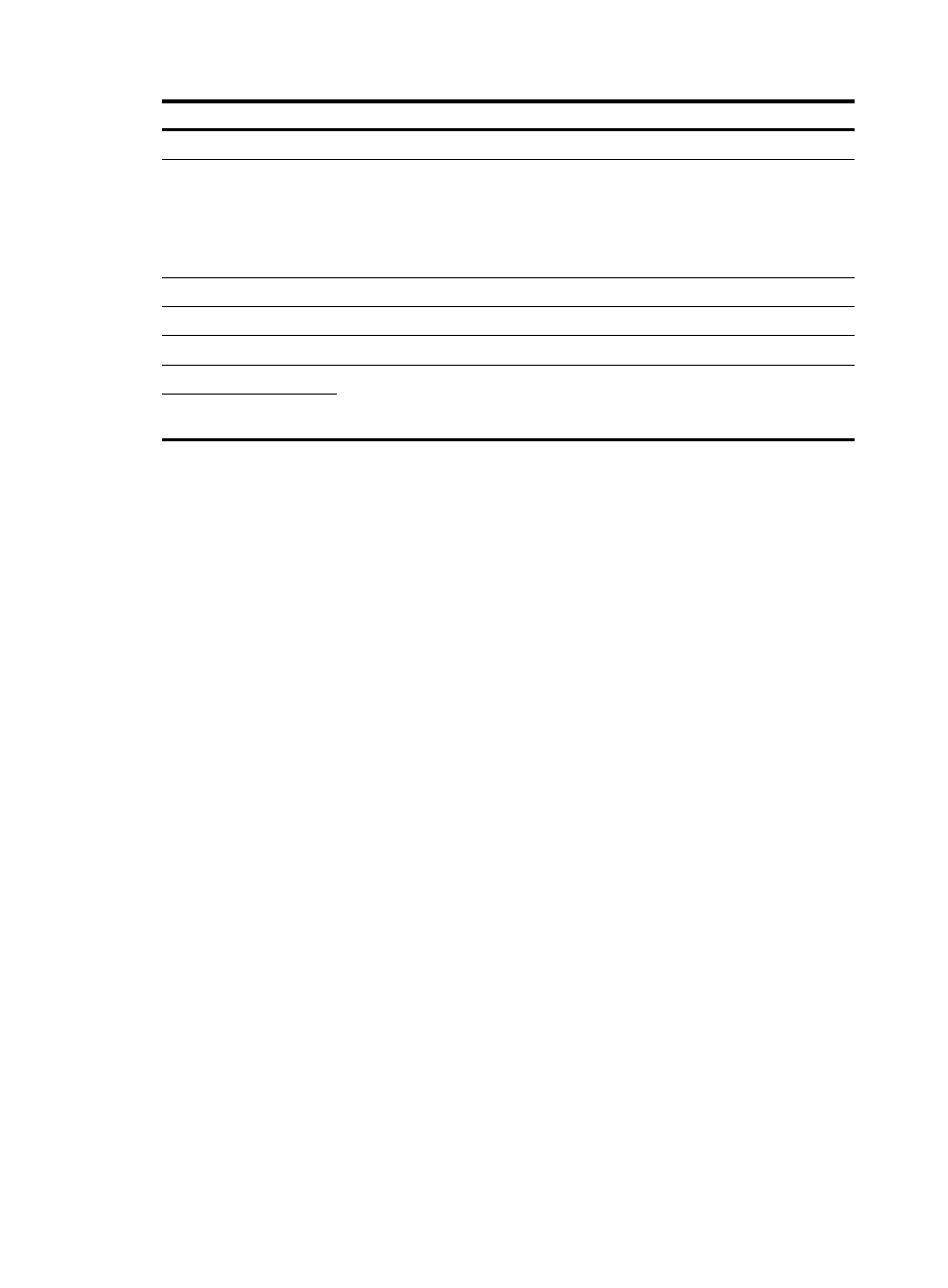
412
Item Description
Secondary-Call
Number Match Mode
•
Match the terminator of the numbers.
•
Match the length of the numbers.
•
Match the local number and route.
Either the number match mode or the extension secondary call must be configured
at least.
Length of Numbers
Enter the number length.
Terminator
Enter the terminator.
Extension Secondary-Call
Extension Number
Associate the extension number with the corresponding number. You can click
Add a Rule to configure a rule for executing the secondary call.
By default, no extension secondary call is configured.
Corresponding Number
Configuring a jump node
You can configure the following functions for a jump node: playing audio files, jumping to another node,
and terminating a call, and configure error processing and timeout processing methods for the jump
node. If you do not configure these methods, the jump node uses the global methods
Select Voice Management > IVR Services > Advanced Settings from the navigation tree, click the Jump
Node List tab, and click Add to access the following page.