Configuration guidelines, Upgrading software, Upgrading software (for the msr 900/msr 20-1x) – H3C Technologies H3C MSR 50 User Manual
Page 528
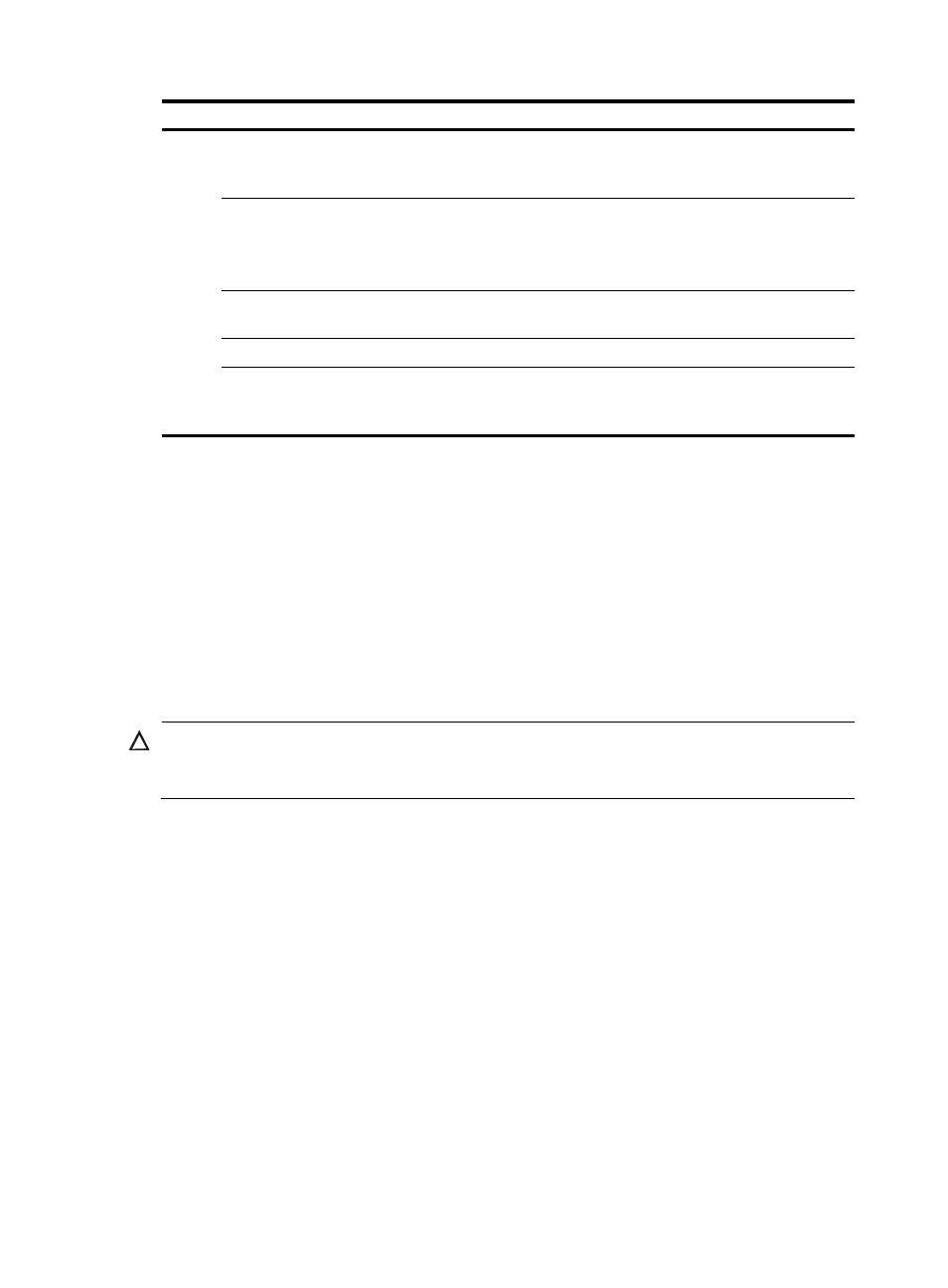
143
Item Description
CPE
Username.
Configure the username used by the CPE to authenticate the connection sent from
the ACS.
Password.
Configure the password used by the CPE to authenticate the connection sent from
the ACS.
You can specify a username without a password that is used in the authentication.
If so, the configuration on the ACS and that on the CPE must be the same.
Sending
Inform.
Enable or disable CPE's periodical sending of Inform messages.
Interval.
Configure the interval between sending the Inform messages.
CPE Interface.
Set the CPE connection interface. The CPE sends inform packets carrying the IP
address of this interface to make the ACS establish a connection with the CPE using
this IP address.
Configuration guidelines
TR-069 configuration through ACS is of higher priority than that through Web. You cannot use a
configuration mode to modify parameters configured through a configuration mode with a higher
priority.
To remove the configuration of a parameter, select the parameter, clear the value you entered, and click
Apply.
Upgrading software
CAUTION:
Software upgrade takes a period of time. During software upgrade, do not perform any operation on the
Web interface. Otherwise, software upgrade might be interrupted.
A system software image, also known as the "boot file," is an application file used to boot the device. A
main system software image is used to boot a device and a backup system software image is used to
boot a device only when the main system software image is unavailable.
Software upgrade allows you to get a target application file from the current host and set the file as the
system software image (or as the main or backup system software image on the devices that support
main/backup system software image) to be used at the next boot.
Upgrading software (for the MSR 900/MSR 20-1X)
1.
From the navigation tree, select System Management > Software Upgrade.
The software upgrade configuration page appears.
2.
Configure software upgrading as described in
.
3.
Click Apply.