H3C Technologies H3C MSR 50 User Manual
Page 586
Advertising
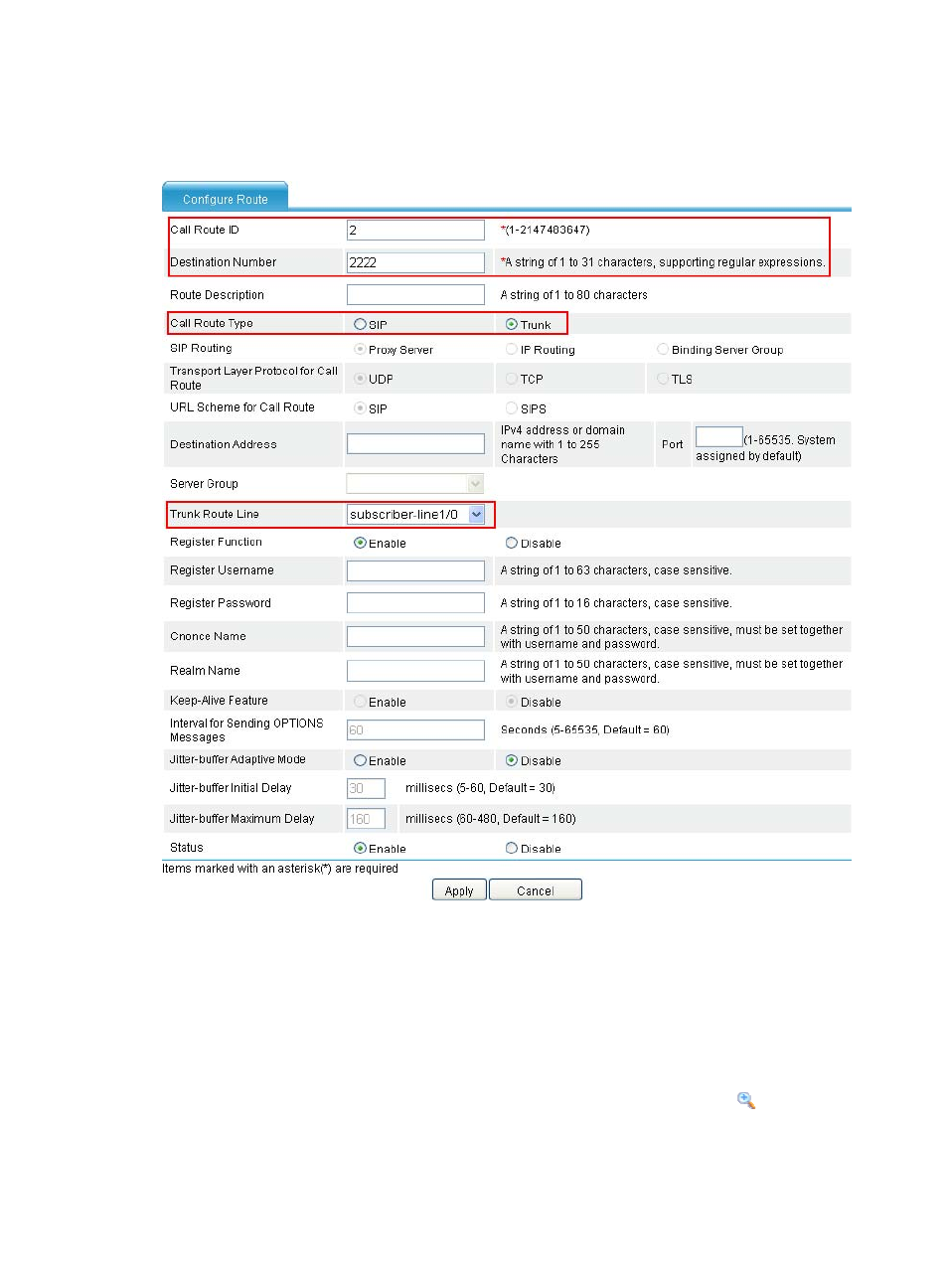
201
7.
Select Voice Management > Call Route List from the navigation tree, and then click Add to access
the page for creating a call route.
Figure 595 Creating call route 2222
8.
Enter 2 for Call Route ID.
9.
Enter 2222 for Destination Number.
10.
Select Trunk for Call Route Type.
11.
Select subscriber-line 1/0 from the Trunk Route Line list.
12.
Click Apply.
# Configure number sending mode.
13.
Select Voice Management > Call Route from the navigation tree, and click the
icon of the
number to be configured to access the advanced settings page.
Advertising
This manual is related to the following products: