H3C Technologies H3C MSR 50 User Manual
Page 364
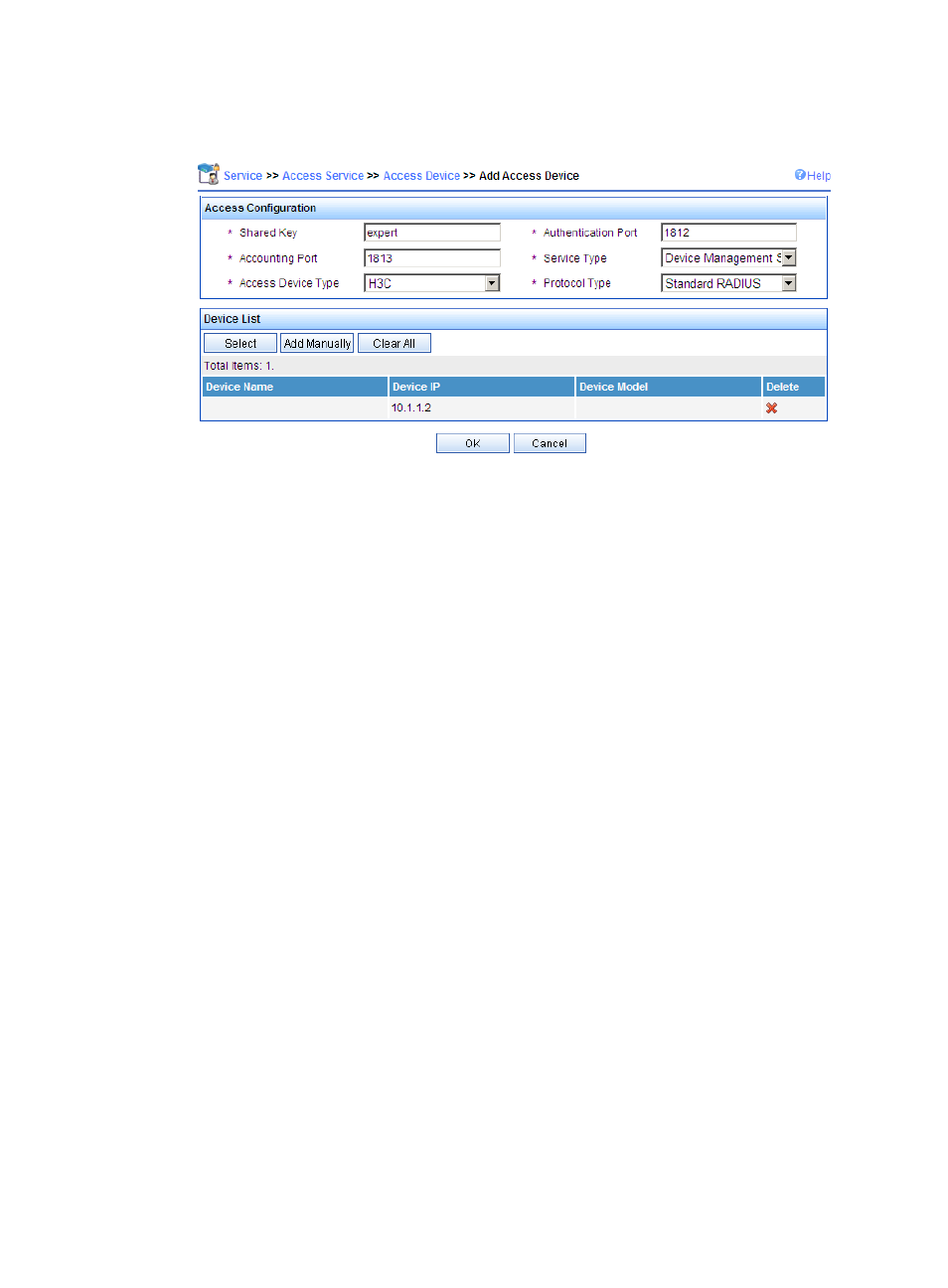
343
j.
Click OK.
Figure 344 Adding an access device
2.
Add a user account:
a.
Log in to IMC:
b.
Click the User tab.
c.
Select Access User View > All Access Users from the navigation tree.
d.
Click Add.
e.
Enter hello@bbb as the username.
f.
Enter abc as the password and confirm the password.
g.
Select Telnet as the service type.
h.
Enter 3 as the EXEC privilege level.
This value identifies the privilege level of the Telnet user after login, which is 0 by default.
i.
Click Add under IP Address List of Managed Devices, and then enter 10.1.1.0 as the start IP
address and 10.1.1.255 as the end IP address for the IP address range. The IP address range
of the hosts to be managed must contain the IP address of the access device added.
j.
Click OK.