Gre over ipv4 tunnel configuration example, Network requirements, Configuring router a – H3C Technologies H3C MSR 50 User Manual
Page 412
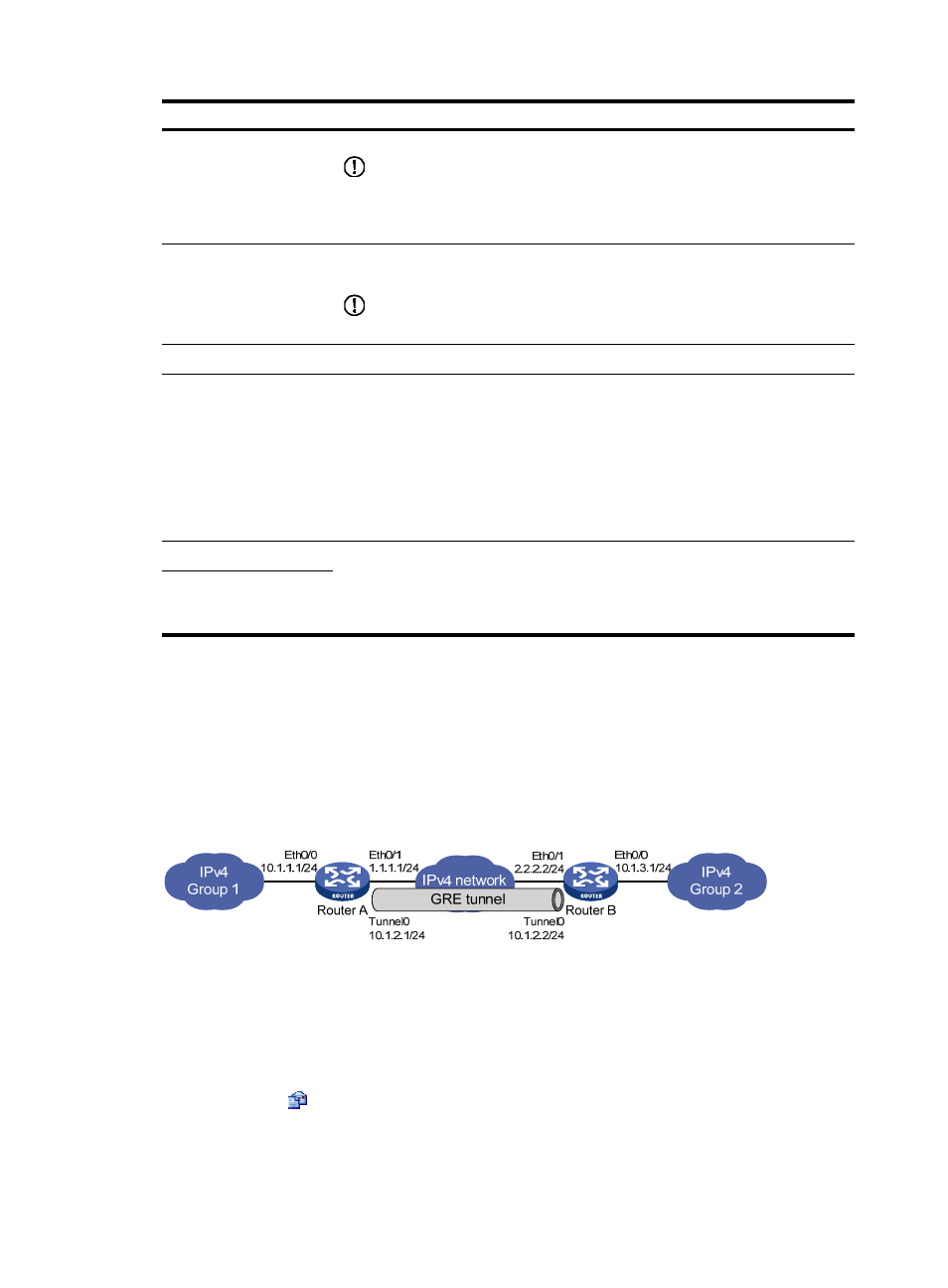
27
Item Description
Tunnel Destination IP
source address.
IMPORTANT:
The source address and destination address of a tunnel uniquely identify a path. They
must be configured at both ends of the tunnel and the source address at one end must
be the destination address at the other end and vice versa.
GRE Key
Specify the key for the GRE tunnel interface. This configuration is to prevent the
tunnel ends from servicing or receiving packets from other places.
IMPORTANT:
The two ends of a tunnel must have the same key or have no key at the same time.
GRE Packet Checksum
Enable or disable the GRE packet checksum function.
Keepalive
Enable or disable the GRE keepalive function.
With the GRE keepalive function enabled on a tunnel interface, the device sends
GRE keepalive packets from the tunnel interface periodically. If no response is
received from the peer within the specified interval, the device retransmits the
keepalive packet. If the device still receives no response from the peer after sending
the keepalive packet for the maximum number of attempts, the local tunnel interface
goes down and stays down until it receives a keepalive acknowledgement packet
from the peer.
Keepalive Interval
Specify the interval between sending the keepalive packets and the maximum
number of transmission attempts.
The two configuration items are available when you select Enable for the GRE
keepalive function.
Number of Retries
GRE over IPv4 tunnel configuration example
Network requirements
As shown in
, Router A and Router B are interconnected through the Internet. Two private IP
subnets Group 1 and Group 2 are interconnected through a GRE tunnel between Router A and Router B.
Figure 392 Network diagram
Before the configuration, make sure Router A and Router B can reach each other.
Configuring Router A
1.
Configure an IPv4 address for interface Ethernet 0/0:
a.
Select Interface Setup > WAN Interface Setup from the navigation tree of Router A.
b.
Click the
icon for interface Ethernet 0/0.
The WAN parameter configuration page for the interface appears, as shown in
c.
Select Manual for Connect Mode.